 |
|
|
[Sponsors] | |||||
[DesignModeler] How to make a solid shape and connect to other solid shape? |
 |
|
|
LinkBack | Thread Tools | Search this Thread | Display Modes |
|
|
|
#1 |
|
New Member
Rick
Join Date: Aug 2012
Posts: 21
Rep Power: 13  |
Hi,
How do i connect the the oval shape together? As in i want the extrude part to join to the rest of the oval shape. 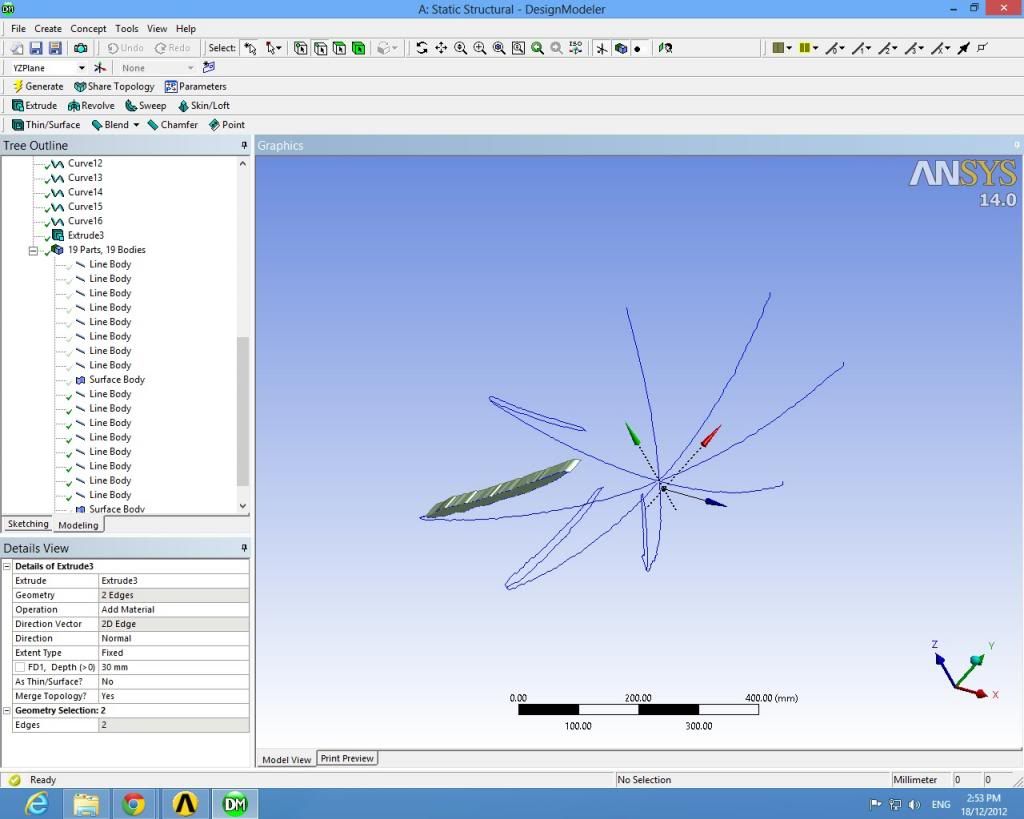
Last edited by natur3; December 28, 2012 at 02:28. |
|
|
|

|
|
|
|
|
#2 |
|
Senior Member
Erik
Join Date: Feb 2011
Location: Earth (Land portion)
Posts: 1,167
Rep Power: 23  |
I'm not sure I know what you mean exactly, but are you trying to sweep that cross section around in as oval? If so use the sweep function.
|
|
|
|

|
|
|
|
|
#3 |
|
New Member
Rick
Join Date: Aug 2012
Posts: 21
Rep Power: 13  |
Hi,
 What i meant was to connect the 4 "oval" shapes pointed by the arrows together as a solid. I have tried sweeping, but it keeps giving me errors. I have tried revolving too, but it doesn't work. Last edited by natur3; December 26, 2012 at 23:54. |
|
|
|

|
|
|
|
|
#4 |
|
New Member
Rick
Join Date: Aug 2012
Posts: 21
Rep Power: 13  |
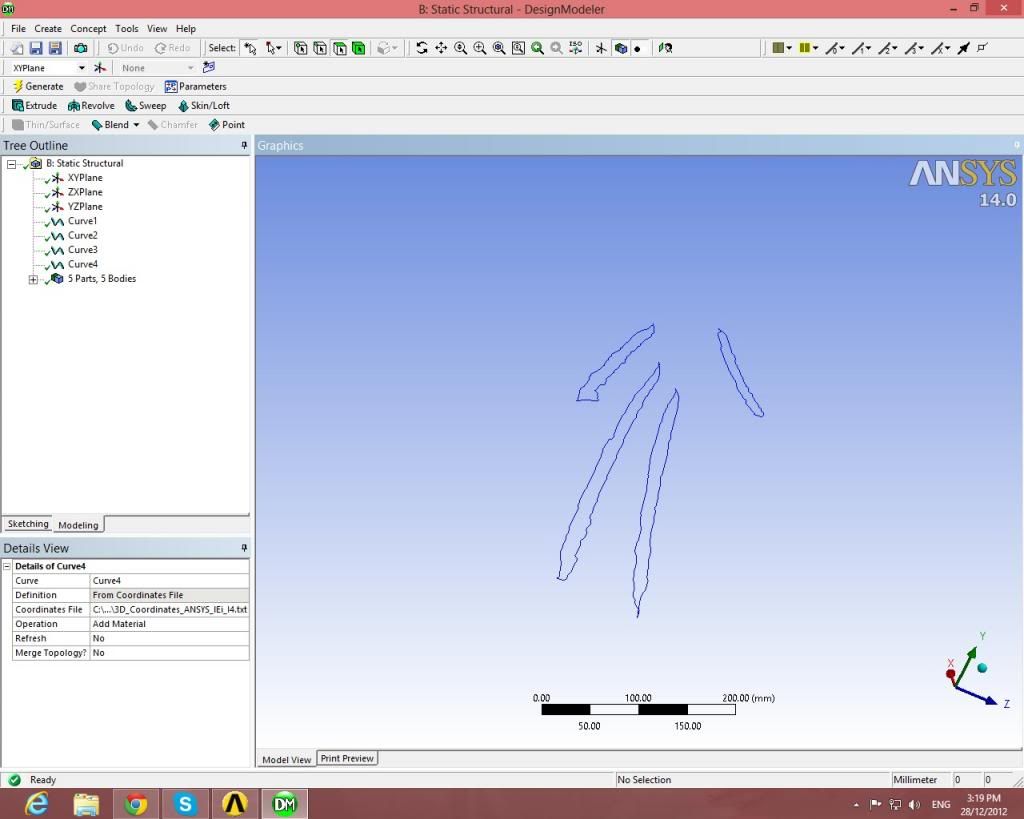 I wanted to connect the 4 components together (as shown above) as 1 object. I have tried doing it by sweeping, but it keeps giving me these errors; " Line-body operation failed" , Profile self-intersecting, invalid, or exceeds max bounding box.", "No sweep path defined.". I am sure that I have defined a sweep path. Extrude does not connects them together. Can anyone please help? Last edited by natur3; January 1, 2013 at 22:37. |
|
|
|

|
|
|
|
|
#5 |
|
Senior Member
Erik
Join Date: Feb 2011
Location: Earth (Land portion)
Posts: 1,167
Rep Power: 23  |
I would use the skin/loft function, I see you tried it once but without success. Why are the lines all jaggedy, that could be making it difficult for design modeler.
|
|
|
|

|
|
|
|
|
#6 |
|
New Member
Rick
Join Date: Aug 2012
Posts: 21
Rep Power: 13  |
The lines were extracted from an image.
It were jaggedy because the contour were detected using an automated algorithm to detect the boundaries of an object in the image. Is there any other software that can handle this type of jaggedy lines better and can be imported into ansys? EDIT: I have managed to skin/loft. However as shown in the attachment, one of the edge is a straight line. It is because i did the skin/loft twice. The other side is okay because i did it in 1 skin/loft. How can I make it rounded? Or do i have to edit my original lines so that i could use the skin/loft function only once? Untitled.jpg Last edited by natur3; January 4, 2013 at 23:23. |
|
|
|

|
|
 |
| Tags |
| geometry |
|
|