 |
|
|
[Sponsors] | |||||
[ANSYS Meshing] Having trouble meshing: No matter what mesh settings, always getting errors. |
 10Likes
10Likes
 |
|
|
LinkBack | Thread Tools | Search this Thread | Display Modes |
|
|
|
#1 |
|
New Member
Join Date: Feb 2013
Posts: 3
Rep Power: 13  |
I'm trying to mesh a model of a car for Fluent CFD. No matter what mesh settings I use, I am always getting errors. With mesh sizes I realistically want to use, I mainly get these 3 errors:
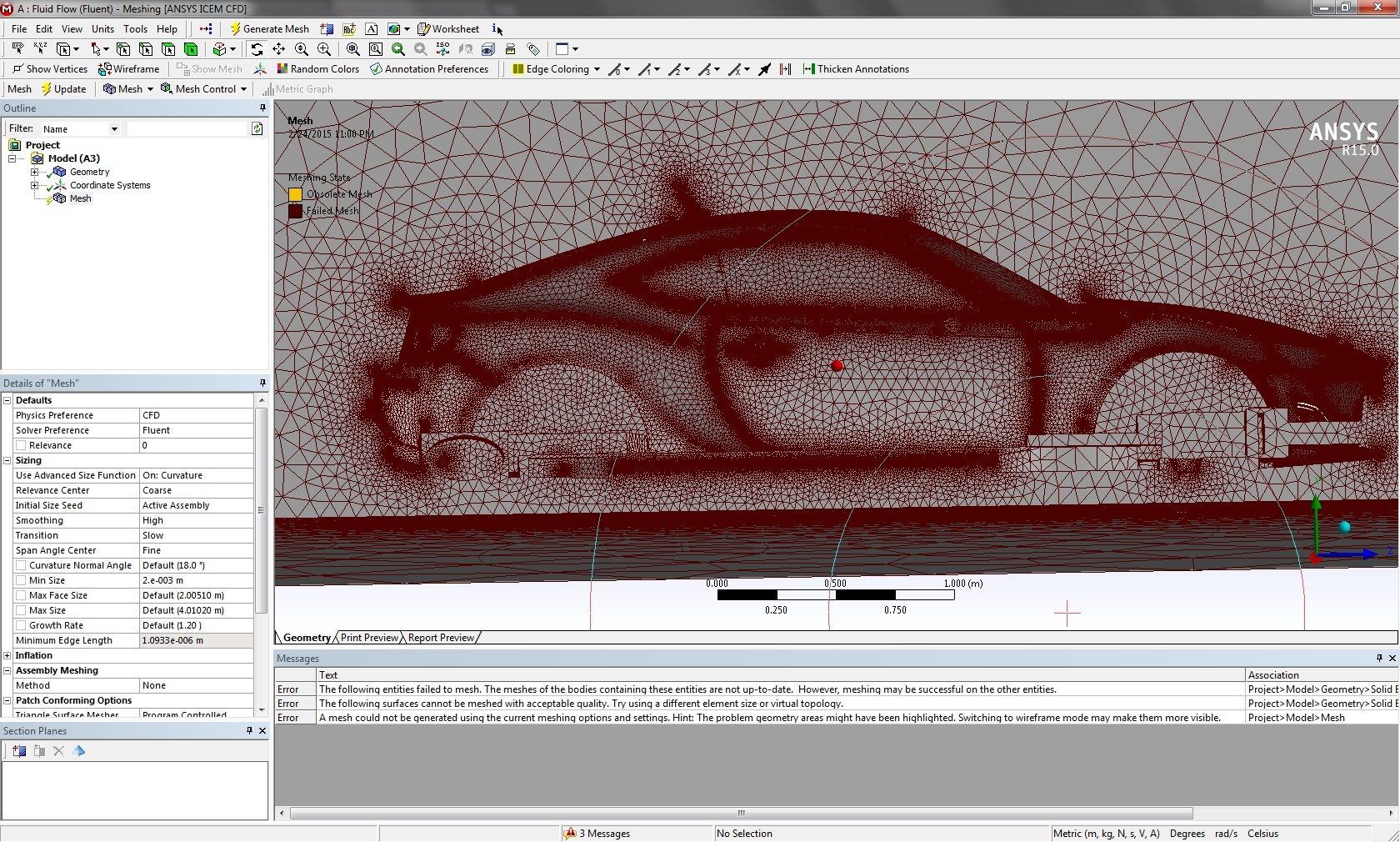 Can someone please give me a direction? I've uploaded the parasolid of the car model I'm using: https://www.mediafire.com/?wdyhk79ch0ng673 |
|
|
|

|
|
|
|
|
#2 |
|
New Member
Join Date: Feb 2013
Posts: 3
Rep Power: 13  |
bump anyone?
|
|
|
|

|
|
|
|
|
#3 |
|
Senior Member
Amin
Join Date: Oct 2013
Location: Germany
Posts: 397
Rep Power: 14  |
hey
what is your meshing strategy!? body sizing?sweep? or... maybe your mesh size is too large or maybe your mesh have a logical problem! and use right click on error messages and show problematic geometry |
|
|
|

|
|
|
|
|
#4 |
|
Senior Member
Join Date: Apr 2014
Location: Melbourne
Posts: 584
Rep Power: 14  |
I think number of elements are too large and with big size elements it is not able to mesh it.
I reckon you shud do mesh it in few parts or simplify your geometry and try |
|
|
|

|
|
|
|
|
#5 |
|
Senior Member
Paritosh Vasava
Join Date: Oct 2012
Location: Lappeenranta, Finland
Posts: 732
Rep Power: 22  |
Instead of 'Curvature' switch to 'Fixed'. Then play with the element size vales. If you need finer mesh in some areas then try imposing 'sizing'.
|
|
|
|

|
|
|
|
|
#6 |
|
New Member
Nomen Ose
Join Date: Jun 2016
Location: Melbourne, Australia
Posts: 19
Rep Power: 9  |
Hey i have the exact same problem when meshing my geometry and my meshing strategy is Infiltration. Could you please help me with this?
|
|
|
|

|
|
|
|
|
#7 |
|
Senior Member
Paritosh Vasava
Join Date: Oct 2012
Location: Lappeenranta, Finland
Posts: 732
Rep Power: 22  |
Of course!! Thats what this platform is for. You can describe your problem and we can see what we can do.
|
|
|
|

|
|
|
|
|
#8 |
|
New Member
Nomen Ose
Join Date: Jun 2016
Location: Melbourne, Australia
Posts: 19
Rep Power: 9  |
I'm trying to mesh a model of a bus and outside geometry using CFD CFX. No matter what mesh settings I use, I am always getting errors. With mesh sizes I realistically want to use, I mainly get these 3 errors:
The following entities failed to mesh. The meshes of the bodies containing these entities are not up-to-date. However, meshing may be successful on the other entities. The following surfaces cannot be meshed with acceptable quality. Try using a different element size or virtual topology. A mesh could not be generated using the current meshing options and settings. I have attached a couple of pictures to further clarify my problem. Regards, |
|
|
|

|
|
|
|
|
#9 |
|
Senior Member
Paritosh Vasava
Join Date: Oct 2012
Location: Lappeenranta, Finland
Posts: 732
Rep Power: 22  |
To you also, I would give the same advise: Instead of 'Curvature' switch to 'Fixed'. Then play with the element size vales. If you need finer mesh in some areas then try imposing 'sizing'.
|
|
|
|

|
|
|
|
|
#10 |
|
New Member
Nomen Ose
Join Date: Jun 2016
Location: Melbourne, Australia
Posts: 19
Rep Power: 9  |
Thanks for your help! I made those changes but still getting the same errors
|
|
|
|

|
|
|
|
|
#11 |
|
New Member
Nomen Ose
Join Date: Jun 2016
Location: Melbourne, Australia
Posts: 19
Rep Power: 9  |
What else can I do to fix this ?
|
|
|
|

|
|
|
|
|
#12 |
|
Senior Member
Paritosh Vasava
Join Date: Oct 2012
Location: Lappeenranta, Finland
Posts: 732
Rep Power: 22  |
Firstly, could you list the changes you made? This way we can make sure that you are not making changes haphazardly and try things in a sequence.
Next,
|
|
|
|

|
|
|
|
|
#13 |
|
New Member
Nomen Ose
Join Date: Jun 2016
Location: Melbourne, Australia
Posts: 19
Rep Power: 9  |
Thanks Vasava, I applied these changes and my mesh seems to work well.
Regards, |
|
|
|

|
|
 |
|
|
 Similar Threads
Similar Threads
|
||||
| Thread | Thread Starter | Forum | Replies | Last Post |
| how to set periodic boundary conditions | Ganesh | FLUENT | 15 | November 18, 2020 06:09 |
| [snappyHexMesh] problems generating clean mesh | Christian_tt | OpenFOAM Meshing & Mesh Conversion | 2 | June 20, 2019 05:39 |
| Help for the small implementation in turbulence model | shipman | OpenFOAM Programming & Development | 25 | March 19, 2014 10:08 |
| [ICEM] Generating Mesh for STL Car in Windtunnel Simulation | tommymoose | ANSYS Meshing & Geometry | 48 | April 15, 2013 04:24 |
| Icemcfd 11: Loss of mesh from surface mesh option? | Joe | CFX | 2 | March 26, 2007 18:10 |