 |
|
|
[Sponsors] | |||||
|
|
|
#1 |
|
Senior Member
Aja
Join Date: Nov 2013
Posts: 496
Rep Power: 14  |
Hi dear friends,
According the following link(dbs file of Gambit), I want to copy the edge.146 relative to edge.147, But I can't do this work. http://www.4shared.com/file/Uck5KFnIce/max.html I am grateful that guide me about this case. Thanks, Best, Aja |
|
|
|

|
|
|
|
|
#2 |
|
Super Moderator
Maxime Perelli
Join Date: Mar 2009
Location: Switzerland
Posts: 3,297
Rep Power: 41  |
don't mix move and copy
I assume you moved the edge, but it is not possible since vertex 210 bvelong to another entity (surface.1) So in your case you need to copy
__________________
In memory of my friend Hervé: CFD engineer & freerider  |
|
|
|

|
|
|
|
|
#3 | |
|
Senior Member
Aja
Join Date: Nov 2013
Posts: 496
Rep Power: 14  |
Quote:
But How to copy? I dont know how I copy the edge.146 relative to edge.147. Should i use option of Reflect? but How? Thanks, |
||
|
|

|
||
|
|
|
#4 |
|
Super Moderator
Maxime Perelli
Join Date: Mar 2009
Location: Switzerland
Posts: 3,297
Rep Power: 41  |
https://www.sharcnet.ca/Software/Gam..._edge_movecopy
instead of move, select copy
__________________
In memory of my friend Hervé: CFD engineer & freerider  |
|
|
|

|
|
|
|
|
#5 |
|
Senior Member
Aja
Join Date: Nov 2013
Posts: 496
Rep Power: 14  |
I should use the reflect option in this case, But How?
I studied Gambit help but it is not explained in this case well. |
|
|
|

|
|
|
|
|
#6 |
|
Super Moderator
Maxime Perelli
Join Date: Mar 2009
Location: Switzerland
Posts: 3,297
Rep Power: 41  |
explain what do you want to do exactly
__________________
In memory of my friend Hervé: CFD engineer & freerider  |
|
|
|

|
|
|
|
|
#7 |
|
Senior Member
Aja
Join Date: Nov 2013
Posts: 496
Rep Power: 14  |
Thanks,
According the following figure, I want create red edge (similar to edge.148) by means of copy option. but I dont know how I do. 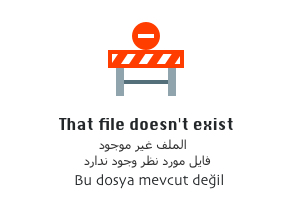 I think that this work is done by means of reflect option, of course, using edge.147 . Now, What is your opinion? |
|
|
|

|
|
|
|
|
#8 |
|
Super Moderator
Maxime Perelli
Join Date: Mar 2009
Location: Switzerland
Posts: 3,297
Rep Power: 41  |
ok now it is clear
so you need to reflect the edge (but use copy option, not move). choose the right vector definition, in your case y<0) You will see the edge will be reflected but in respect of the original coordinate system. The you have to move (not copy) the copied edge to the place it should be (you need to create a vertex). But the easier way in your case is to move all your domain, in such way that your airfoil will be centered to the coordinate system. So: *move all faces (0 -0.5 0) with option "connected geometry" *copy desired edge with reflect and vector (0 -1 0) *move all faces (0 0.5 0) with option "connected geometry" *finally move the edge you reflected with translation and vector (0 0.5 0)
__________________
In memory of my friend Hervé: CFD engineer & freerider  |
|
|
|

|
|
 |
|
|
 Similar Threads
Similar Threads
|
||||
| Thread | Thread Starter | Forum | Replies | Last Post |
| how to set periodic boundary conditions | Ganesh | FLUENT | 15 | November 18, 2020 06:09 |
| Actuator disk model | audrich | FLUENT | 0 | September 21, 2009 07:06 |
| Where's the singularity/mesh flaw? | audrich | FLUENT | 3 | August 4, 2009 01:07 |
| fluent add additional zones for the mesh file | SSL | FLUENT | 2 | January 26, 2008 11:55 |
| [Commercial meshers] Star mesh import problem | chris1980 | OpenFOAM Meshing & Mesh Conversion | 20 | May 8, 2006 01:07 |