 |
|
|
[Sponsors] | |||||
Axial turbine-Error of passages in 360 degree |
 |
|
|
LinkBack | Thread Tools | Search this Thread | Display Modes |
|
|
|
#1 |
|
Senior Member
Aja
Join Date: Nov 2013
Posts: 496
Rep Power: 14  |
Hi,
I am simulating an known as , using CFX as a solver. This turbine have 8 blades((360/8)=45 deg=pitch angle). Due to the circumferential symmetry, only one eight of the annulus has been computed, imposing periodic boundary conditions (periodic rotational) in the tangential direction. The computational domain has been restricted in the axial direction to four chord lengths upstream and six chord lengths downstream of the blade. 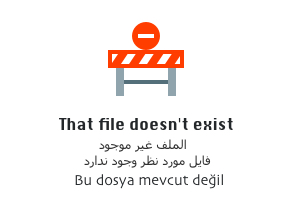  Computational domain is as follows:  Also, these are set with specified e. Reference pressure is 1 atm. At the inlet I input a normal speed and at the outlet I have Static Pressure SST as turbulence model setting advanced turbulence controls such as curvature correction and production limiter. Frozen rotor interfaces connect the domains. Rotation domain rotates wit and No-slip boundary conditions are imposed on blade and hub and casing in stationary and rotation domain. and also Rotation domain is set as follows  Also, the values of production limiter and curvature correction and conservation target are default values and My problem is as follows, there is an error in end of set up in CFX.  Also, Set up of passages in 360 is as follows:  I am grateful that guide me about above cases. Thanks. Best. Aja  
Last edited by aja1345; October 19, 2015 at 06:41. |
|
|
|

|
|
|
|
|
#2 |
|
Senior Member
Aja
Join Date: Nov 2013
Posts: 496
Rep Power: 14  |
About periodic rotational, Is the set up of mesh connection correct?
 
|
|
|
|

|
|
|
|
|
#3 |
|
Senior Member
Aja
Join Date: Nov 2013
Posts: 496
Rep Power: 14  |

|
|
|
|

|
|
|
|
|
#4 |
|
Super Moderator
Glenn Horrocks
Join Date: Mar 2009
Location: Sydney, Australia
Posts: 17,703
Rep Power: 143     |
There are several people asking similar questions on this. Do you all have the same university assignment or something?
This model can be done in a single rotating frame of reference. Based on the geometry you showed there is no need for a stationary domain or interfaces. This simplifies the simulation considerably. |
|
|
|

|
|
|
|
|
#5 | |
|
Senior Member
Aja
Join Date: Nov 2013
Posts: 496
Rep Power: 14  |
Quote:
There are many paper and thesis that these create different domains and interfaces because there is not the relative velocity in inlet domain and outlet domain . Is my statement correct? Do you have any suggestions about error? Thanks. Best. Aja Last edited by aja1345; October 19, 2015 at 06:41. |
||
|
|

|
||
|
|
|
#6 |
|
Senior Member
Aja
Join Date: Nov 2013
Posts: 496
Rep Power: 14  |
Hi,
Preview option don't work for me! why? Also, specified numbers are wrote in Persian not English! why? I changed keyboard language to English, but still numbers are wrote in Persian! Maybe, it is reason for my problem! and in other words, CFX don't understand these numbers! 
|
|
|
|

|
|
|
|
|
#7 |
|
Senior Member
Aja
Join Date: Nov 2013
Posts: 496
Rep Power: 14  |
Can no-one guide about the mentioned error?
|
|
|
|

|
|
|
|
|
#8 | |
|
Senior Member
Maxim
Join Date: Aug 2015
Location: Germany
Posts: 415
Rep Power: 12  |
Quote:
I usually do my calculations in 360 degrees but when I set up periodicity, the region lists are called PER1 and PER2 for interface Side 1 and interface Side 2, respectively. Yours are called 'periodic1' and 'periodic1.1'. Double check if that's correct... |
||
|
|

|
||
|
|
|
#9 | |
|
Senior Member
Aja
Join Date: Nov 2013
Posts: 496
Rep Power: 14  |
Quote:
How do i set language in Ansys? About periodic BC, I created periodic surfaces with names of periodic1 and periodic1.1 in Gambit. Is there any problem about this work? I am grateful that guide me more. Thanks. Best. Aja |
||
|
|

|
||
|
|
|
#10 |
|
Senior Member
Maxim
Join Date: Aug 2015
Location: Germany
Posts: 415
Rep Power: 12  |
Tools - Options - Regional and Language Options - English.
I haven't used Gambit yet. I don't know if something is wrong there. Also in your screenshots, the interfaces look a bit strange. And it seems that there's solid material at the leading and trailing edge of the blades (green colored)? There are other people here in this forum with exactly the same setup - why don't you meet up with them? (I assume you are in the same class...) |
|
|
|

|
|
|
|
|
#11 | |
|
Senior Member
Aja
Join Date: Nov 2013
Posts: 496
Rep Power: 14  |
Quote:
Also, I am new in CFX. Material is air 25 c. there is air 25 c in rotary an stationary domains. why do you say that there is solid material? Can you explain me more about this? here, interface 1 and interface1.1 are exactly overlap and also, interface2 and interface2.2 are overlap. Is there adjustment about overlap interfaces? These people are in other universities. And i sent a private message. But they don't answer. Thanks. |
||
|
|

|
||
|
|
|
#12 |
|
Senior Member
Maxim
Join Date: Aug 2015
Location: Germany
Posts: 415
Rep Power: 12  |
this looks like your blade (solid) has more solid at the leading and trailing edge. Or is that a very fine mesh?
Have you tried to set it up in a single rotating frame of reference? It will save your the struggle with interfaces.. If you really want to do something with interfaces, maybe do some more tutorials about that |
|
|
|

|
|
|
|
|
#13 | ||
|
Senior Member
Aja
Join Date: Nov 2013
Posts: 496
Rep Power: 14  |
Quote:
Quote:
 No, I am modeling this turbine by using multiple reference frame, in other words, there are stationary and rotation domains. Yes...but i almost studied related tutorials. I think that set up of CFX is not correct in some parts, in particularly, about overlap interfaces. |
|||
|
|

|
|||
|
|
|
#14 | |
|
Super Moderator
Glenn Horrocks
Join Date: Mar 2009
Location: Sydney, Australia
Posts: 17,703
Rep Power: 143     |
My post #4 explains what you need to do to get this working.
Quote:
When you make it a single domain then these errors will disappear. |
||
|
|

|
||
|
|
|
#15 |
|
Senior Member
Maxim
Join Date: Aug 2015
Location: Germany
Posts: 415
Rep Power: 12  |
Shouldn't be 'number of passages in 360' your number of blades in 360 degrees? Have you tried to put 8 in there?
and I think you're missing an interface for your shroud tip:  For full 360 degrees simulations, I'm using turbo rotation for my cases. I basically have tunnel (inlet) -- blade row -- tunnel (outlet). I have 4 blades but I only import 1 blade into Pre. Then I right-click on the TurboGrid Mesh of the blade and select 'Mesh transformation', where I can choose 'turbo rotation'. passages per mesh: 1 passages to model: 4 passages in 360: 4 I click I apply and Pre copies that mesh three times so that I have a full 360 degrees mesh. |
|
|
|

|
|
|
|
|
#16 | |
|
Senior Member
Aja
Join Date: Nov 2013
Posts: 496
Rep Power: 14  |
Quote:
I investigate your statements. Quote:
 But "passages to model" is 1 in this simulation. I am not sure about "passages to model". What is your exact meaning of "interface for your shroud tip"? Thanks, |
||
|
|

|
||
 |
|
|
 Similar Threads
Similar Threads
|
||||
| Thread | Thread Starter | Forum | Replies | Last Post |
| CFD analysis on wind turbine rotor | Ken (Wind Turbine CFD Super Rookie) | Main CFD Forum | 45 | February 9, 2016 14:07 |
| Regarding simulation of 360 degree geometry | ahirekar10 | Main CFD Forum | 6 | April 12, 2014 09:34 |
| Sliding mesh vs MRF in axial turbine simulation | Vito | FLUENT | 3 | December 21, 2011 04:57 |
| Axial Thrust in a Radial Turbine | Amit Roghs | CFX | 3 | May 31, 2010 16:47 |
| 360 Degree Geometry | csedwar | OpenFOAM Running, Solving & CFD | 0 | February 21, 2009 21:35 |