 |
|
|
[Sponsors] | |||||
|
|
|
#1 |
|
Senior Member
Aja
Join Date: Nov 2013
Posts: 496
Rep Power: 14  |
Hi,
I simulated an axial turbine, This turbine includes two stationary frame and one rotating frame as follows:  Rotation frame=blade stationary frame=before and after blade I used frozen rotor model. In this case, How do i set rotational offset? Thanks for your guidance. Aja |
|
|
|

|
|
|
|
|
#2 |
|
Senior Member
Join Date: Jun 2009
Posts: 1,803
Rep Power: 32  |
Edit the definition of the Frozen Rotor interface, and you should see a Rotational Offset parameter to be set.
Hope the above helps, |
|
|
|

|
|
|
|
|
#3 | |
|
Senior Member
Aja
Join Date: Nov 2013
Posts: 496
Rep Power: 14  |
Quote:
But i didn't understood your means completely! because English language is not very good. I am grateful that explain more. When i enable rotational offset, its value is equal to zero. 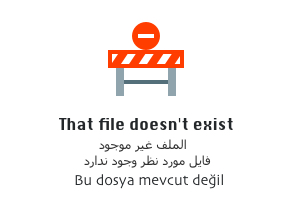
|
||
|
|

|
||
|
|
|
#4 |
|
Senior Member
Join Date: Jun 2009
Posts: 1,803
Rep Power: 32  |
The default value is 0 [deg]. That is, use the relative configuration as provided by the mesh you imported.
If you set a value different from 0 [deg], the rotor will be moved by such amount, and the relative configuration will change. |
|
|
|

|
|
|
|
|
#5 | |
|
Senior Member
Aja
Join Date: Nov 2013
Posts: 496
Rep Power: 14  |
Quote:
I think that Your means about "configuration " is computational domain. right? According to picture in post 1, I think that rotational offset is eaual to zero. Am i right? |
||
|
|

|
||
 |
|
|
 Similar Threads
Similar Threads
|
||||
| Thread | Thread Starter | Forum | Replies | Last Post |
| [ICEM] ICEM Scripting Issues | tylerplowright | ANSYS Meshing & Geometry | 33 | September 27, 2021 16:35 |
| OF 1.6 | Ubuntu 9.10 (64bit) | GLIBCXX_3.4.11 not found | piprus | OpenFOAM Installation | 22 | February 25, 2010 13:43 |
| hi how to set entironment variable in CFX pre | romance | CFX | 0 | December 23, 2007 07:11 |
| Env variable not set | gruber2 | OpenFOAM Installation | 5 | December 30, 2005 04:27 |
| CFX 4.4 installation problem | Pandu Sattvika | CFX | 1 | December 1, 2001 04:07 |