 |
|
|
[Sponsors] | |||||
URGENT!!Need help my body dissapear in fluent after meshing |
 |
|
|
LinkBack | Thread Tools | Search this Thread | Display Modes |
|
|
|
#1 |
|
New Member
Tarmizi Halimi
Join Date: Apr 2012
Posts: 3
Rep Power: 14  |
Hello everybody,
I am final year student, i need to complete my final year project.I am doing in analysing drag and lift on variety degree lip on fishing lure. My problem is after done the meshing and went in fluent, the body is disappear.Only boundary box left. I really can't find the solution have no idea, and the due date is within 2 weeks from now. Here is my flow work. 1-Import the geometry from solid work (fishing lure) 2-Used enclosure to make boundary condition. 3-Do mesh and selected named to determine where inlet,wall,body,outlet. 4-In fluent, just inlet,interior solid,outlet and wall appear but the body of fishing lure is not appear. Guys please do help me since i am new in using ansys.I really need your help. |
|
|
|

|
|
|
|
|
#3 |
|
New Member
Tarmizi Halimi
Join Date: Apr 2012
Posts: 3
Rep Power: 14  |
Hello ali, this is the picture i've attached. 1) This picture show when meshing and after done in selected the name for boundary condition.  2)This is when i go through in fluent and the body of lure is missing. 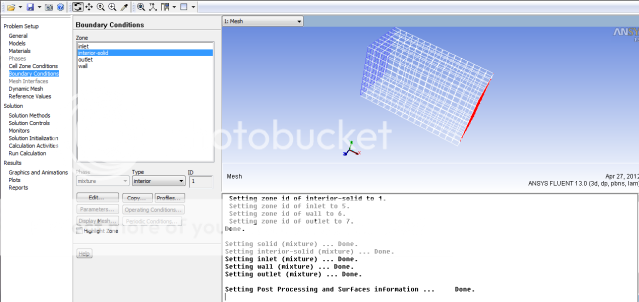 Please do help me. the objective is to find the drag n lift at the lip.This is the 3rd degree. I have another 2 degree and also faced with the same problem. |
|
|
|

|
|
|
|
|
#4 |
|
New Member
Join Date: Apr 2011
Posts: 11
Rep Power: 15  |
It is possible that you may select boundaries for both layers: fluid and solid and so they became overlapping. I think if you right-click and suppress solid (geometry>solid) before choosing and naming it again, this may solve the problem.
|
|
|
|

|
|
|
|
|
#5 | |
|
New Member
Tarmizi Halimi
Join Date: Apr 2012
Posts: 3
Rep Power: 14  |
Quote:
I tried again but its still not work. I really do not know why this happened.WHat kind of body or subject geometry.is it must in 1 part 1 body? |
||
|
|

|
||
 |
|
|
 Similar Threads
Similar Threads
|
||||
| Thread | Thread Starter | Forum | Replies | Last Post |
| How to make appear edge/line body (created in design modeler) in the meshing tool | Rockda | ANSYS Meshing & Geometry | 6 | June 8, 2016 23:10 |
| [ANSYS Meshing] Meshing a fluid NOT as a surface body | Soph | ANSYS Meshing & Geometry | 2 | February 9, 2012 11:29 |
| Dynamic meshing of impeller using fluent | shadyenany | FLUENT | 6 | September 22, 2011 16:56 |
| Is there a meshing tool within the Ansys Fluent software | srikanth | ANSYS | 5 | March 21, 2010 14:04 |
| analysis of spinning body in fluent | zubair | FLUENT | 2 | March 7, 2009 00:02 |