 |
|
|
[Sponsors] | |||||
Setting a Velocity profile for a circular boundary |
 |
|
|
LinkBack | Thread Tools | Search this Thread | Display Modes |
|
|
|
#1 |
|
New Member
Join Date: Nov 2014
Location: SP, Brazil
Posts: 5
Rep Power: 11  |
Dear all,
Could you recommend the best way to assign a velocity profile to a circular surface? I´m making a wind flow study on a circular domain, but I don´t know how to introduce the velocity boundary condition. How can I just assign a velocity magnitude and direction for this case when the velocity signal must change whit the angle? Thanks in advance! |
|
|
|

|
|
|
|
|
#2 |
|
Senior Member
Join Date: Mar 2015
Posts: 892
Rep Power: 18  |
What is the geometry of the domain and what velocity profile would you like to implement? You can either specify a velocity boundary condition in the normal direction of each cell face or specify the velocity in each direction (x, y, z).
|
|
|
|

|
|
|
|
|
#3 |
|
New Member
Join Date: Nov 2014
Location: SP, Brazil
Posts: 5
Rep Power: 11  |
A cylinder delimits a portion of a hilly terrain where the wind blows with a heading of 120 degrees west of north. The velocity value could be positive or negative if the vector is entering or leaving the domain, respectively.
Thanks 'e'! |
|
|
|

|
|
|
|
|
#4 |
|
Senior Member
Join Date: Mar 2015
Posts: 892
Rep Power: 18  |
Break the vector up into components (x and y; as well as z in 3-D). For example, your 120 degrees west of north unit vector would be:
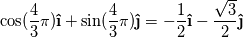 Under Define > Boundary Conditions... select the velocity inlet condition and use "Components" for the "Velocity Specification Method". Enter the unit vector (above) multiplied by your wind speed. |
|
|
|

|
|
|
|
|
#5 |
|
New Member
Join Date: Nov 2014
Location: SP, Brazil
Posts: 5
Rep Power: 11  |
Quote:
Thanks again 'e', |
|
|
|

|
|
 |
|
|
 Similar Threads
Similar Threads
|
||||
| Thread | Thread Starter | Forum | Replies | Last Post |
| Setting a inlet velocity profile with table(x,y,z,time) | Ronan Reve | STAR-CCM+ | 2 | March 24, 2014 14:27 |
| [snappyHexMesh] determining displacement for added points | CFDnewbie147 | OpenFOAM Meshing & Mesh Conversion | 1 | October 22, 2013 09:53 |
| Question about heat transfer coefficient setting for CFX | Anna Tian | CFX | 1 | June 16, 2013 06:28 |
| inlet velocity boundary condition | murali | CFX | 5 | August 3, 2012 08:56 |
| Profile Data Velocity Boundary Condition Changes?? | Maria Angelica | CFX | 9 | June 14, 2006 02:44 |