 |
|
|
[Sponsors] | |||||
|
|
|
#1 |
|
New Member
Erik
Join Date: Nov 2012
Posts: 3
Rep Power: 13  |
I'm currently trying to display the efficiency of a positive displacement pump by showing how the pressure gradient increases the back-flow through the tolerance gap of the gear teeth and the housing. I'm wondering if there is a way to give specific spline vertices through out a period of time much like the uniformFixedValue boundary condition for changing inlet properties of flow.
In other words, I'm trying to avoid building a complex gear mesh and having it rotate within a housing and instead would like to make the spline do something like the wave through a curved duct. I'm using openFoam 2.1.1 and using Ubuntu 10.04 Here is a picture of the current mesh I have 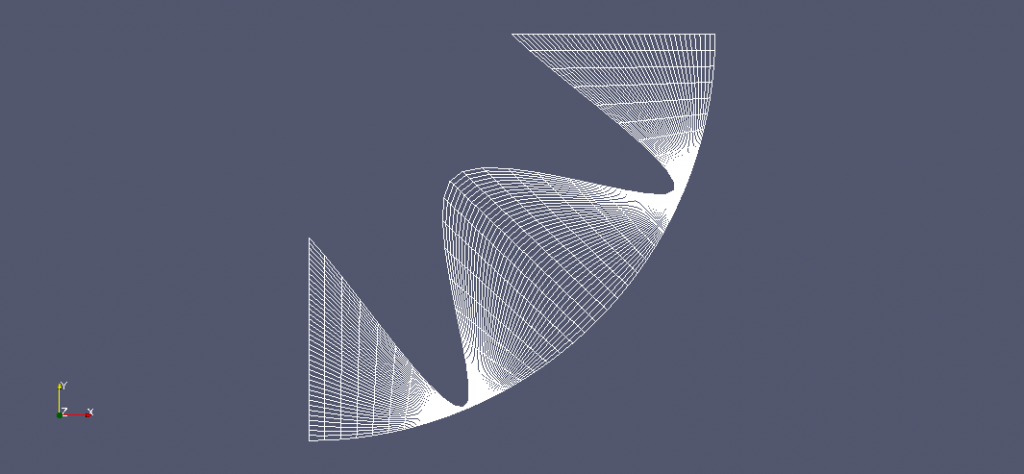 Any help would be great including a "That isn't possible with openFoam" |
|
|
|

|
|
 |
|
|
 Similar Threads
Similar Threads
|
||||
| Thread | Thread Starter | Forum | Replies | Last Post |
| Difference between Moving Wall and Moving Boundary | Finbar | FLUENT | 1 | January 12, 2018 09:06 |
| Question on moving mesh, mesh velocity is really small! | ripperjack | Main CFD Forum | 2 | April 28, 2014 13:37 |
| [snappyHexMesh] jagged, ragged edges... | ziemowitzima | OpenFOAM Meshing & Mesh Conversion | 138 | July 23, 2012 23:41 |
| [Other] How to set up a dynamic mesh for a piston moving through a tube of variable diameter? | karkar | OpenFOAM Meshing & Mesh Conversion | 0 | July 4, 2012 06:54 |
| Moving mesh in Fluent | fivos | FLUENT | 0 | April 2, 2010 09:45 |