 |
|
|
[Sponsors] | |||||
|
|
|
#1 |
|
New Member
Join Date: May 2015
Posts: 2
Rep Power: 0  |
Hi to everybody!
Sorry for the newbie question, I'm still new in Ansys. I have a problem with my mesh. I want to do sth like this:  It's my current model: 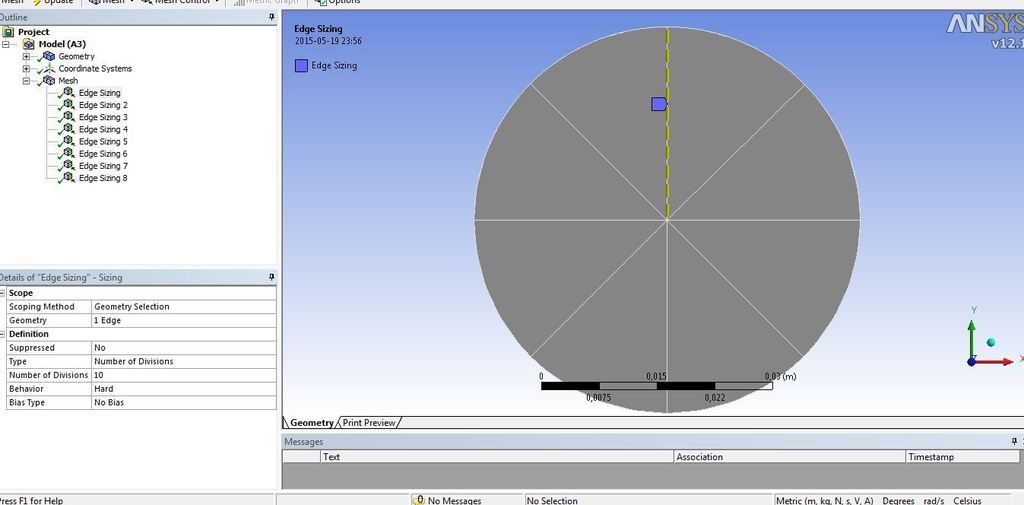 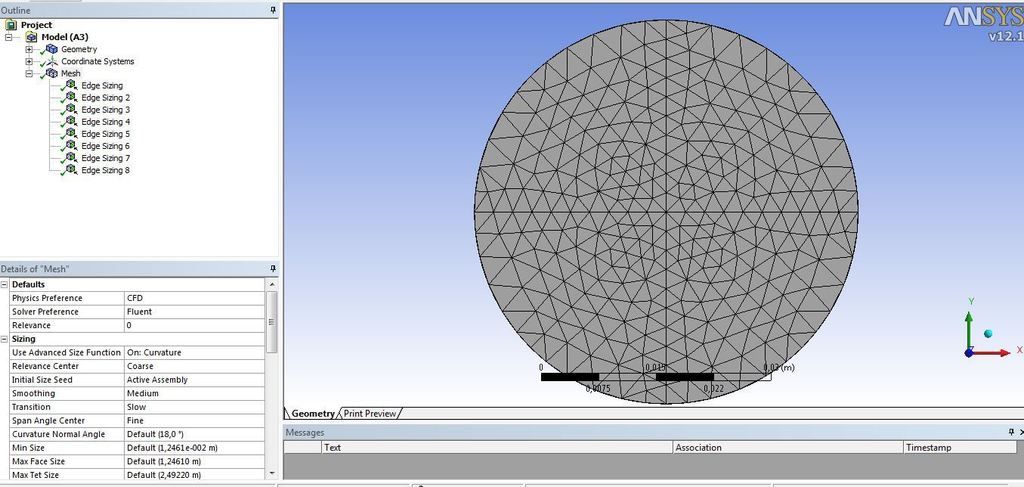 I've tried to do that with edge sizing, but I got triangles, not quadrangles  Thanks for any help! |
|
|
|

|
|
|
|
|
#2 | |
|
Senior Member
Amin
Join Date: Oct 2013
Location: Germany
Posts: 397
Rep Power: 14  |
Quote:
you have to slice your tube to a few patches!! I think 3 patches are enough,  as you've showed in the picture, but real patches! you need to have 3 separated bodies then use sweep method and enjoy! Last edited by amin.z; May 21, 2015 at 06:50. |
||
|
|

|
||
|
|
|
#3 |
|
Senior Member
Javi
Join Date: Jan 2013
Posts: 276
Rep Power: 16  |
Hi Amin,
What meshing method are you using? I suspect you are using the automatic mesh generation option. If you want to get something like the picture you should use Miltizone and Hexa Dominant as Free Mesh Type option 
|
|
|
|

|
|
|
|
|
#4 |
|
Senior Member
Amin
Join Date: Oct 2013
Location: Germany
Posts: 397
Rep Power: 14  |
hi friend,
there are several ways for generating this mesh type, but I think more accurate way is 1st way, we can use sweep method over the circle curve! in fact, if we performing a slicing on the cylinder (for example to 3 patches), we'll have 3 incomplete cylinders, then we can generate a mapped mesh on a longitudinal face then sweep it over 120 degrees circle curve. 
|
|
|
|

|
|
|
|
|
#5 |
|
New Member
Join Date: May 2015
Posts: 2
Rep Power: 0  |
Hi Amin
 Thanks for Your answer! I've got small problem with the option "slice", in my project, it's unavailable: 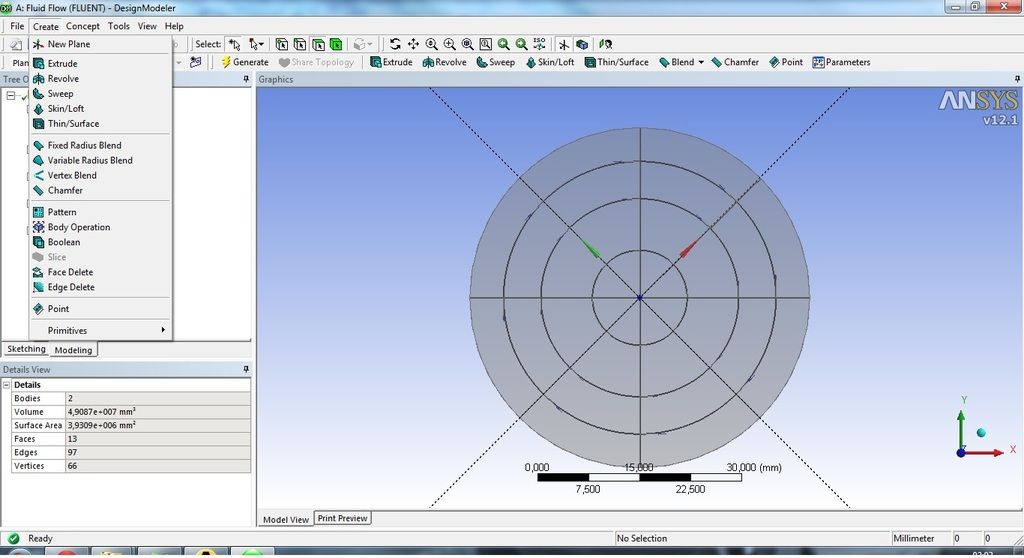 At the moment, my tree outline looks like this: 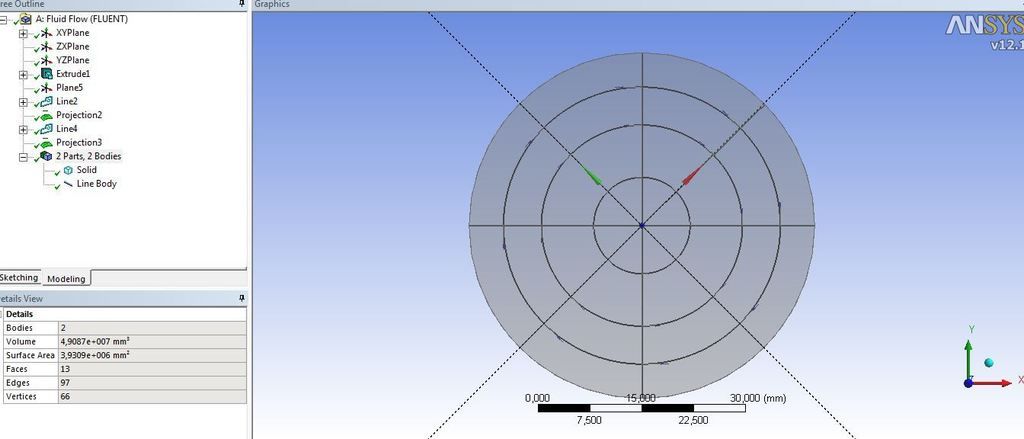 (I've done this according to: https://www.youtube.com/watch?v=LAIB7qK-9pE 'coz I don't have the foggiest idea about ANSYS, I found this tutorial) Could You help me and write step by step in some points what I should do? Maybe I've done this completely wrong? 
|
|
|
|

|
|
|
|
|
#6 |
|
Senior Member
Amin
Join Date: Oct 2013
Location: Germany
Posts: 397
Rep Power: 14  |
well, look at this:
1. draw a circle at XY Plane 2. Extrude it 3. define a plane: type: from plane base plane: zx plane transform: rotate about x FD1: 120 degrees Others: default 4. define another plane: type: from plane base plane: plane 1 transform: rotate about x FD1: 120 degrees Others: default 5. define a slice: Slice type: by plane base plane: plane 1 6. define another slice: Slice type: by plane base plane: plane 2 7. define another slice: Slice type: by plane base plane: ZX plane now you must have 6 slice with 60 degrees! 8. use boolean as unit and merge neighbor parts now you must have 3 slice with 120 degrees 9. finally select the 3 parts and use form new part |
|
|
|

|
|
 |
|
|
 Similar Threads
Similar Threads
|
||||
| Thread | Thread Starter | Forum | Replies | Last Post |
| sliding mesh problem in CFX | Saima | CFX | 46 | September 11, 2021 07:38 |
| Star CCM Overset Mesh Error (Rotating Turbine) | thezack | Siemens | 7 | October 12, 2016 11:14 |
| [ICEM] surface mesh merging problem | everest | ANSYS Meshing & Geometry | 44 | April 14, 2016 06:41 |
| [ICEM] Problem making structural mesh on a surface | froztbear | ANSYS Meshing & Geometry | 1 | November 10, 2011 08:52 |
| [snappyHexMesh] snappyHexMesh won't work - zeros everywhere! | sc298 | OpenFOAM Meshing & Mesh Conversion | 2 | March 27, 2011 21:11 |