 |
|
|
[Sponsors] | |||||
|
|
|
#1 |
|
Member
Attique Javaid
Join Date: Apr 2015
Location: Pakistan
Posts: 66
Rep Power: 11  |
Hello everyone!
I've imported designmodeler geometry in ICEM. while zooming in, i found surfaces like this.  1) Is there need to reconsider these surfaces? 2) should i delete them and create new ones? i used build topology  3) if i have to recreate surfaces, which curves i should go with? i'm confused because i got some curves in both model and build topology part GEOM as well. 4) if i consider build topology curves preferable, then some curves of model are not in build topology part GEOM. do i have to use those which are part of original model? 5) when going for surfaces, what build topology tolerance should i set? i used randomly 1e-5 m. if i need 1 micro meter near wall mesh size, should i select 0.1 micro meter as topology tolerance? i'll be very thankful for your help. regards, AJ |
|
|
|

|
|
|
|
|
#2 |
|
Member
Attique Javaid
Join Date: Apr 2015
Location: Pakistan
Posts: 66
Rep Power: 11  |
while checking out build topology threads, discussion, i found that yellow there must not be yellow curves between two adjacent surfaces. it shows two curves at a location one for each side of surface. red means, surface connectivity is fine.
now i have yellow curves. how to fix these curves so that i can have single(red) curve between surfaces. |
|
|
|

|
|
|
|
|
#3 |
|
Senior Member
Javi
Join Date: Jan 2013
Posts: 276
Rep Power: 16  |
Hi,
Are you using "Show full" option instead of "show simple or simpler" to visualize the surfaces? In case you have the problem you are mentioning, you can fix it with geometry tools you have available in ICEM. 
|
|
|
|

|
|
|
|
|
#4 |
|
Member
Attique Javaid
Join Date: Apr 2015
Location: Pakistan
Posts: 66
Rep Power: 11  |
i'm sorry, i don't know this 'show simple or simpler' option to visualize the surfaces. gonna check it. and please let me know those tools. i am still trying to figure out.
|
|
|
|

|
|
|
|
|
#5 |
|
Member
Attique Javaid
Join Date: Apr 2015
Location: Pakistan
Posts: 66
Rep Power: 11  |
i checked the geometry simplification, simplification levels in pixels. playing with them didn't make any difference. may be i'm not exactly aware of how to deal with these simplification levels. will be happy if you share something regarding it if it was the option you talked about.
|
|
|
|

|
|
|
|
|
#6 |
|
Senior Member
Javi
Join Date: Jan 2013
Posts: 276
Rep Power: 16  |
Just select a face, right click, show full (or simpler or simple or simpler, etc). And see how look your surfaces with this option. When I start with ICEM CFD sometimes I thought my surfaces were wrong but in reality were a visulaization problem. Anyway, if this is not the problem, I am still thinking you have different tools in ICEM to fix it.
|
|
|
|

|
|
|
|
|
#7 | |
|
Member
Attique Javaid
Join Date: Apr 2015
Location: Pakistan
Posts: 66
Rep Power: 11  |
Quote:
i can see that i can select a face or surface only for an operation like info, delete, modify etc. randomly selecting a surface and right click doesn't work for me. because RMB means unselect in ICEM whatever previously i've selected. i'm sorry that i couldn't grasp your point. |
||
|
|

|
||
|
|
|
#8 |
|
Senior Member
Javi
Join Date: Jan 2013
Posts: 276
Rep Power: 16  |
Hi Attique Javaid,
Can you share your geometry? I think is going to be easier work on it. |
|
|
|

|
|
|
|
|
#9 | |
|
Member
Attique Javaid
Join Date: Apr 2015
Location: Pakistan
Posts: 66
Rep Power: 11  |
Quote:
   link to geometry file is: https://drive.google.com/file/d/0B4Y...ew?usp=sharing and thank you for your time. |
||
|
|

|
||
|
|
|
#10 |
|
Member
Attique Javaid
Join Date: Apr 2015
Location: Pakistan
Posts: 66
Rep Power: 11  |
||
|
|

|
|
|
|
|
#11 |
|
Senior Member
Javi
Join Date: Jan 2013
Posts: 276
Rep Power: 16  |
Hi,
I have been off line some days. Sorry for my delay on response. I have been checking your goemetry and is ok. I think is ready to mesh it! 
|
|
|
|

|
|
 |
| Tags |
| build topology, icem, surface |
|
|
 Similar Threads
Similar Threads
|
||||
| Thread | Thread Starter | Forum | Replies | Last Post |
| [ICEM] Difficulty creating surfaces in ICEM | johnp | ANSYS Meshing & Geometry | 7 | May 14, 2013 04:22 |
| [ICEM] ICEM 3D : only surfaces meshed. How can I mesh the volume ? | Rion | ANSYS Meshing & Geometry | 0 | December 18, 2012 08:40 |
| [ICEM] Cleaning Rippled Surfaces in ICEM | scribby182 | ANSYS Meshing & Geometry | 3 | December 11, 2012 16:34 |
| Faceted surfaces in ICEM | Chriss | Main CFD Forum | 1 | May 6, 2008 15:18 |
| Surfaces lost from ICEM to CFX-Pre 5.7 | Mark | CFX | 6 | September 30, 2004 23:07 |