 |
|
|
[Sponsors] | |||||
[DesignModeler] DesignModeler working too slow |
 |
|
|
LinkBack | Thread Tools | Search this Thread | Display Modes |
|
|
|
#1 |
|
New Member
André Alegria
Join Date: Apr 2016
Location: Portugal
Posts: 4
Rep Power: 10  |
Good afternoon everyone,
I'm trying to model a graphene sheet in ANSYS WB, from an atomistic point of view, for my master's thesis. So, the sketch I've made in DM has 2692 edges and 431 points. The idea is to build a line body from this 2D sketch, but this operation took almost 24 hours to be completed. This is the sketch I made: 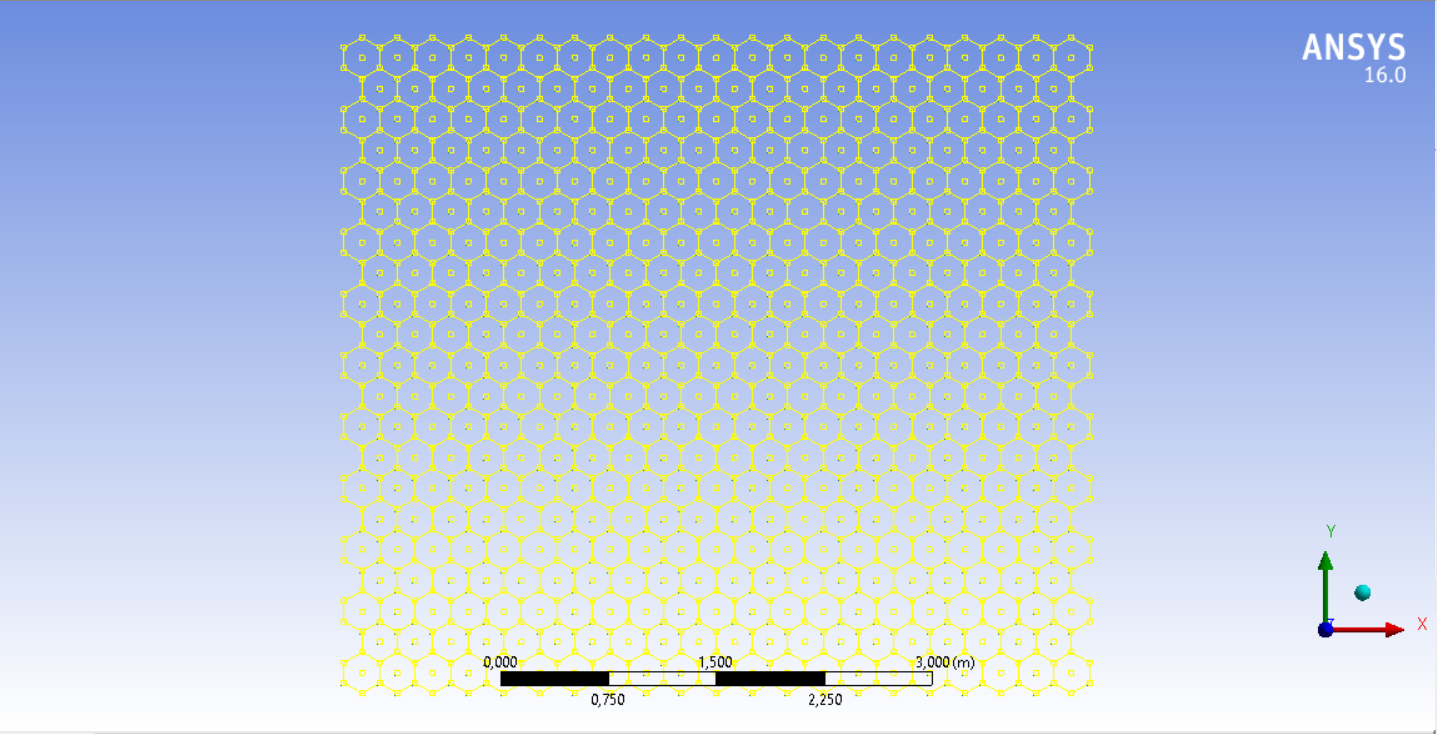 I wanted to do bigger graphene sheets, which would mean more edges to process, and I'm not sure my computer will be able to handle that, and I find it really weird that this process of building a line body to be so time consuming. I'm using an ASUS ROG, with a intel i7, 16GB RAM and nvdia geforce gtx 860m. Does anyone have any idea why this is happening or how can i reduce the duration of this process (build a line body out of a sketch)? Thank you all in advance! |
|
|
|

|
|
|
|
|
#2 |
|
Senior Member
Join Date: Apr 2014
Location: Melbourne
Posts: 584
Rep Power: 14  |
It shoudnt take that much time.
Check your task manager if its using all 16GB when you run this program. I have no clue why its happening, may be some security scan is going on at back or you have lot of temp files. Just restart your system and try may be! |
|
|
|

|
|
|
|
|
#3 |
|
New Member
André Alegria
Join Date: Apr 2016
Location: Portugal
Posts: 4
Rep Power: 10  |
Hello, thank you for your reply.
I've checked the task manager, and it's using around 4GB of RAM when building the line body, it only uses more RAM when it's running analysis of some kind. The only odd thing I see happening is that the program stops responding when building the line body, although it is working (just slowly). I've already tried restarting the computer, and cleaning the temp files, and it didn't work. I'm starting to think I should try to uninstall ANSYS and install it again. Do you think it may help with the issue? |
|
|
|

|
|
|
|
|
#4 |
|
Senior Member
Join Date: Apr 2014
Location: Melbourne
Posts: 584
Rep Power: 14  |
I dont think reinstalling will help, but u can have a go!
Building line body like that shudnt take more than 10 mins i reckon, even with that many lines.use a small portion of it and try! Ansys has limits on body/face/line which it can handle in one go and after that it slows down. But I see ur using Ansys16 where they have increased that multifold. so my suggestion is to use half of that sheet and run it and see how long it takes and note the time then increase size and note again. |
|
|
|

|
|
|
|
|
#5 |
|
New Member
André Alegria
Join Date: Apr 2016
Location: Portugal
Posts: 4
Rep Power: 10  |
I've reinstalled and that really didn't solve anything.
I've tried to do a sheet in which the sides are half the size, and it takes around 20 minutes. If I double that size, it goes at least for 6 hours, i stopped the process before the line body was completed. In task manager I can see that AnsysWBU.exe stopped working and i don't really know if this is the cause of my problem. |
|
|
|

|
|
|
|
|
#6 |
|
Senior Member
Join Date: Apr 2014
Location: Melbourne
Posts: 584
Rep Power: 14  |
half the size 20 mins and full model more than 6 hours doesn't add up.
Its definitely problem with number of edges/faces it can handle in 1 model. May i ask why do you want to use the full model anyways? you can put boundary condition, do symmetry and use half the model which makes ur life easier..isnt it? |
|
|
|

|
|
|
|
|
#7 |
|
New Member
André Alegria
Join Date: Apr 2016
Location: Portugal
Posts: 4
Rep Power: 10  |
I'm trying to study the effect of buckling on graphene sheets, but I want to apply geometric non-linearities and I need a large model to that, so I can study large deflections.
To do this I will have to build several models, with different sizings, since the size has major influence on buckling. So I really need to speed up this process of generating these line bodies. |
|
|
|

|
|
 |
| Tags |
| desingmodeler, line body, time |
|
|
 Similar Threads
Similar Threads
|
||||
| Thread | Thread Starter | Forum | Replies | Last Post |
| Physical size of geometry in DesignModeler | Michael Rasmussen | CFX | 9 | June 16, 2017 03:27 |
| Calculation to slow | A.A. | OpenFOAM Running, Solving & CFD | 2 | January 10, 2013 04:44 |
| [Other] exchange of parameter values between TurboGrid and DesignModeler in Workbench | la7low | ANSYS Meshing & Geometry | 2 | February 21, 2011 15:12 |
| Very slow response from DesignModeler in Ansys Workbench 2.0 | abhishgva | ANSYS | 2 | October 5, 2010 09:32 |
| Help required on working of Woven | aero | FLUENT | 0 | January 16, 2007 06:25 |