 |
|
|
[Sponsors] | |||||
[ICEM] First layer very small according to y+ calculation |
 |
|
|
LinkBack | Thread Tools | Search this Thread | Display Modes |
|
|
|
#1 |
|
Member
Axel
Join Date: May 2016
Location: Augsburg, Germany
Posts: 46
Rep Power: 9  |
Hi everyone,
I created a mesh with good quality using ICEM that includes 1 prism layer. Now I wanted to split the layer so that y+ = 1 to use the mesh in a k omega sst simulation. I used the equations here to calculate the thickness of the first layer at the wall using the following parameters:    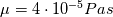  This leads to:      That would mean the 1 layer I currently have is actually too small and instead of splitting it I would need to increase its size. Did I do anything wrong? In all examples I see online the layer is splitted into very small parts near the wall and then leads to the main mesh exponentially. However in my case the layer size would actually be larger then the main mesh size. This main mesh base size is needed to follow the geometry properly. I attached a picture of the layer for better understanding. Thanks for your help in advance! |
|
|
|

|
|
|
|
|
#2 |
|
Senior Member
Stuart
Join Date: Jul 2009
Location: Portsmouth, England
Posts: 733
Rep Power: 25  |
It looks like you made one layer and defined its height and probably the growth rate and number of layers. You have some choices: 1) make 1 layer but let it float, e.g. do that by setting 0 for the first and total layer heights, and then split that layer and redistribute, 2) float a few layers, e.g. 5, and then split and redistribute or 3) define the first height and build up the layers as required. See ICEM CFD / Help Manual / Mesh / Global Mesh Setup / Prism Meshing Parameters / Global Prism Settings / Total Height.
|
|
|
|

|
|
|
|
|
#3 |
|
Member
Axel
Join Date: May 2016
Location: Augsburg, Germany
Posts: 46
Rep Power: 9  |
Thanks for your reply!
I think I didn't make my problem clear though. I don't have the problem that I don't know how to split the layer in ICEM technically. My problem is, that the y+ calculation tells me that I should not split it at all, which seems a little strange to me. |
|
|
|

|
|
|
|
|
#4 |
|
Senior Member
Sebastian Engel
Join Date: Jun 2011
Location: Germany
Posts: 566
Rep Power: 20  |
Hello Axel,
for the SST model the literature says that y+ should be smaller than 1. So there is no problem with having smaller y+ values. To know if your boundary mesh is well enough you have to run the simulation. The local boundary layer velocity will define y+ values; Refine according to that initial simulation if neccessary. So a complete CFD simulation needs multiple proceeding simulations to get good accuracy. With regards, Sebastian |
|
|
|

|
|
|
|
|
#5 | |
|
Super Moderator
|
Quote:
What about the boundary layer theory? can you define gradient by just one layer? |
||
|
|

|
||
|
|
|
#6 | |
|
Member
Axel
Join Date: May 2016
Location: Augsburg, Germany
Posts: 46
Rep Power: 9  |
Quote:
my main misunderstanding was that I thought the first layer needs y+=1 instead of y+<1. Thus it seemed to conflict with the other goals a boundary layer should achieve. |
||
|
|

|
||
|
|
|
#7 |
|
Senior Member
Join Date: Mar 2011
Location: Germany
Posts: 552
Rep Power: 20  |
@ Illmatic Hallo bist du Deutsche? Darf ich fragen wo arbeitest oder studierst du in Deutschland?

|
|
|
|

|
|
|
|
|
#8 | |
|
Super Moderator
|
-
Quote:
k-epsilon type models with low Re models requires y+ < 0.2. K-omega type models with low Re models requires y+ < 2 New y+ formulation requires y+ < 10 Transitional model requires Y+ <1 + very good stream wise mesh distribution. Also you need alteast 15-40 nodes inside boundary layer besides the y+ requirements. |
||
|
|

|
||
|
|
|
#9 |
|
Senior Member
Stuart
Join Date: Jul 2009
Location: Portsmouth, England
Posts: 733
Rep Power: 25  |
You should not focus too much on the height of the 1st cell (i.e. y+ < 1 or y+ = 1 etc.) as the y+ will varyy depending on the flowfield, geometry etc. Just build a good quality mesh for the turbulence model you will use with sufficient cells for however you are going to handle the boundary layer, as you might not know how the entire boundary layer will form. It is often more important make sure you cover the entire boundary layer with structured cells (prisms or hexas depending on your mesh method) than the first layer height, particularly when you are putting the first cell in the viscous sublayer. Read http://www.computationalfluiddynamic...oundary-layer/ (and their other blogs posts) for useful information.
|
|
|
|

|
|
|
|
|
#10 |
|
Member
Axel
Join Date: May 2016
Location: Augsburg, Germany
Posts: 46
Rep Power: 9  |
||
|
|

|
|
|
|
|
#11 |
|
Senior Member
Stuart
Join Date: Jul 2009
Location: Portsmouth, England
Posts: 733
Rep Power: 25  |
That equation is from laminar boundary layer flow past a flat plate. Is that suitable for your case? In your original post you link the yplus calculator (http://www.cfd-online.com/Tools/yplus.php) which uses equations of turbulent boundary layer flow past a flat plate, next you mention turbulence modelling but the Re is in the laminar region for flat plate flow.
Instead of concerning yourself with calculating meshing parameters you could just run a simulation, see what the are results, modify the mesh accordingly for the boundary layer and re-run the simulation to get (hopefully) what you want. |
|
|
|

|
|
|
|
|
#12 |
|
Member
Axel
Join Date: May 2016
Location: Augsburg, Germany
Posts: 46
Rep Power: 9  |
No a flat plate is of course not suitable. What I got is more or less a turbulent pipe flow. So when I run the simulation what are the things I have to look for, besides y+, to tell if the resolution of my prism layers is sufficient?
|
|
|
|

|
|
|
|
|
#13 |
|
Senior Member
Stuart
Join Date: Jul 2009
Location: Portsmouth, England
Posts: 733
Rep Power: 25  |
Flat plate calcs is a good place to start, but I was more referring to laminar and turbulent aspects.
To tell if you have sufficient prism layers from your results of a turbulent pipe flow look at a section-plane contours of turbulent kinetic energy, boundary layer velocity vectors and the other data detailed in the hyperlink I gave in a previous post. For pipes it is straight forward to make a high quality structured mesh with nicely transitioning hexahedral elements through and above the boundary layer (assuming it is still developing in thickness). |
|
|
|

|
|
 |
|
|
 Similar Threads
Similar Threads
|
||||
| Thread | Thread Starter | Forum | Replies | Last Post |
| [snappyHexMesh] sHM layer process keeps getting killed | MBttR | OpenFOAM Meshing & Mesh Conversion | 4 | August 15, 2016 03:21 |
| Boundary layer thickness calculation | rohit_turbo | CFX | 10 | February 9, 2016 09:42 |
| [snappyHexMesh] No layers in a small gap | bobburnquist | OpenFOAM Meshing & Mesh Conversion | 6 | August 26, 2015 09:38 |
| Boundary -Layer thickness calculation | BNLOO | Siemens | 0 | December 1, 2002 23:12 |
| Boundary Layer thickness calculation in External f | Narsimloo | Siemens | 0 | January 2, 2001 00:41 |