 |
|
|
[Sponsors] | |||||
[ICEM] Block refinement, single-edge elements |
 5Likes
5Likes
 |
|
|
LinkBack | Thread Tools | Search this Thread | Display Modes |
|
|
|
#1 |
|
New Member
Join Date: Dec 2016
Posts: 4
Rep Power: 9  |
Hello everyone,
i am trying to mesh a Pipe (laval-nozzle) with a structured mesh using Ansys ICEM. I blocked the pipe with an o-grid. I want to refine a part of the nozzle using the block refinement tool in the Pre-Mesh-Parameters. The resulting mesh looks fine. When I check the mesh to find errors and possible problems i get single-edge elements exactly between the refined blocks. Is there a way to eliminate these elements. Thank you very much in advance! Here's a picture of the nozzle at the place where i refined the mesh. 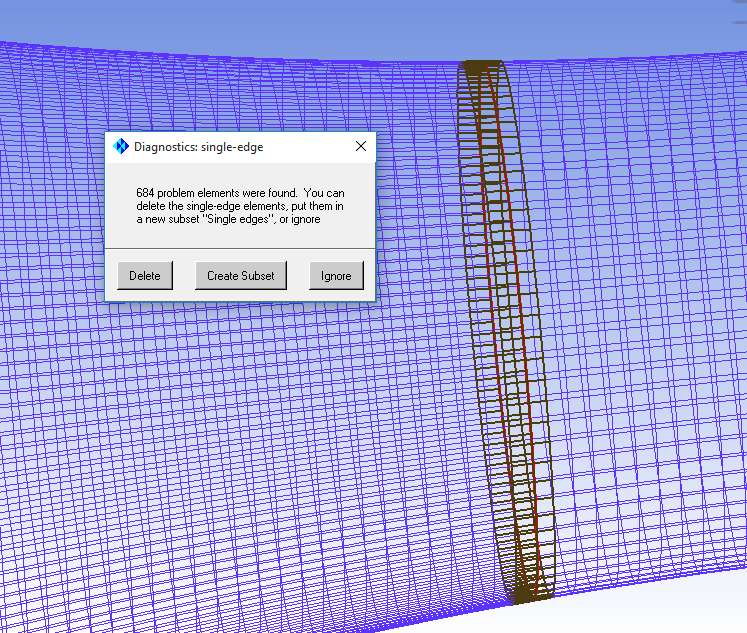
|
|
|
|

|
|
|
|
|
#3 |
|
New Member
Join Date: Dec 2016
Posts: 4
Rep Power: 9  |
Thank you for your answer.
Due to the signle-edge-elements, the mesh isn't correctly imported into my solver (Star-CCM+). After importing it looks like i get two different meshes. 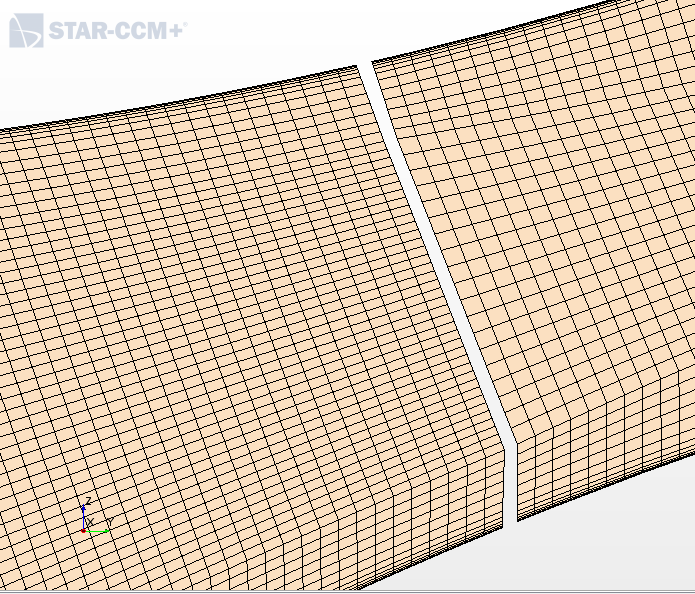
|
|
|
|

|
|
|
|
|
#4 |
|
Senior Member
|
||
|
|

|
|
|
|
|
#6 |
|
New Member
Join Date: Dec 2016
Posts: 4
Rep Power: 9  |
No there is no connection between any curves or surfaces. Somehow the cells between the normal blocks and the refined blocks disappear.
If i mesh it without the block-refinement, no single edge elements are created and there is no problem when i import the mesh to star-ccm+ |
|
|
|

|
|
|
|
|
#7 |
|
Senior Member
|
Hmm I see what you are doing. When you refine like that a cubiod or cube gets divided into the factor of refinement. For example if a region of blocking had 16 cells and your refinment is 2 then they will change to 32 cells. but what about the edges in the next block? they dont match any more do they.
Why dont you use mesh edge parameters and increase the nodes manually or why dont you scale the mesh globally i dont know multiply it by like 1.2? rather than refine a single block |
|
|
|

|
|
|
|
|
#8 |
|
New Member
Join Date: Dec 2016
Posts: 4
Rep Power: 9  |
Using a block refinement the total amount of cells would be lesser, as if i refined the mesh by setting the mesh edge parameters. But as the first option doesn't work, i think i will try to refine the mesh as you proposed.
Thank you again for your help 
|
|
|
|

|
|
 |
|
|
 Similar Threads
Similar Threads
|
||||
| Thread | Thread Starter | Forum | Replies | Last Post |
| [snappyHexMesh] Error snappyhexmesh - Multiple outside loops | avinashjagdale | OpenFOAM Meshing & Mesh Conversion | 53 | March 8, 2019 09:42 |
| [snappyHexMesh] crash sHM | H25E | OpenFOAM Meshing & Mesh Conversion | 11 | November 10, 2014 11:27 |
| [blockMesh] Mixer mesh - negative volume problem | jadtwo | OpenFOAM Meshing & Mesh Conversion | 2 | November 6, 2014 16:37 |
| [CAD formats] how to call my .stl file in the terminal | izna | OpenFOAM Meshing & Mesh Conversion | 21 | July 9, 2013 16:17 |
| [Commercial meshers] Icem Mesh to Foam | jphandrigan | OpenFOAM Meshing & Mesh Conversion | 4 | March 9, 2010 02:58 |