 |
|
|
[Sponsors] | |||||
|
|
|
#1 |
|
Member
W.N. Anderson
Join Date: Jul 2010
Location: Zürich, Switzerland
Posts: 46
Rep Power: 15  |
Can ICEM simply show the tetrahedral lines of the mesh on a cut plane without
shadows, lighting, cells from the back of the cutplane, coloring by quality ? Just the lines would be grand. No colors. No shading. Rather than this:  can it produce this type of view? 
|
|
|
|

|
|
|
|
|
#2 |
|
Senior Member
Stuart
Join Date: Jul 2009
Location: Portsmouth, England
Posts: 733
Rep Power: 25  |
You could try the WireFrame Simple Display drop down menu which is the icon below the Undo icon.
|
|
|
|

|
|
|
|
|
#3 |
|
Member
W.N. Anderson
Join Date: Jul 2010
Location: Zürich, Switzerland
Posts: 46
Rep Power: 15  |
Almost! Thanks! I still see the interior and the mesh on the back side.
I acknowledge that I mentioned Tets in the original post, but in actuality it applies to any 3d mesh. There is the choice of two types of mesh display more or less: solid: (solid/wireframe)  which is nice because there are no visible interior or backside cells, but there's the (in my case undesirable) shading and the lighting. The wireframe views look like these (with and without volume meshes): 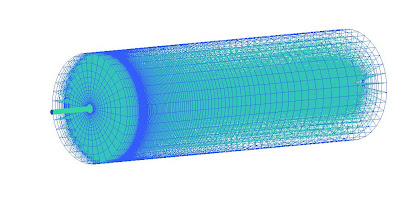  which is nice because of the absence of lighting and shading effects, but the interior and anterior cells are visible. Can I turn off lighting, even if only for pictures which I save? Or can ICEM display wireframes of only the cells in the foreground? I'm flexible, actually. The display could remain the same, no problemo, if the postscript output would only show wireframes of the visible cells and no shading/shadows etc. Any tips? Solutions which include modifying the postscript with a text editor are also very welcome. |
|
|
|

|
|
|
|
|
#4 |
|
Member
Fabian E.
Join Date: Nov 2009
Posts: 38
Rep Power: 16  |
I didn't get it in ICEM, but in CFX Pre you have more control over the view. One Example attached
|
|
|
|

|
|
|
|
|
#5 |
|
Senior Member
Stuart
Join Date: Jul 2009
Location: Portsmouth, England
Posts: 733
Rep Power: 25  |
How about:
i) Change the element colour to white in the PARTS (I only used 1 PART). ii) Go to Settings/Lighting and set ambient = 1, diffuse = 1, specular = 0 and shininess = 1 iii) I also set the background colour to be white with no gradient and got rid of the ANSYS logo using the Settings/Background Style. The image shows these steps for the cube with a cylinder cut-out and an auto sized Octree mesh. This is all I can think of. |
|
|
|

|
|
|
|
|
#6 |
|
Member
W.N. Anderson
Join Date: Jul 2010
Location: Zürich, Switzerland
Posts: 46
Rep Power: 15  |
Thanks alot, works for me too.
Now I only need to get the postscript output to look like that! "Mono" renders the entire domain as black, and "Greyscale" causes ICEM to crash (while saving the picture). But the lighting settings are already a great step forward. Thanks. |
|
|
|

|
|
|
|
|
#7 |
|
Senior Member
Simon Pereira
Join Date: Mar 2009
Location: Ann Arbor, MI
Posts: 2,663
Blog Entries: 1
Rep Power: 47   |
You should try "Hidden Line" (right click on shells on the display tree).
The colors are still there, but only in a helpful way... Hiddenline_Shells.jpg HiddenLine_Cutplane.jpg You can also hit F8 or F7 to adjust the Z-buffer (try it to see what it does). In ICEM CFD, it is only a good idea to show Solids if you are doing so on purpose, and usually you would use a cutplane... |
|
|
|

|
|
|
|
|
#8 |
|
Member
W.N. Anderson
Join Date: Jul 2010
Location: Zürich, Switzerland
Posts: 46
Rep Power: 15  |
Thank you Simon.
Does the postscript output respect the "hidden line" setting? My evidence suggests that it does not, that it shows grid lines behind the exposed plane. The first image shows the grid with cut plane with hidden-line setting, the second image shows the resulting postscript output viewed in ghostscript. |
|
|
|

|
|
|
|
|
#9 |
|
Senior Member
Simon Pereira
Join Date: Mar 2009
Location: Ann Arbor, MI
Posts: 2,663
Blog Entries: 1
Rep Power: 47   |
Interesting...
When I try it, it works for me. Here is an image of a cutplane with Hidden line turned on. screen.jpg I wonder if it is a platform thing? Or a graphics card thing? Be more specific about your setup and I will try to match the test. However, I almost never use this option. I usually use mwsnap to take my images. It is a free tool that runs outside of ICEM CFD... I use it to snap images of other software, the whole screen, part of the screen, whatever. There is a newer version of mwsnap that I didn't like much. See if you can find an older version MWSnap 3.0.0.74. |
|
|
|

|
|
|
|
|
#10 |
|
Senior Member
Simon Pereira
Join Date: Mar 2009
Location: Ann Arbor, MI
Posts: 2,663
Blog Entries: 1
Rep Power: 47   |
Oh, maybe it is because you used postscript? I don't use that. I just tried it but didn't have anything to read it... Try JPG or one of the other more common formats.
|
|
|
|

|
|
|
|
|
#11 |
|
Member
W.N. Anderson
Join Date: Jul 2010
Location: Zürich, Switzerland
Posts: 46
Rep Power: 15  |
Hi Simon,
Thanks for your insight. I run ICEM CFD on Windows 7 on my Macbook Air. I use postscript as I want vector graphics rather than raster. And I want to include the graphics into LaTeX documents rather than Word or OpenOffice. Therefore, screenshots or jpgs are unsuitable for my needs. Best, Will PS: Ghostview is free software for rendering Postscripts: http://pages.cs.wisc.edu/~ghost/ |
|
|
|

|
|
|
|
|
#12 |
|
Senior Member
Simon Pereira
Join Date: Mar 2009
Location: Ann Arbor, MI
Posts: 2,663
Blog Entries: 1
Rep Power: 47   |
Sorry, we just don't support Macs at all and never test in this configuration... You are in uncharted territory, at least not charted by us, but maybe someone else can comment...
|
|
|
|

|
|
|
|
|
#13 |
|
New Member
Simon Harbeke
Join Date: Nov 2014
Posts: 11
Rep Power: 11  |
The Z-Buffer worked for me! Thanks for the hint, PSYMN!
I used the solid&wire visibilty and reduced the Z-Buffer until I was convinced by the result the postscript (ps or eps) result. Now i can finally add some nice mesh slices to my LateX file. |
|
|
|

|
|
 |
|
|
 Similar Threads
Similar Threads
|
||||
| Thread | Thread Starter | Forum | Replies | Last Post |
| View with cut plane | Mudblood | FLUENT | 5 | April 4, 2020 10:17 |
| [Gmsh] Problem with Gmsh | nishant_hull | OpenFOAM Meshing & Mesh Conversion | 23 | August 5, 2015 02:09 |
| [Gmsh] boundaries with gmshToFoam | ouafa | OpenFOAM Meshing & Mesh Conversion | 7 | May 21, 2010 12:43 |
| [OpenFOAM] View the pressure drop contour in a cut plane 2D in a right position | zhoubinwx | ParaView | 3 | February 13, 2008 04:46 |
| cut plane? | qiaomu | FLUENT | 1 | May 12, 2003 17:24 |