 |
|
|
[Sponsors] | |||||
|
|
|
#1 |
|
New Member
Join Date: Mar 2011
Posts: 5
Rep Power: 15  |
hi all
I'm new to managing the ANSYS ICEM CFD. I wonder if it is possible to transform a 2D geometry in a 3D geometry. Because I'm doing the geometry for later do the mesh of the first tutorial of FLUENT and this is a mixing elbow but is different from the 3D side is taught to do the ICEM CFD 3D tutorials but it seems to elbow mixing 2D geometry taught in the first tutorial thank you very much for the help |
|
|
|

|
|
|
|
|
#2 |
|
Senior Member
Simon Pereira
Join Date: Mar 2009
Location: Ann Arbor, MI
Posts: 2,663
Blog Entries: 1
Rep Power: 47   |
Yes...
You can extrude, revolve, Fill, etc. You can do this with geometry, mesh or blocking. There are many different options. Some are under "Transform", other are under "create Blocks" or "Edit Mesh => Extrude". |
|
|
|

|
|
|
|
|
#3 |
|
New Member
Join Date: Mar 2011
Posts: 5
Rep Power: 15  |
Hi again
As i say, i just begin with the program, and i don't know that commands, i wonder if you can said me how do that you propose to do Thanks |
|
|
|

|
|
|
|
|
#4 |
|
Senior Member
Simon Pereira
Join Date: Mar 2009
Location: Ann Arbor, MI
Posts: 2,663
Blog Entries: 1
Rep Power: 47   |
That answer would depend a lot on what you are trying to accomplish.
__________________
----------------------------------------- Please help guide development at ANSYS by filling in these surveys Public ANSYS ICEM CFD Users Survey This second one is more general (Gambit, TGrid and ANSYS Meshing users welcome)... CFD Online Users Survey |
|
|
|

|
|
|
|
|
#5 |
|
New Member
Join Date: Mar 2011
Posts: 5
Rep Power: 15  |
Hi again
I'm still trying to make the mesh of a 3D mixing elbow, the geometry is already done, but i hace serious problems to do the mesh this is a pick of the elbow 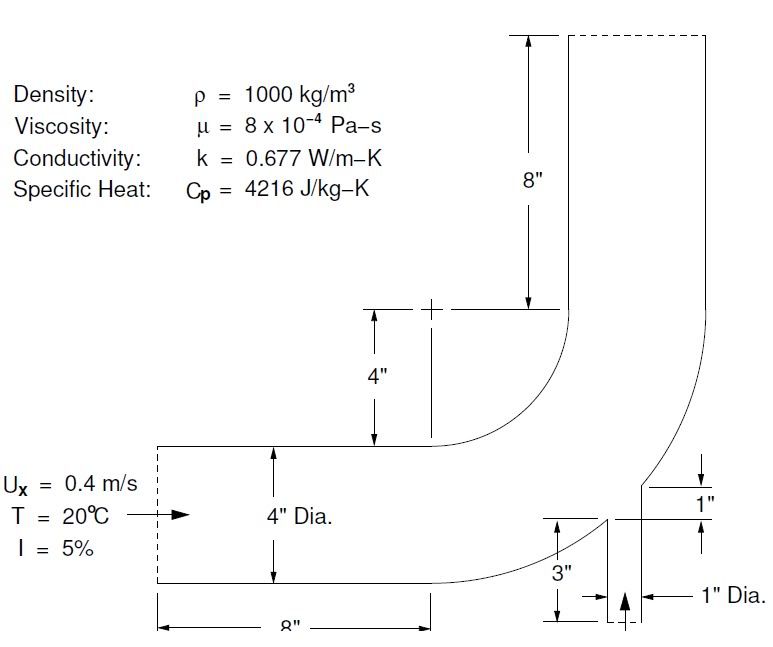 thanks again |
|
|
|

|
|
|
|
|
#6 |
|
Senior Member
Simon Pereira
Join Date: Mar 2009
Location: Ann Arbor, MI
Posts: 2,663
Blog Entries: 1
Rep Power: 47   |
__________________
----------------------------------------- Please help guide development at ANSYS by filling in these surveys Public ANSYS ICEM CFD Users Survey This second one is more general (Gambit, TGrid and ANSYS Meshing users welcome)... CFD Online Users Survey |
|
|
|

|
|
|
|
|
#7 |
|
Member
jeevan kumar
Join Date: Mar 2009
Posts: 88
Rep Power: 17  |
What kind of problems you are facing?
it will be good if you can describe or upload load some screenshots of the problems you are facing in the blocking. regards |
|
|
|

|
|
|
|
|
#8 |
|
New Member
Join Date: Mar 2011
Posts: 5
Rep Power: 15  |
Hi
I'm trying to do the mesh of a 3D mixing elbow The Geometry is this 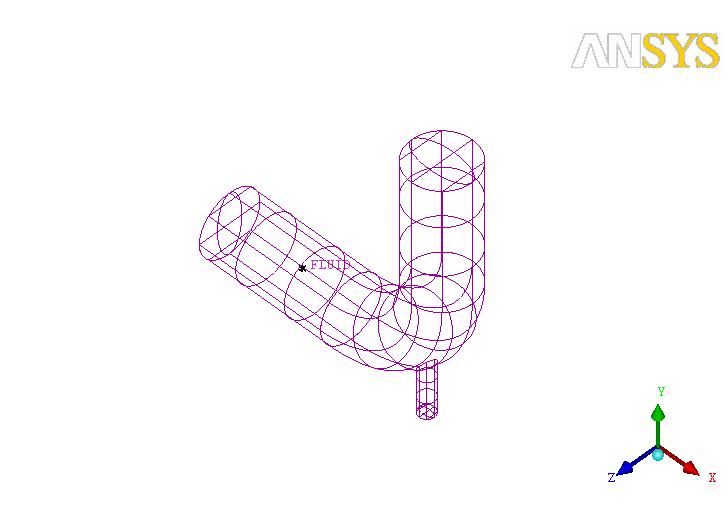 I have not been able to mesh the geometry I need help Thanks |
|
|
|

|
|
|
|
|
#9 |
|
Senior Member
Simon Pereira
Join Date: Mar 2009
Location: Ann Arbor, MI
Posts: 2,663
Blog Entries: 1
Rep Power: 47   |
It is very simple... Do the 2D one first and it should be clear.
The trick is to understand that this is just a Tpipe, bent. To block it, you start with a big block and split off the top third to represent the big pipe. Then you split again twice vertically to capture the small pipe (at this point the blocking is not yet fit to the pipe). Then delete the two blocks that are not part of the topology of either pipe. This should leave you with 4 blocks. The small pipe can be split the other direction also, so make two splits to shave off the outer 2/3rds and delete those blocks... Then associate all the edges correctly (the 2D pipe junction will be good practice first). Then run an ogrid thru (select the faces at the ends of the pipes).
__________________
----------------------------------------- Please help guide development at ANSYS by filling in these surveys Public ANSYS ICEM CFD Users Survey This second one is more general (Gambit, TGrid and ANSYS Meshing users welcome)... CFD Online Users Survey |
|
|
|

|
|
|
|
|
#10 |
|
Senior Member
Simon Pereira
Join Date: Mar 2009
Location: Ann Arbor, MI
Posts: 2,663
Blog Entries: 1
Rep Power: 47   |
Oh yea, you can also take your 2D model and extrude it (2D to 3D under Create blocks), but that really isn't any easier, so don't bother.
__________________
----------------------------------------- Please help guide development at ANSYS by filling in these surveys Public ANSYS ICEM CFD Users Survey This second one is more general (Gambit, TGrid and ANSYS Meshing users welcome)... CFD Online Users Survey |
|
|
|

|
|
|
|
|
#11 |
|
New Member
Join Date: Mar 2011
Posts: 5
Rep Power: 15  |
Simon
if I do what you suggest I create a single material point for the whole geometry or would be better a material point for the large pipe and other material point for the small pipe? 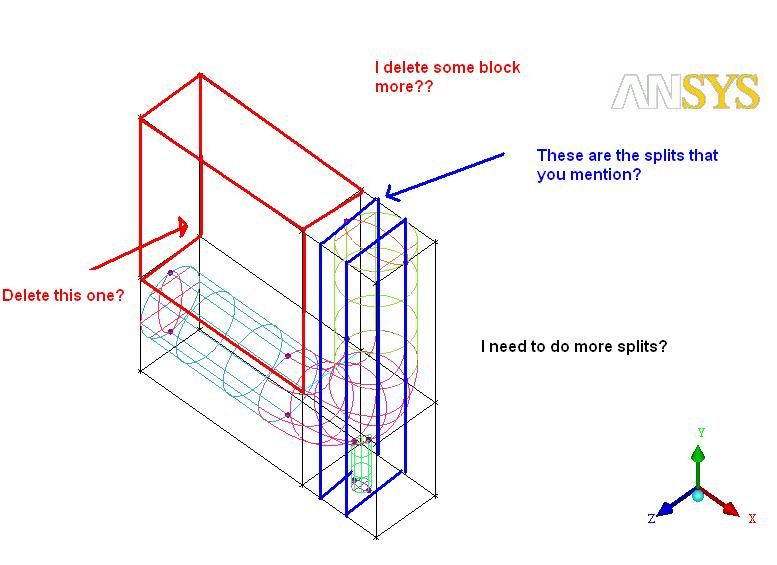
Last edited by Sgonzalezg; April 6, 2011 at 23:41. |
|
|
|

|
|
|
|
|
#12 |
|
Senior Member
Simon Pereira
Join Date: Mar 2009
Location: Ann Arbor, MI
Posts: 2,663
Blog Entries: 1
Rep Power: 47   |
Nope, that is the wrong topology... Please try the 2D tutorial first and use the same basic topology. Try to understand that you are blocking the big pipe as a simple straight pipe (hexas aligned with the walls), and then bending it. In your image, you have modeled the large pipe as something with a 90 degree bend in it. I guess that may be appropriate if you expected the majority of the flow to enter thru the small pipe and exit out the top (in other words, that was really the main flow path)...
As for your material question... If it is all one flow, put it all in one material... If you have a porous region or a solid region that you will need to assign different volume properties to, then put those in different materials... Have fun...
__________________
----------------------------------------- Please help guide development at ANSYS by filling in these surveys Public ANSYS ICEM CFD Users Survey This second one is more general (Gambit, TGrid and ANSYS Meshing users welcome)... CFD Online Users Survey |
|
|
|

|
|
 |
|
|
 Similar Threads
Similar Threads
|
||||
| Thread | Thread Starter | Forum | Replies | Last Post |
| [ICEM] O-grid around wing geometry | Anorky | ANSYS Meshing & Geometry | 15 | November 27, 2017 13:43 |
| Problem Importing Geometry ProE to CFX | fatb0y | CFX | 3 | January 14, 2012 19:42 |
| [Gmsh] Problem meshing an imported geometry | Alicia | OpenFOAM Meshing & Mesh Conversion | 0 | March 30, 2010 04:53 |
| Simulation of Flow through Complex 3D Geometry | EmersonKB | CFX | 5 | July 2, 2009 08:17 |
| vitual _ real | deneb | FLUENT | 3 | January 22, 2007 04:31 |