 |
|
|
[Sponsors] | |||||
ERROR #001100279 has occurred in subroutine ErrAction |
 |
|
|
LinkBack | Thread Tools | Search this Thread | Display Modes |
|
|
|
#1 |
|
New Member
Join Date: Nov 2011
Posts: 24
Rep Power: 14  |
+--------------------------------------------------------------------+
| Memory Allocated for Run (Actual usage may be less) | +--------------------------------------------------------------------+ Data Type Kwords Words/Node Words/Elem Kbytes Bytes/Node Real 167898.6 335.68 61.40 655854.0 1342.71 Integer 82789.1 165.52 30.28 323394.7 662.08 Character 2873.7 5.75 1.05 2806.3 5.75 Logical 65.0 0.13 0.02 253.9 0.52 Double 608.0 1.22 0.22 4750.0 9.72 +--------------------------------------------------------------------+ | ERROR #001100279 has occurred in subroutine ErrAction. | | Message: | | *** Run-time memory allocation error *** | | Not enough free memory is currently available on the system. | | Could not allocate requested memory - exiting! | | | | | | | +--------------------------------------------------------------------+ Error above says that I don't have enough free memory, but I have 1.7GB RAM left, with 3.5GB harddisk space. Total nodes is 470k, so if the memory allocation factor is 1.0 should be sufficient. I tried restart computer, still get the error. Before that I try run on the same model and same settings, and it can be runned, but now can't. Please help. |
|
|
|

|
|
|
|
|
#2 |
|
Senior Member
Join Date: Jul 2011
Location: Berlin, Germany
Posts: 173
Rep Power: 14  |
The error is clear not enough memory.
And if I sum up the Kbytes listed above for your Problem I reach approximately 990 MB nearly 1 GB. BUT you said you already ran that case once and it worked. And you say further that it was EXACTLY the same problem...did you run it on the same machine? or did you maybe change something? Btw. how much RAM do you have installed on your machine? |
|
|
|

|
|
|
|
|
#3 |
|
Super Moderator
Glenn Horrocks
Join Date: Mar 2009
Location: Sydney, Australia
Posts: 17,700
Rep Power: 143     |
Also your assessment that you have 1.7GB RAM available might mean it was asking for 1.8GB and it could not get it so it bombed out. Now is a good time to go to a parallel simulation.
|
|
|
|

|
|
|
|
|
#4 |
|
New Member
Join Date: Nov 2011
Posts: 24
Rep Power: 14  |
I run on the same machine with same settings. I have 1.7GB free RAM out of 3.2GB. I tried parallel master slave simulation, still have the same error. I added some more info and screenshots. Please help. Thanks.
MESHING NODES COUNT  DEFINE RUN SETTINGS - Default settings  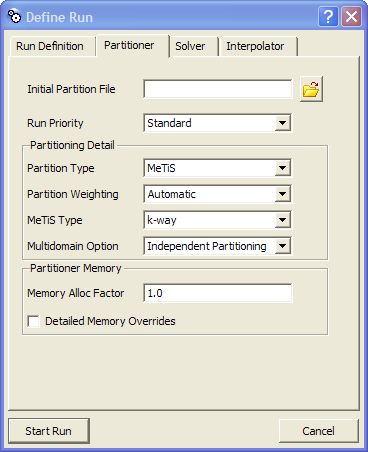   ERROR MESSAGE 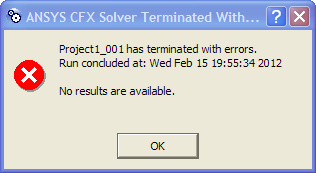 |
|
|
|

|
|
|
|
|
#5 |
|
Senior Member
Join Date: Jul 2011
Location: Berlin, Germany
Posts: 173
Rep Power: 14  |
You have 2.6 Million Elements in your domain!!! I'm not sure if 1.7GB are enough to run the calculation, I would say no. Maybe on your first try when it worked you had more RAM free...
Can't you free up more memory by stopping all other programs running and retry? If it runs with more free ram then you have the solution to your problem. |
|
|
|

|
|
|
|
|
#6 |
|
New Member
Join Date: Nov 2011
Posts: 24
Rep Power: 14  |
RAM should not the problem, since I tried run before and it utilizes only around 1GB and finish successfully.
|
|
|
|

|
|
|
|
|
#7 |
|
Senior Member
Join Date: Jul 2011
Location: Berlin, Germany
Posts: 173
Rep Power: 14  |
If this is so...then for my part...I got no clue what else it could be.
Sorry. |
|
|
|

|
|
|
|
|
#8 |
|
Super Moderator
Glenn Horrocks
Join Date: Mar 2009
Location: Sydney, Australia
Posts: 17,700
Rep Power: 143     |
Are you running a 32 bit OS? Windows 32 bit is unlikely to be able to get slabs of memory like 1.7GB easily. It will work sometimes but not others.
|
|
|
|

|
|
|
|
|
#9 |
|
New Member
Join Date: Nov 2011
Posts: 24
Rep Power: 14  |
Well it kinda weird, yesterday I restart PC it still problem. Now overnight, I try run, and it can be runned smoothly. I don't know what the problem but it's now solved. Thanks all for answering this thread, really appreciate.
|
|
|
|

|
|
|
|
|
#10 |
|
Super Moderator
Glenn Horrocks
Join Date: Mar 2009
Location: Sydney, Australia
Posts: 17,700
Rep Power: 143     |
Again, do you have a 32 bit OS? Running big simulations on 32 bit systems can be hit and miss and sometimes you reboot and it works fine, and sometimes it is a problem.
|
|
|
|

|
|
|
|
|
#11 |
|
New Member
Join Date: Nov 2011
Posts: 24
Rep Power: 14  |
Yes 32 bit Windows XP. I have 4GB RAM though, but just 3.2GB usable.
|
|
|
|

|
|
|
|
|
#12 |
|
Super Moderator
Glenn Horrocks
Join Date: Mar 2009
Location: Sydney, Australia
Posts: 17,700
Rep Power: 143     |
Well that's it then. You are trying to run a model too large for a 32 bit OS. The maximum size model you can run in CFX on a 32 bit OS is theoretically 2GB, but in practise it is 1.3-1.7GB. So if your run is in the range 1.3-1.7GB it might sometimes work and sometimes not. You should either move to distributed parallel or use a 64 bit OS.
|
|
|
|

|
|
 |
|
|
 Similar Threads
Similar Threads
|
||||
| Thread | Thread Starter | Forum | Replies | Last Post |
| ERROR #001100279 has occurred in subroutine ErrAction. REDHDR:locating dataset failed | Andy QUB | CFX | 3 | September 30, 2019 01:44 |
| ERROR #001100279 in subroutine ErrAction | motahar | CFX | 6 | August 20, 2010 12:52 |
| ERROR #001100279 has occurred in subroutine ErrAction | alinik | Main CFD Forum | 0 | July 3, 2010 08:11 |
| ERROR #001100279 has occurred in subroutine ErrAction. | P9408 | CFX | 1 | August 19, 2009 07:56 |
| ERROR #001100279 has occurred in subroutine ErrAct | Carl | CFX | 2 | July 16, 2005 14:39 |