 |
|
|
[Sponsors] | |||||
Dynamic mesh problem - using DEFINE_CG_MOTION |
 |
|
|
LinkBack | Thread Tools | Search this Thread | Display Modes |
|
|
|
#1 | |
|
New Member
Pham Khac viet
Join Date: Oct 2010
Posts: 1
Rep Power: 0  |
Hello everyone,
I'm trying simulate for an airship rotating with omega= 1 deg/s and v = 12m/s Here is my meshed geometry. http://img839.imageshack.us/img839/2809/airship1.jpg http://img411.imageshack.us/img411/65/airship2.jpg My UDF file... Quote:
http://img38.imageshack.us/img38/759/airship3.jpg But when i run calculation, the static pressure at airship can't display Error: (ani-monitor-update 1 #t #f) I would very glad if anyone can help me. Thank you so much. Regards, |
||
|
|

|
||
|
|
|
#2 |
|
Senior Member
Dragos
Join Date: Mar 2009
Posts: 648
Rep Power: 20  |
For this case I would suggest a sliding mesh approach instead of the dynamic. You don't have to change anything (maybe the definition of the interface between the 2 rotating domains), on the contrary, it doesn't need the udf DEFINE_CG_MOTION. The rotating speed should be defined in a menu panel. On top of this, the sliding mesh seems to be slightly faster than the dynamic mesh approach.
|
|
|
|

|
|
|
|
|
#3 |
|
Member
User_CFD
Join Date: Mar 2010
Posts: 48
Rep Power: 16  |
Hey, guy! Can I simulate steady flow with udf DEFINE_CG_MOTION (dynamic mesh)? I mean airship make motion with velocity 12m/s. Regards!
|
|
|
|

|
|
|
|
|
#4 |
|
Senior Member
Dragos
Join Date: Mar 2009
Posts: 648
Rep Power: 20  |
I'm curious how are you going to define the motion, if you don't have time as a variable in your computation?
In any case, the macro DEFINE_CG_MOTION needs time as input variable, so, I don't expect it to run for a stationary case... but you never know until you don't try it! |
|
|
|

|
|
|
|
|
#5 |
|
Member
User_CFD
Join Date: Mar 2010
Posts: 48
Rep Power: 16  |
Thank you for advice!
Can you help me in this problem? This problem I took when I readed about "Moving Zones", in the 1-st point of "Introduction" http://progdata.umflint.edu/MAZUMDER/Fluent/Intro%20Training/L-9%20Moving%20Zones.pdf I want to simulate steady flow of train in tunnel(natural case),i.e simple motion of train toward. 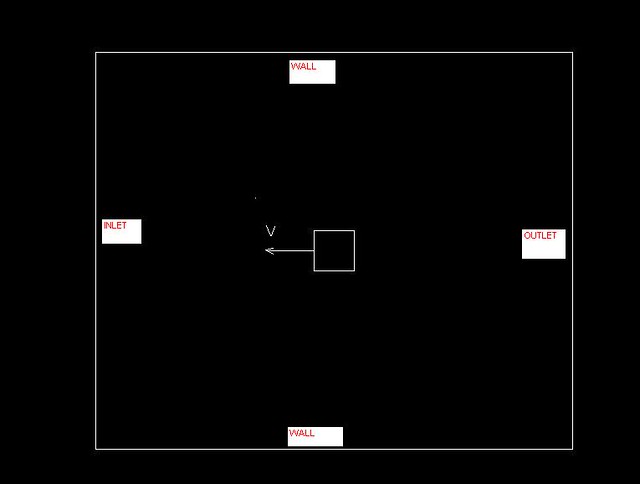 I don't know macro DEFINE_CG_MOTION can or cannot calculate it with dynamic mesh in steady flow. I try run it with Single Translational Reference. by set - Fluid> moving reference frame> set Translational X-velocity to 50m/s. - Wall> moving wall> adjacent to the cells zone> set zero of velocity. - Iterate. But I'm not sure I'm right, because in 3D it isn't run  . Please tell me how to solve it! . Please tell me how to solve it!Thank you very much! |
|
|
|

|
|
|
|
|
#6 |
|
Senior Member
Dragos
Join Date: Mar 2009
Posts: 648
Rep Power: 20  |
Why do you want to use dynamic mesh approach for this problem?
Just set the inlet velocity to 12 m/s, zero gradient outlet, walls on the tunnel and train, and start iterate. |
|
|
|

|
|
|
|
|
#7 | |
|
Member
User_CFD
Join Date: Mar 2010
Posts: 48
Rep Power: 16  |
Quote:
Thanks for answer! |
||
|
|

|
||
|
|
|
#8 |
|
Senior Member
Dragos
Join Date: Mar 2009
Posts: 648
Rep Power: 20  |
Sorry, but I'm confused.
If you need a relative motion between the walls of the tunnel and train, then you will need some sort of moving mesh approach. If you want to setup the problem as a stationary one, then you probably have to use MRF approach, otherwise for sliding mesh or dynamic mesh, I think you have to use an unsteady approach. |
|
|
|

|
|
|
|
|
#9 | |
|
Member
User_CFD
Join Date: Mar 2010
Posts: 48
Rep Power: 16  |
Quote:
Yes, my problem is stationary, at all time train in tunnel(as andless tunnel and train make motion in it). Simple, I don't want set velocity in INLET, a want set motion of train itself, but not dependence at time. I think I need use MRF. Please let me how to set it in detail! Thanks for help! Problem is in this http://progdata.umflint.edu/MAZUMDER/Fluent/Intro%20Training/L-9%20Moving%20Zones.pdf |
||
|
|

|
||
|
|
|
#10 |
|
Senior Member
Dragos
Join Date: Mar 2009
Posts: 648
Rep Power: 20  |
If your tunnel has a simple surface (like a cylinder for instance), then you don't need to use even the MRF approach. Just set translational velocities on the walls of the tunnel.
So, setup a velocity inlet, translational velocity on the walls of the tunnel, fixed walls on the train, zero gradient, or pressure outlet and steady state solution. You can think of this as a the train stands still and the tunnel passes by it. If you still want MRF, check the Tutorial Guide, chap. 9 and 10. There you can find a step by step explanation on how to set it up. |
|
|
|

|
|
|
|
|
#11 | |
|
Member
User_CFD
Join Date: Mar 2010
Posts: 48
Rep Power: 16  |
Quote:
- A how to set translational velocity on the walls of the tunnel? ----train stands still---- - If I want to set motion of train, so I going to use MRF, I'm right? |
||
|
|

|
||
|
|
|
#12 | ||
|
Senior Member
Dragos
Join Date: Mar 2009
Posts: 648
Rep Power: 20  |
Quote:
Quote:
|
|||
|
|

|
|||
|
|
|
#13 | |
|
Member
User_CFD
Join Date: Mar 2010
Posts: 48
Rep Power: 16  |
Quote:
Thank you very much! I'm thankful for your replies! Could you say me for detail how to set motion of the train in my problem with MRF? I had run it by set - Fluid> moving reference frame> set Translational X-velocity to 50m/s. - Wall(of the train)> moving wall> adjacent to the cells zone> set zero of velocity. - Iterate Let me know, this is right? Regards! |
||
|
|

|
||
|
|
|
#14 |
|
Senior Member
Dragos
Join Date: Mar 2009
Posts: 648
Rep Power: 20  |
Yes, that looks correct.
|
|
|
|

|
|
|
|
|
#15 |
|
Member
User_CFD
Join Date: Mar 2010
Posts: 48
Rep Power: 16  |
Thanks for advice!
this is considered motion fo the train toward, isn't this? |
|
|
|

|
|
|
|
|
#16 |
|
New Member
Rasoul
Join Date: Nov 2010
Posts: 3
Rep Power: 15  |
Hi all,
I could with combination of three solvers in OpenFOAM-1.5-dev Include interDyMFoam, stressedFoam and icoFsiFoam, I created a new solver (interDyMFsiFoam) but I have problem to make appropriate case for this solver. The model that I want to design is a rigid tank of liquid with an elastic baffle in the middle of it. This tank, oscillate with a Specified frequency and amplitude. For this purpose I used the solidBodyMotionFvMesh method in dynamicMeshDict file of constant folder. While for expression of the elastic baffle motion caused by sloshing of liquid, dynamicMotionSolverFvMesh method should be used in dynamicMeshDict file. Note that only one method can be used in dynamicMeshDict file, so It seems the only way is combining these two methods (solidBodyMotionFvMesh & dynamicMotionSolverFvMesh) and to obtain a new method that include the oscillating motion of the liquid tank and the elastic baffle motion. Is this way really possible and give me correct answer? I am very grateful if you guide me in this case. If you have any other ideas I would be hear. It should be noted that all the actions I've done in OpenFOAM-1.5-dev. regards, Rasoul Gharaei |
|
|
|

|
|
 |
|
|
 Similar Threads
Similar Threads
|
||||
| Thread | Thread Starter | Forum | Replies | Last Post |
| Dynamic Mesh problem | Paul_321 | FLUENT | 11 | August 11, 2009 11:32 |
| problem on dynamic mesh zone | erkan | FLUENT | 2 | January 8, 2009 16:01 |
| CFD-3D flow problem using Dynamic mesh method. | Sar_mech | FLUENT | 1 | November 27, 2008 21:17 |
| Dynamic Mesh Problem - please help! | Hila | FLUENT | 0 | August 19, 2006 04:19 |
| Dynamic mesh problem | Sampath | FLUENT | 1 | October 13, 2004 06:44 |