 |
|
|
[Sponsors] | |||||
How to skip Fluent Launcher and Launching Fluent Directly from Command Line |
 |
|
|
LinkBack | Thread Tools | Search this Thread | Display Modes |
|
|
|
#1 |
|
Senior Member
Join Date: Feb 2020
Posts: 114
Rep Power: 6  |
As it stands, whenever I execute the command in the command prompt, it automatically opens the Fluent Launcher, requiring me to manually click on the "Start" button to proceed to the Fluent application. I want to skip the click action and open Fluent directly.
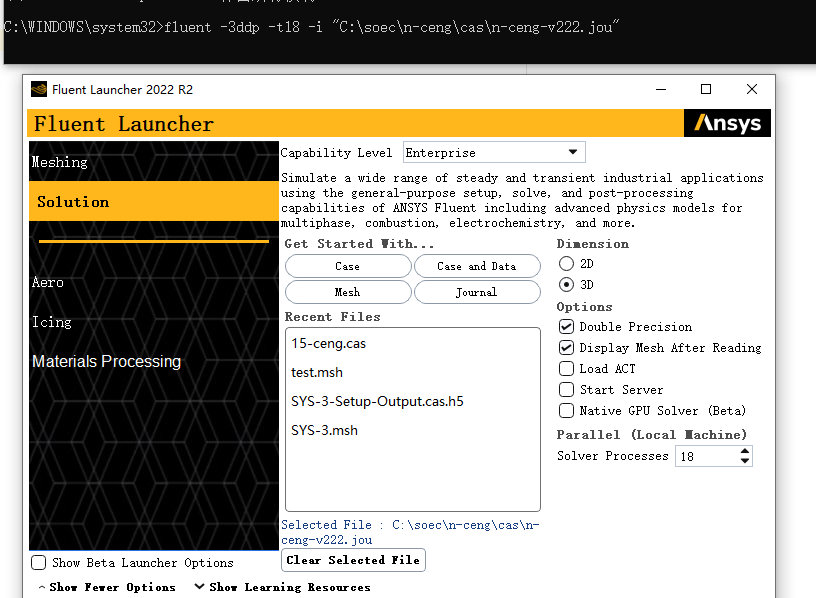
|
|
|
|

|
|
|
|
|
#2 |
|
Senior Member
Lucky
Join Date: Apr 2011
Location: Orlando, FL USA
Posts: 5,674
Rep Power: 65    |
You need to modify two environmental variables one of which is simply adding the fluent executable to the path. There is setenv.exe utility in one of the ansys dirs that will do it for you automatically.
c:\ Program files\ANSYS Inc\vxxxx\fluent\ntbin\win64\setenv.exe Since your command line works with the launcher, it seems you may have already done this step. Have you tried passing the nogui flag? |
|
|
|

|
|
|
|
|
#3 | |
|
Senior Member
Join Date: Feb 2020
Posts: 114
Rep Power: 6  |
Quote:
|
||
|
|

|
||
|
|
|
#4 |
|
Senior Member
Lucky
Join Date: Apr 2011
Location: Orlando, FL USA
Posts: 5,674
Rep Power: 65    |
If you pass -g flag then it should most certainly not launch the launcher unless there is something in your journal file that calls for the gui and then fails. Make sure you have only TUI commands and nothing that even looks like cx
|
|
|
|

|
|
|
|
|
#5 |
|
Senior Member
Join Date: Feb 2020
Posts: 114
Rep Power: 6  |
I've found what is the problem, I use -3ddp, actually it should be 3ddp, It's weird not showing any mistake.
|
|
|
|

|
|
|
|
|
#6 |
|
Member
Join Date: Aug 2021
Posts: 59
Rep Power: 4  |
||
|
|

|
|
 |
| Tags |
| fluent |
|
|
 Similar Threads
Similar Threads
|
||||
| Thread | Thread Starter | Forum | Replies | Last Post |
| Fluent launcher | Er.spcwlkr | FLUENT | 0 | May 1, 2019 03:09 |