 |
|
|
[Sponsors] | |||||
|
|
|
#1 |
|
Member
Buddy
Join Date: Mar 2009
Location: P.R.C.
Posts: 30
Rep Power: 17  |
hi guys
when I tryed to mesh the model in the picture, I always failed with the message "mesh of volume volume.1 contains 1 inverted elements(negative volume)". I tryed everyway in the Gambit to mesh it and make the interval size smaller but the negative volumes only became more. and the meshed model can't be checked right by the Fluent. what should I do thx in advance 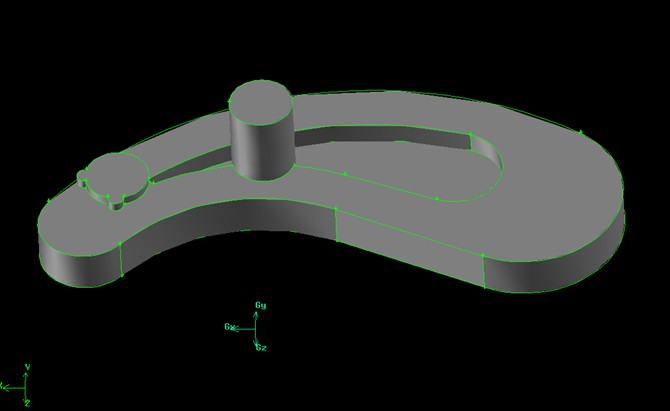
|
|
|
|

|
|
|
|
|
#2 |
|
Member
Buddy
Join Date: Mar 2009
Location: P.R.C.
Posts: 30
Rep Power: 17  |
and now I've found the negative volume
but what can I do to refine it? help ,please |
|
|
|

|
|
|
|
|
#3 |
|
New Member
|
creat geometry in (+X, +Y) direction., Make sure that all your geometry is in positive 'X & Y' direction.
it may resolve your problem. |
|
|
|

|
|
|
|
|
#4 | |
|
Super Moderator
Maxime Perelli
Join Date: Mar 2009
Location: Switzerland
Posts: 3,297
Rep Power: 41  |
Quote:
 Perturb your mesh (with size function for instance) and check if the negative colume remains |
||
|
|

|
||
|
|
|
#5 |
|
Member
Buddy
Join Date: Mar 2009
Location: P.R.C.
Posts: 30
Rep Power: 17  |
thx very much you two
I can't wait until these excellent ideas come so that I used the commands splitting volume and setting interfaces. the problem is solved, pretty good. |
|
|
|

|
|
|
|
|
#6 |
|
Member
Buddy
Join Date: Mar 2009
Location: P.R.C.
Posts: 30
Rep Power: 17  |
||
|
|

|
|
|
|
|
#7 |
|
Member
Buddy
Join Date: Mar 2009
Location: P.R.C.
Posts: 30
Rep Power: 17  |
||
|
|

|
|
|
|
|
#8 |
|
Super Moderator
Maxime Perelli
Join Date: Mar 2009
Location: Switzerland
Posts: 3,297
Rep Power: 41  |
no UDF, just modify something in your mesh parameter ( or enforce the mesh to be refined somewhere with size-function)
|
|
|
|

|
|
|
|
|
#9 | |
|
Member
Buddy
Join Date: Mar 2009
Location: P.R.C.
Posts: 30
Rep Power: 17  |
Quote:
I can find the size-function in the 2-D panel such as MOVE FACE NODES/SPLIT QUAD MESH but no such functions in 3-D panel so where's the 3-D size-function? O(∩_∩)O~ thank you again |
||
|
|

|
||
|
|
|
#10 |
|
Super Moderator
Maxime Perelli
Join Date: Mar 2009
Location: Switzerland
Posts: 3,297
Rep Power: 41  |
size functions are located at the same place (2d-3d)
In operation, click on the right button (the one with the blue tools) In Tools, this is the second button from the left 
|
|
|
|

|
|
|
|
|
#11 |
|
Member
Buddy
Join Date: Mar 2009
Location: P.R.C.
Posts: 30
Rep Power: 17  |
||
|
|

|
|
 |
|
|
 Similar Threads
Similar Threads
|
||||
| Thread | Thread Starter | Forum | Replies | Last Post |
| negative element volume (CFX-10.0) | CFDworker | CFX | 8 | September 27, 2011 18:16 |
| [blockMesh] BlockMesh FOAM warning | gaottino | OpenFOAM Meshing & Mesh Conversion | 7 | July 19, 2010 14:11 |
| On the damBreak4phaseFine cases | paean | OpenFOAM Running, Solving & CFD | 0 | November 14, 2008 21:14 |
| fluent add additional zones for the mesh file | SSL | FLUENT | 2 | January 26, 2008 11:55 |
| [blockMesh] Axisymmetrical mesh | Rasmus Gjesing (Gjesing) | OpenFOAM Meshing & Mesh Conversion | 10 | April 2, 2007 14:00 |