 |
|
|
[Sponsors] | |||||
[snappyHexMesh] Surface problems or meshing problem? |
 |
|
|
LinkBack | Thread Tools | Search this Thread | Display Modes |
|
|
|
#1 |
|
Senior Member
Anonymous
Join Date: Dec 2011
Location: USA
Posts: 108
Rep Power: 14  |
I am fairly new using OpenFoam (around 3 months) and recent engineering bachelors grad. I have been running bluff bodies and a dragster drawn by myself in ProE. None of these have had the problem I am now experiencing and now I am looking for guidance.
The problem is when I do a surface pressure plot, there are locations (look square) that have a huge difference in pressure. Picture is shown below. 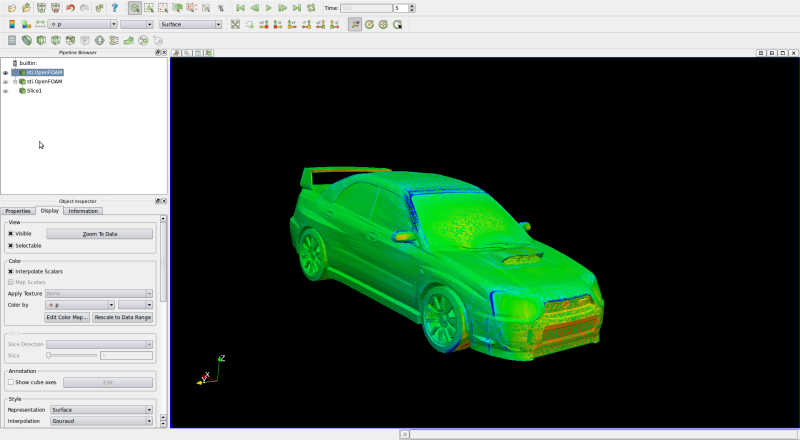 Looking close at the bumper and windshield you can see what I am talking about. This is a model of a 2004 Subaru STi that all one facet feature in ProE (didn't model this, downloaded it online). Is this a mesh issue? I am using snappyHexMesh for the model mesh and blockMesh for the "windtunnel". If you need me to post my snappyHexMeshDict, I can but do not know how without just copy and paste. or Is this a surface issue? If it is a surface issue, can I resolve this in OpenFOAM? I have tried surfaceCheck and surfaceConvert with no luck (this could be that I am not using this right) Thanks for reading and hoping for some good guidance! |
|
|
|

|
|
|
|
|
#2 |
|
Senior Member
Anonymous
Join Date: Dec 2011
Location: USA
Posts: 108
Rep Power: 14  |
Can anybody help with this problem?
|
|
|
|

|
|
|
|
|
#3 |
|
New Member
Eric
Join Date: Jan 2012
Posts: 18
Rep Power: 14  |
I would say it is probably a mesh problem. If you look at the mesh in paraview instead of 'surface' select 'surface with edges'. This should allow you to see where the cells are on the surface that you are meshing. If the cells are spaced out in the area you are concerned with then you need to refine the mesh in this area in order to not seem pixelated. If the cells are nice and refined in this area then I wouldn't know exactly what the problem is.
|
|
|
|

|
|
|
|
|
#4 |
|
New Member
Anonymous
Join Date: Dec 2014
Posts: 2
Rep Power: 0  |
Anyone knows how to deal with this? I have the same problem, the pressure (and k, omega/epsilon & nut) distribution on surfaces is not continuous. It is clearly visible that the discontinuous distribution appear on the surface where the cells are not perfectly quad shaped.
1. Can this be dealt with using some numerical setup (schemes etc)? 2. How to improve snappyHexMesh to get rid of these problems? |
|
|
|

|
|
 |
| Thread Tools | Search this Thread |
| Display Modes | |
|
|
 Similar Threads
Similar Threads
|
||||
| Thread | Thread Starter | Forum | Replies | Last Post |
| Problem with 'Mapped Face Meshing' | RobertW | FLUENT | 0 | November 19, 2016 15:39 |
| [ICEM] ICEM 3d meshing problem | Eng.Mahmoud abd elsalam | ANSYS Meshing & Geometry | 0 | June 24, 2016 23:16 |
| [Gmsh] Vertex numbering is dense | KateEisenhower | OpenFOAM Meshing & Mesh Conversion | 7 | August 3, 2015 10:49 |
| [ICEM] Flow channel meshing problems | StefanG | ANSYS Meshing & Geometry | 19 | May 15, 2012 06:44 |
| Meshing problem | Andrea_85 | OpenFOAM | 1 | January 13, 2011 09:36 |