 |
|
|
[Sponsors] | |||||
|
|
|
#61 |
|
New Member
Chris R.
Join Date: Nov 2012
Posts: 2
Rep Power: 0  |
I'm trying to do a basic cylindrical pipe flow computation to get the hang of the program, so I'm trying to create a cylinder in Helyx-OS and mesh it, and I get the same error message as plucas. Switching it to user-defined mesh still produces the error. Any thoughts?
Ubuntu 12.04, 64-bit |
|
|
|

|
|
|
|
|
#62 |
|
New Member
Paolo Geremia
Join Date: Aug 2012
Posts: 11
Rep Power: 13  |
Hi Raddy13/plucas,
As mentioned in a previous post, there are some issues affecting the mesh generation on Helyx-OS, in particular under UBUNTU. Can you try the following please? 1) Apply the following patch: http://sourceforge.net/p/helyx-os/tickets/41/ 2) Edit the mesh.run script which resides on HelyxOS/v1.0.0/bin as follows: #!/bin/sh . /opt/openfoam211/etc/bashrc # Absolute path to this script, e.g. /home/user/bin/foo.sh SCRIPT=`readlink -f $0` # Absolute path this script is in, thus /home/user/bin SCRIPTPATH=`dirname $SCRIPT` echo $SCRIPTPATH BLOCK_RUN=$SCRIPTPATH/block.run SNAPPY_RUN=$SCRIPTPATH/snappy.run #if [ -z $2 ] || [ $2 == "false" ]; then $BLOCK_RUN $1 && $SNAPPY_RUN $1 #else # $SNAPPY_RUN $1 #fi Make sure you replace "/opt/openfoam211" with the actual location of your OPENFOAM version. Once you are done save the script and restart Helyx-OS. Let me know if this works. |
|
|
|

|
|
|
|
|
#63 |
|
New Member
Chris R.
Join Date: Nov 2012
Posts: 2
Rep Power: 0  |
Thanks for the quick reply!
I edited the scripts as described, and now when I try to mesh, I get this error: /opt/openfoam211/Engys/HelyxOS/v1.0.0/bin/mesh.run: 10: /opt/openfoam211/Engys/HelyxOS/v1.0.0/bin/mesh.run: /block.run: not found But when I go into /opt/openfoam211/Engys/HelyxOS/v1.0.0/bin, block.run is most definitely there. EDIT: To clarify, this error occurs whether I have automatic or user defined mesh selected. |
|
|
|

|
|
|
|
|
#64 |
|
New Member
Paolo Geremia
Join Date: Aug 2012
Posts: 11
Rep Power: 13  |
It looks like there is something wrong with the enviroment. Could you upload the entire bin directory please?
|
|
|
|

|
|
|
|
|
#65 |
|
New Member
Paolo Geremia
Join Date: Aug 2012
Posts: 11
Rep Power: 13  |
Can you also try to add the following to both "mesh.run" and "mesh.parallel.run" scripts immediately after the "echo $SCRIPTPATH" line and re-run helyxOS.sh please?
export SCRIPTPATH=/opt/openfoam211/Engys/HelyxOS/v1.0.0/bin |
|
|
|

|
|
|
|
|
#66 |
|
New Member
Fergus
Join Date: Sep 2012
Location: Glasgow, UK
Posts: 23
Rep Power: 13  |
Hi, I was having the same problem as Raddy13 and plucas.
I followed your proposed fix to no avail. I'm now getting this lot when I try to create mesh: Code:
/home/fergus/OpenFOAM/OpenFOAM-2.1.1/Engys/HelyxOS/v1.0.0/bin/mesh.run: 1: /home/fergus/OpenFOAM/OpenFOAM-2.1.1/etc/bashrc: /opt/OpenFOAM-2.1.1/bin/foamEtcFile: not found /home/fergus/OpenFOAM/OpenFOAM-2.1.1/Engys/HelyxOS/v1.0.0/bin/mesh.run: 1: /home/fergus/OpenFOAM/OpenFOAM-2.1.1/etc/bashrc: /opt/OpenFOAM-2.1.1/bin/foamEtcFile: not found /home/fergus/OpenFOAM/OpenFOAM-2.1.1/Engys/HelyxOS/v1.0.0/bin/mesh.run: 1: /home/fergus/OpenFOAM/OpenFOAM-2.1.1/etc/bashrc: /opt/OpenFOAM-2.1.1/bin/foamEtcFile: not found /home/fergus/OpenFOAM/OpenFOAM-2.1.1/Engys/HelyxOS/v1.0.0/bin/mesh.run: 1: /home/fergus/OpenFOAM/OpenFOAM-2.1.1/etc/bashrc: /opt/OpenFOAM-2.1.1/bin/foamCleanPath: not found /home/fergus/OpenFOAM/OpenFOAM-2.1.1/Engys/HelyxOS/v1.0.0/bin/mesh.run: 1: /home/fergus/OpenFOAM/OpenFOAM-2.1.1/etc/bashrc: /opt/OpenFOAM-2.1.1/bin/foamCleanPath: not found /home/fergus/OpenFOAM/OpenFOAM-2.1.1/Engys/HelyxOS/v1.0.0/bin/mesh.run: 1: /home/fergus/OpenFOAM/OpenFOAM-2.1.1/etc/bashrc: /opt/OpenFOAM-2.1.1/bin/foamCleanPath: not found /home/fergus/OpenFOAM/OpenFOAM-2.1.1/Engys/HelyxOS/v1.0.0/bin/mesh.run: 141: .: Can't open /opt/OpenFOAM-2.1.1/etc/config/settings.sh Also, I have been fairly spamming the forum with questions recently, apologies but I'm new to OF and indeed linux but want (and need) to learn very quickly. Thanks in advance for any help |
|
|
|

|
|
|
|
|
#67 |
|
New Member
Paolo Geremia
Join Date: Aug 2012
Posts: 11
Rep Power: 13  |
@plucas, Raddy13 and Jaggy_Snake,
Can you rename your bin directory to bin.old, extract the bin.tar.gz archive file attached in Engys/HelyxOS/v1.0.0 and try again please? |
|
|
|

|
|
|
|
|
#68 |
|
New Member
Fergus
Join Date: Sep 2012
Location: Glasgow, UK
Posts: 23
Rep Power: 13  |
So I make the patch.sh file
Code:
#!/bin/sh
for f in *.run ; do
awk 'NR==2{$0=". ~/OpenFOAM/OpenFOAM-2.1.1/etc/bashrc" RS $0}1' $f > tmp.dat
mv tmp.dat $f
done
Then edit mesh.run so it looks like this: Code:
#!/bin/sh . ~/OpenFOAM/OpenFOAM-2.1.1/etc/bashrc # Absolute path to this script, e.g. /home/user/bin/foo.sh SCRIPT=`readlink -f $0` # Absolute path this script is in, thus /home/user/bin SCRIPTPATH=`dirname $SCRIPT` echo $SCRIPTPATH BLOCK_RUN=$SCRIPTPATH/block.run SNAPPY_RUN=$SCRIPTPATH/snappy.run #if [ -z $2 ] || [ $2 == "false" ]; then $BLOCK_RUN $1 && $SNAPPY_RUN $1 #else # $SNAPPY_RUN $1 #fi When trying to mesh I'm getting a long list of stuff to the terminal which I'll post below: Code:
java -Xms128m -Xmx1024m -jar ./lib/HelyxOS.jar
OpenGL Warning: Failed to connect to host. Make sure 3D acceleration is enabled for this VM.
^C#
# A fatal error has been detected by the Java Runtime Environment:
#
# SIGSEGV (0xb) at pc=0x00007fb759313090, pid=4660, tid=140426304165632
#
# JRE version: 6.0_33-b04
# Java VM: Java HotSpot(TM) 64-Bit Server VM (20.8-b03 mixed mode linux-amd64 compressed oops)
# Problematic frame:
# C [swrast_dri.so+0x399090] _fini+0x265538
#
# An error report file with more information is saved as:
# /home/fergus/OpenFOAM/OpenFOAM-2.1.1/Engys/HelyxOS/v1.0.0/hs_err_pid4660.log
#
# If you would like to submit a bug report, please visit:
# http://java.sun.com/webapps/bugreport/crash.jsp
#
./helyxOS.sh: line 124: 4660 Aborted (core dumped) ${JAVA} ${LOCALEFLAG} ${JFLAG} ${XFLAG} ${HELYXJAR} ${HELYXARG} ${VERBOSITY_LEVEL} $@ 1>&2
fergus@fergus-VirtualBox:~/OpenFOAM/OpenFOAM-2.1.1/Engys/HelyxOS/v1.0.0$ clear
fergus@fergus-VirtualBox:~/OpenFOAM/OpenFOAM-2.1.1/Engys/HelyxOS/v1.0.0$
fergus@fergus-VirtualBox:~/OpenFOAM/OpenFOAM-2.1.1/Engys/HelyxOS/v1.0.0$
fergus@fergus-VirtualBox:~/OpenFOAM/OpenFOAM-2.1.1/Engys/HelyxOS/v1.0.0$ cd ~/OpenFOAM/OpenFOAM-2.1.1/Engys/HelyxOS/v1.0.0/bin
fergus@fergus-VirtualBox:~/OpenFOAM/OpenFOAM-2.1.1/Engys/HelyxOS/v1.0.0/bin$ ./chmod 755
bash: ./chmod: No such file or directory
fergus@fergus-VirtualBox:~/OpenFOAM/OpenFOAM-2.1.1/Engys/HelyxOS/v1.0.0/bin$ cd ~/OpenFOAM/OpenFOAM-2.1.1/Engys/HelyxOS/v1.0.0
fergus@fergus-VirtualBox:~/OpenFOAM/OpenFOAM-2.1.1/Engys/HelyxOS/v1.0.0$ ./helyxOS.sh
java -Xms128m -Xmx1024m -jar ./lib/HelyxOS.jar
OpenGL Warning: Failed to connect to host. Make sure 3D acceleration is enabled for this VM.
Stl.addBox(): box min [10000.0, -50000.0, 0.0], max [700000.0, 80000.0, 750000.0]
Stl.addBox(): box0 min [200000.0, 5000.0, 250000.0], max [550000.0, 40000.0, 500000.0]
Stl.addBox(): blockMeshBox min [9999.0, -50001.0, -1.0], max [700001.0, 80001.0, 750001.0]
GeometryActors.removeSurfaces() blockMeshBox
Stl.addBox(): blockMeshBox min [9999.0, -50001.0, -1.0], max [700001.0, 80001.0, 750001.0]
GeometryActors.removeSurfaces() blockMeshBox
Stl.addBox(): blockMeshBox min [9999.0, -50001.0, -1.0], max [700001.0, 80001.0, 750001.0]
WRITE: turbulenceProperties -> /home/fergus/OpenFOAM/fergus-2.1.1/run/1stAttemptHelyx/constant/turbulenceProperties
WRITE: RASProperties -> /home/fergus/OpenFOAM/fergus-2.1.1/run/1stAttemptHelyx/constant/RASProperties
WRITE: transportProperties -> /home/fergus/OpenFOAM/fergus-2.1.1/run/1stAttemptHelyx/constant/transportProperties
WRITE: radiationProperties -> /home/fergus/OpenFOAM/fergus-2.1.1/run/1stAttemptHelyx/constant/radiationProperties
WRITE: g -> /home/fergus/OpenFOAM/fergus-2.1.1/run/1stAttemptHelyx/constant/g
WRITE: MRFZones -> /home/fergus/OpenFOAM/fergus-2.1.1/run/1stAttemptHelyx/constant/MRFZones
WRITE: porousZones -> /home/fergus/OpenFOAM/fergus-2.1.1/run/1stAttemptHelyx/constant/porousZones
WRITE: blockMeshDict -> /home/fergus/OpenFOAM/fergus-2.1.1/run/1stAttemptHelyx/system/blockMeshDict
WRITE: snappyHexMeshDict -> /home/fergus/OpenFOAM/fergus-2.1.1/run/1stAttemptHelyx/system/snappyHexMeshDict
Dictionary is NULL
WRITE: controlDict -> /home/fergus/OpenFOAM/fergus-2.1.1/run/1stAttemptHelyx/system/controlDict
WRITE: fvSchemes -> /home/fergus/OpenFOAM/fergus-2.1.1/run/1stAttemptHelyx/system/fvSchemes
WRITE: fvSolution -> /home/fergus/OpenFOAM/fergus-2.1.1/run/1stAttemptHelyx/system/fvSolution
### startMesher: [/home/fergus/OpenFOAM/OpenFOAM-2.1.1/Engys/HelyxOS/v1.0.0/bin/xterm.mesh.run, /home/fergus/OpenFOAM/fergus-2.1.1/run/1stAttemptHelyx, false]
GeometryActors.removeSurfaces() blockMeshBox
WRITE: turbulenceProperties -> /home/fergus/OpenFOAM/fergus-2.1.1/run/1stAttemptHelyx/constant/turbulenceProperties
WRITE: RASProperties -> /home/fergus/OpenFOAM/fergus-2.1.1/run/1stAttemptHelyx/constant/RASProperties
WRITE: transportProperties -> /home/fergus/OpenFOAM/fergus-2.1.1/run/1stAttemptHelyx/constant/transportProperties
WRITE: radiationProperties -> /home/fergus/OpenFOAM/fergus-2.1.1/run/1stAttemptHelyx/constant/radiationProperties
WRITE: g -> /home/fergus/OpenFOAM/fergus-2.1.1/run/1stAttemptHelyx/constant/g
WRITE: MRFZones -> /home/fergus/OpenFOAM/fergus-2.1.1/run/1stAttemptHelyx/constant/MRFZones
WRITE: porousZones -> /home/fergus/OpenFOAM/fergus-2.1.1/run/1stAttemptHelyx/constant/porousZones
WRITE: blockMeshDict -> /home/fergus/OpenFOAM/fergus-2.1.1/run/1stAttemptHelyx/system/blockMeshDict
WRITE: snappyHexMeshDict -> /home/fergus/OpenFOAM/fergus-2.1.1/run/1stAttemptHelyx/system/snappyHexMeshDict
Dictionary is NULL
WRITE: controlDict -> /home/fergus/OpenFOAM/fergus-2.1.1/run/1stAttemptHelyx/system/controlDict
WRITE: fvSchemes -> /home/fergus/OpenFOAM/fergus-2.1.1/run/1stAttemptHelyx/system/fvSchemes
WRITE: fvSolution -> /home/fergus/OpenFOAM/fergus-2.1.1/run/1stAttemptHelyx/system/fvSolution
### startMesher: [/home/fergus/OpenFOAM/OpenFOAM-2.1.1/Engys/HelyxOS/v1.0.0/bin/xterm.mesh.run, /home/fergus/OpenFOAM/fergus-2.1.1/run/1stAttemptHelyx, true]
^C#
# A fatal error has been detected by the Java Runtime Environment:
#
# SIGSEGV (0xb) at pc=0x00007f30cf985090, pid=4697, tid=139848470615808
#
# JRE version: 6.0_33-b04
# Java VM: Java HotSpot(TM) 64-Bit Server VM (20.8-b03 mixed mode linux-amd64 compressed oops)
# Problematic frame:
# C [swrast_dri.so+0x399090] _fini+0x265538
#
# An error report file with more information is saved as:
# /home/fergus/OpenFOAM/OpenFOAM-2.1.1/Engys/HelyxOS/v1.0.0/hs_err_pid4697.log
#
# If you would like to submit a bug report, please visit:
# http://java.sun.com/webapps/bugreport/crash.jsp
#
./helyxOS.sh: line 124: 4697 Aborted (core dumped) ${JAVA} ${LOCALEFLAG} ${JFLAG} ${XFLAG} ${HELYXJAR} ${HELYXARG} ${VERBOSITY_LEVEL} $@ 1>&2
fergus@fergus-VirtualBox:~/OpenFOAM/OpenFOAM-2.1.1/Engys/HelyxOS/v1.0.0$ clear
fergus@fergus-VirtualBox:~/OpenFOAM/OpenFOAM-2.1.1/Engys/HelyxOS/v1.0.0$ ./helyxOS.sh
java -Xms128m -Xmx1024m -jar ./lib/HelyxOS.jar
OpenGL Warning: Failed to connect to host. Make sure 3D acceleration is enabled for this VM.
Stl.addBox(): box min [10000.0, -50000.0, 0.0], max [700000.0, 80000.0, 750000.0]
Stl.addBox(): box0 min [200000.0, 5000.0, 250000.0], max [550000.0, 40000.0, 500000.0]
WRITE: turbulenceProperties -> /home/fergus/OpenFOAM/fergus-2.1.1/run/1stAttemptHelyx/constant/turbulenceProperties
WRITE: RASProperties -> /home/fergus/OpenFOAM/fergus-2.1.1/run/1stAttemptHelyx/constant/RASProperties
WRITE: transportProperties -> /home/fergus/OpenFOAM/fergus-2.1.1/run/1stAttemptHelyx/constant/transportProperties
WRITE: radiationProperties -> /home/fergus/OpenFOAM/fergus-2.1.1/run/1stAttemptHelyx/constant/radiationProperties
WRITE: g -> /home/fergus/OpenFOAM/fergus-2.1.1/run/1stAttemptHelyx/constant/g
WRITE: MRFZones -> /home/fergus/OpenFOAM/fergus-2.1.1/run/1stAttemptHelyx/constant/MRFZones
WRITE: porousZones -> /home/fergus/OpenFOAM/fergus-2.1.1/run/1stAttemptHelyx/constant/porousZones
WRITE: blockMeshDict -> /home/fergus/OpenFOAM/fergus-2.1.1/run/1stAttemptHelyx/system/blockMeshDict
WRITE: snappyHexMeshDict -> /home/fergus/OpenFOAM/fergus-2.1.1/run/1stAttemptHelyx/system/snappyHexMeshDict
Dictionary is NULL
WRITE: controlDict -> /home/fergus/OpenFOAM/fergus-2.1.1/run/1stAttemptHelyx/system/controlDict
WRITE: fvSchemes -> /home/fergus/OpenFOAM/fergus-2.1.1/run/1stAttemptHelyx/system/fvSchemes
WRITE: fvSolution -> /home/fergus/OpenFOAM/fergus-2.1.1/run/1stAttemptHelyx/system/fvSolution
### startMesher: [/home/fergus/OpenFOAM/OpenFOAM-2.1.1/Engys/HelyxOS/v1.0.0/bin/xterm.mesh.run, /home/fergus/OpenFOAM/fergus-2.1.1/run/1stAttemptHelyx, true]
This is so far beyond my abilities so thanks again for any help. Last edited by Jaggy_Snake; December 6, 2012 at 23:23. |
|
|
|

|
|
|
|
|
#69 |
|
New Member
Paolo Geremia
Join Date: Aug 2012
Posts: 11
Rep Power: 13  |
Hi,
You don't need to edit any script manually. Simply donwload and install Helyx-OS from scratch, rename your bin directory to bin.old, extract the bin.tar.gz archive file attached in Engys/HelyxOS/v1.0.0 and try again. Also, I noticed you are using Virtual Box and getting a Java error message: can you disable the 3D acceleration option when running the VM please? |
|
|
|

|
|
|
|
|
#70 |
|
New Member
Fergus
Join Date: Sep 2012
Location: Glasgow, UK
Posts: 23
Rep Power: 13  |
Sorry pgermia, have does as you said and it's the same original error.
 Code:
--> FOAM FATAL ERROR:
Cannot find file "points" in directory "polyMesh" in times 0 down to constant
From function Time::findInstance(const fileName&, const word&, const IOobject::readOption, const word&)
in file db/Time/findInstance.C at line 188.
FOAM exiting
Thanks for trying to solve this for us. |
|
|
|

|
|
|
|
|
#71 |
|
New Member
Paolo Geremia
Join Date: Aug 2012
Posts: 11
Rep Power: 13  |
If you confirm that you removed your previous Helyx-OS installation, installed Helyx-OS from scratch and applied the bin.tar.gz patch and you get the same error, can you send the whole contents of the output log message which appear in the terminal window starting from the beginning? Also, can you confirm that the terminal which now opens on UBUNTU is gnome-terminal instead of xterm?
|
|
|
|

|
|
|
|
|
#72 |
|
New Member
Fergus
Join Date: Sep 2012
Location: Glasgow, UK
Posts: 23
Rep Power: 13  |
Hi, sorry for the slow response.
- Yes it's the gnome terminal I'm using. - By removing the previous installation, I deleted the Engys directory? - I then downloaded Helyx-os and changed my bin folder to the new one you provided. I've tried meshing my model to see if it has worked now I'm encountering another problems. I'm importing a Solidworks CAD file saved as an ASCII .STL and upon clicking 'create mesh' I'll get the following message: Code:
--> FOAM FATAL ERROR:
unknown file extension STL. Supported extensions are '.ftr', '.stl', '.stlb', 'gts', '.obj', '.ac', '.off', '.nas' and '.tri'
From function triSurface::read(const fileName&, const word&)
in file triSurface/triSurface.C at line 420.
FOAM exiting
Cheers ps. What does 'Material Point' under the General Options tab mean? [EDIT] OK back to the original problem, I think it has been solved using pgeremia's patch. I'm trying to mesh another geometry ('wigley hull' as found here) to verify if Helyx is working but I'm unable to get similar results as in the youtube tutorials. It appears to mesh the geometry surface, but I'm unable to visualise the mesh refinement - when I click 'surface with edges' I can only see the solid surface of my control volume... It's possible that I'm just entering wrong parameters into Helyx... Is there somewhere I can download the Ahmed's body as .stl so I can follow the youtube video exactly? Last edited by Jaggy_Snake; December 17, 2012 at 03:02. |
|
|
|

|
|
|
|
|
#73 |
|
New Member
Paolo Geremia
Join Date: Aug 2012
Posts: 11
Rep Power: 13  |
Yes, you need to rename your ASCII STL file to .stl and re-import to Helyx-OS. Make sure you remove the previous geometry first (go to the Surfaces tree, select your STL geometry, right-click of the mouse> Remove).
The material point indicates the coordinates of a location inside the fluid domain to be meshed and kept. |
|
|
|

|
|
|
|
|
#74 |
|
New Member
Fergus
Join Date: Sep 2012
Location: Glasgow, UK
Posts: 23
Rep Power: 13  |
Ok, it likes my .stl and the mesher says it has ended, but I can't see any mesh refinement and the 'case setup' menu is still all greyed over.
I'm sure it's just my set up of the refinement properties, but I've played around quite a bit and can't seem to get any useful mesh out of it. 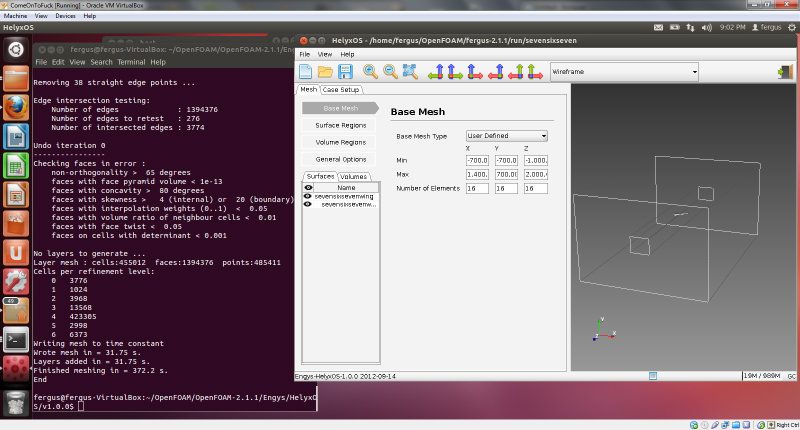 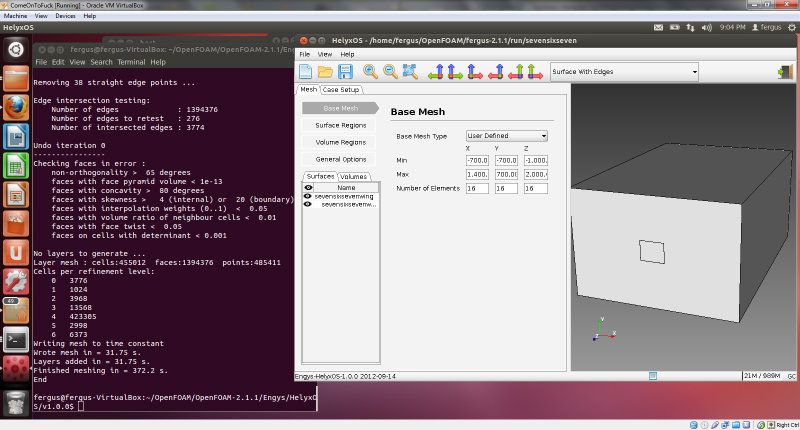 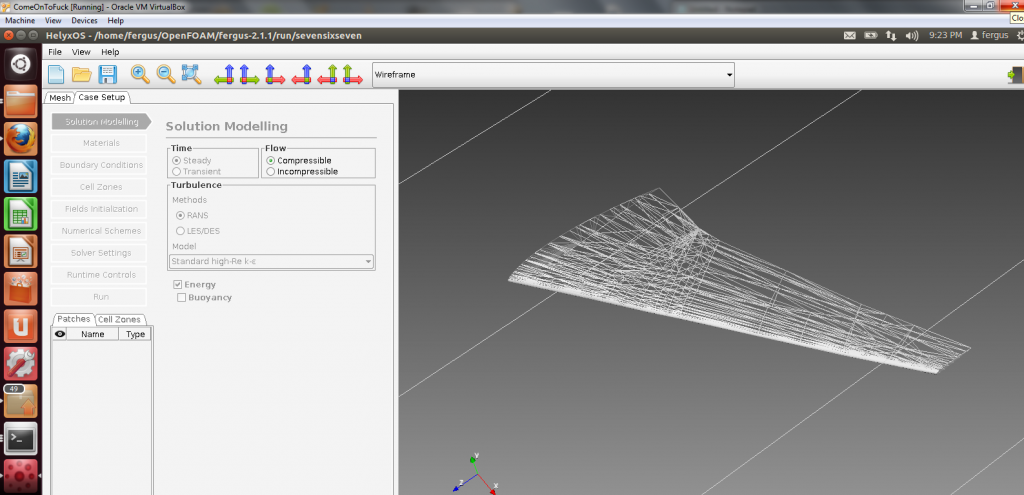 Any ideas? 
Last edited by Jaggy_Snake; December 17, 2012 at 09:23. |
|
|
|

|
|
|
|
|
#75 |
|
New Member
Paolo Geremia
Join Date: Aug 2012
Posts: 11
Rep Power: 13  |
Your settings are fine. Now you need to re-open the case to load the mesh just created into Helyx-OS and thus enable Case Setup tab.
|
|
|
|

|
|
|
|
|
#76 |
|
New Member
Fergus
Join Date: Sep 2012
Location: Glasgow, UK
Posts: 23
Rep Power: 13  |
Phew, I've got a mesh finally! I thought I was going to go crazy just there...
Thanks for your patience, Paulo. |
|
|
|

|
|
|
|
|
#77 |
|
Senior Member
Jose Rey
Join Date: Oct 2012
Posts: 134
Rep Power: 17  |
||
|
|

|
|
|
|
|
#78 |
|
New Member
Paolo Geremia
Join Date: Aug 2012
Posts: 11
Rep Power: 13  |
Sure thanks, we will add this to our wish list.
|
|
|
|

|
|
|
|
|
#79 | |
|
Member
|
I managed to install HelyxOS but when i try to run it, it shows the following error. HelyxOS starts but the right hand column is missing and says VTK library missing. I also did the libmpi.so.1 command as mentioned but still doesn't solve the problem. The error also shows certain paths as found:not:command:
for example: /home/suse/OpenFOAM/ThirdParty-2.1.x/platforms/linux64Gcc46DPOpt/lib/openmpi-system:found:not:command: Quote:
Please can you guys help me out. Thank you in advance. |
||
|
|

|
||
|
|
|
#80 |
|
Senior Member
Daniel P. Combest
Join Date: Mar 2009
Location: St. Louis, USA
Posts: 621
Rep Power: 0   |
Remember, HELYX-OS v1.0.2 is made to work with OpenFOAM-2.2.x.
I see that your error massage made reference to ThirdParty-2.1.x. If you would like to continue to use 2.1.x and HELYX-OS then you should download the previous version with this link. |
|
|
|

|
|
 |
| Tags |
| cases setup, preprocessor, snappyhexmesh |
|
|
 Similar Threads
Similar Threads
|
||||
| Thread | Thread Starter | Forum | Replies | Last Post |
| Helyx-OS Open Source GUI for OpenFOAM | eugene | OpenFOAM Announcements from Other Sources | 31 | March 9, 2020 16:55 |
| TUI Commands from GUI? | Carlos | FLUENT | 6 | May 22, 2013 18:05 |
| User Defined GUI | Frederik | FLUENT | 0 | June 23, 2006 16:12 |
| Command Line vs. GUI Menus | Go | FLUENT | 0 | June 8, 2005 16:05 |
| GUI window settings | cmv | Siemens | 0 | February 7, 2005 06:22 |