 |
|
|
[Sponsors] | |||||
Splitting Momentum Eqns and Adding Extra Terms to Each |
 |
|
|
LinkBack | Thread Tools | Search this Thread | Display Modes |
|
|
|
#1 |
|
Member
Eren
Join Date: Aug 2018
Posts: 86
Rep Power: 8  |
Greetings again!
I am trying to validate a case, but my implementation doesn't work properly so I wanna try something different, well, actually the original. I made my research but couldn't find answers to my questions. 1) Is it possible to add different terms to x and y momentum equation? I am thinking of call them UxEqn and UyEqn and make two loops for UEqn in total. Thats how I did in CFD class with MATLAB in past. 2) How can I add those terms? Can I just type: - (BT)*(Uy*sine(y)*cosine(y)-Ux*sine^2(y)) BT=thonf*B^2/rhonf I don't think so, doesn't look right. I am adding corresponding momentum equations, units are matching no problem there.(note: all extra terms are scalar excluding u-v) Any help would be great! 
Last edited by ErenC; May 2, 2019 at 16:59. |
|
|
|

|
|
|
|
|
#2 |
|
Senior Member
|
Hi,
1. You can always turn two scalars into vector multiplying them by corresponding unit vectors. I.e. vector = scalarx*i + scalary*j + scalarz*k. So your terms with sines and cosines could be rewritten as single term. 2. What is gamma? 3. The first term in the second expression is just buoyancy term. Select appropriate solver. |
|
|
|

|
|
|
|
|
#3 | |
|
Member
Eren
Join Date: Aug 2018
Posts: 86
Rep Power: 8  |
Quote:
1) How? I clearly can't think a way since I am newbie to OpenFOAM. 2) Its angle between Bx By vectors(magnetic field) 3) I did, I modified and re-compiled buoyantBoussinesqPimpleFoam and its working but It solves maxwell equations. I want to do exactly like this and my problem is with sine-cosine terms. |
||
|
|

|
||
|
|
|
#4 |
|
Senior Member
|
OK. Let's continue asking questions:
a. Bx and By are usually scalars (since they are components of B vector). What is gamma? b. Is gamma a constant or a field? I.e. does it depend on coordinate? c. Is B0 a constant or a field? Your sine/cosine terms can be rewritten, for example, as: 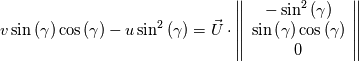 where U is your usual velocity vector, and second term is constructed with something like Code:
sqr(sin(gamma))*vector(1, 0, 0) + sin(gamma)*cos(gamma)*vector(0, 1, 0) |
|
|
|

|
|
|
|
|
#5 |
|
Member
Eren
Join Date: Aug 2018
Posts: 86
Rep Power: 8  |
Sorry about late reply, I got forbidden error, after that I got another error. I had to switch browser.
Sorry for not beign clear. gamma= tan-1(By/Bx) B0= sqrt(By^2+Bx^2) When I am solving maxwell equations, B is a volVectorField. But in that(like in the picture) NS form I can identify them as a transportproperty. At least I think that will work, I might be wrong. About the 2nd equation, but that will be: sqr(cos(gamma))*vector(0, 1, 0) + sin(gamma)*cos(gamma)*vector(1, 0, 0) Am I right? but when adding those terms how do I implement them into: -fvm::grad( ) ? |
|
|
|

|
|
|
|
|
#6 |
|
Senior Member
|
Hi,
You have got the idea correctly, though, I lost minus sign before sqr in my code example. So, the first term is: Code:
T1 = -sqr(sin(gamma))*vector(1, 0, 0) + sin(gamma)*cos(gamma)*vector(0, 1, 0) Code:
T2 = -sqr(cos(gamma))*vector(0, 1, 0) + sin(gamma)*cos(gamma)*vector(1, 0, 0) Code:
U & (T1 + T2) Last edited by alexeym; May 6, 2019 at 11:09. Reason: Typo |
|
|
|

|
|
|
|
|
#7 |
|
Member
Eren
Join Date: Aug 2018
Posts: 86
Rep Power: 8  |
Thank you sir!
But as I said I am totally newbie, So I need just a little more assistance. So, I created volVectorFields V1 and V2, created corresponding variables and Ueqn as following: Code: Code:
// Momentum Eqns
V1 = (- sqr(sin(gamma))*U(1, 0, 0) + sin(gamma)*cos(gamma)*U(0, 1, 0) );
V2 = (- sqr(cos(gamma))*U(0, 1, 0) + sin(gamma)*cos(gamma)*U(1, 0, 0) );
MRF.correctBoundaryVelocity(U);
fvVectorMatrix UEqn
(
fvm::ddt(U) + fvm::div(phi, U) - dvc::grad(phi, (V1+V2))
+ MRF.DDt(U)
+ turbulence->divDevReff(U)
==
fvOptions(U)
);
UEqn.relax();
fvOptions.constrain(UEqn);
And I am getting these errors: Code:
UEqn.H:4:37: error: no match for call to ‘(Foam::volVectorField {aka Foam::GeometricField<Foam::Vector<double>, Foam::fvPatchField, Foam::volMesh>}) (int, int, int)’
V2 = (- sqr(cos(gamma))*U(0, 1, 0) + sin(gamma)*cos(gamma)*U(1, 0, 0) );
Code:
UEqn.H:4:37: error: no match for call to ‘(Foam::volVectorField {aka Foam::GeometricField<Foam::Vector<double>, Foam::fvPatchField, Foam::volMesh>}) (int, int, int)’
V2 = (- sqr(cos(gamma))*U(0, 1, 0) + sin(gamma)*cos(gamma)*U(1, 0, 0) );
Code:
UEqn.H:11:9: error: ‘dvc’ has not been declared
- dvc::grad(U, (V1+V2))
It says no match for call to but I have these lines inside createFields,H Code:
Info<< "Reading field V1\n" << endl;
volVectorField V1
(
IOobject
(
"V1",
runTime.timeName(),
mesh,
IOobject::MUST_READ,
IOobject::AUTO_WRITE
),
mesh
);
Info<< "Reading field V2\n" << endl;
volVectorField V2
(
IOobject
(
"V2",
runTime.timeName(),
mesh,
IOobject::MUST_READ,
IOobject::AUTO_WRITE
),
mesh
);
|
|
|
|

|
|
|
|
|
#8 |
|
Senior Member
|
So why you have decided you write U(1, 0, 0)?
dvc was (obviously) my typo. Yet I can not understand why do you need to put those expressions under grad operator. There are no grads in your original equations. |
|
|
|

|
|
|
|
|
#9 |
|
Member
Eren
Join Date: Aug 2018
Posts: 86
Rep Power: 8  |
Because of my ignorance. I though you were saying corresponding vector by that.
Code:
// Solve the momentum equation
V1 = (- sqr(sin(gamma))*vector(1, 0, 0)+sin(gamma)*cos(gamma)*vector(0, 1, 0) );
V2 = (- sqr(cos(gamma))*vector(0, 1, 0)+sin(gamma)*cos(gamma)*vector(1, 0, 0) );
MRF.correctBoundaryVelocity(U);
fvVectorMatrix UEqn
(
fvm::ddt(U) + fvm::div(phi, U)
-coef*V1
-coef*V2
+ MRF.DDt(U)
+ turbulence->divDevReff(U)
And I really havent understood the U&(V1+V2) Term. When I implement it, it doesn't work. What does "&" stands for? And in this form(my code) it is obviously wrong, I have to give BC's to V1 and V2 which will be absurd, vectors corresponding to nothing(or do they because they are in Ueqn?). when I try Code:
fvVectorMatrix UEqn
(
fvm::ddt(U) + fvm::div(phi, U)
-U & (V1+V2)
+ MRF.DDt(U)
+ turbulence->divDevReff(U)
Code:
UEqn.H:11:10: error: no match for ‘operator&’ (operand types are ‘Foam::tmp<Foam::fvMatrix<Foam::Vector<double> > >’ and ‘Foam::tmp<Foam::fvMatrix<Foam::Vector<double> > >’) Last edited by ErenC; May 6, 2019 at 15:39. |
|
|
|

|
|
|
|
|
#10 |
|
Senior Member
|
Well, yes, it is a little bit more complicated. & is overloaded operator and it means scalar product of two vectors. So to write source terms from your first post it is necessary to have something like:
Code:
T1 = -sqr(sin(gamma))*vector(1, 0, 0) + sin(gamma)*cos(gamma)*vector(0, 1, 0) Su = U & T1 T2 = -sqr(cos(gamma))*vector(0, 1, 0) + sin(gamma)*cos(gamma)*vector(1, 0, 0) Sv = U & T2 SU = Su * vector(1, 0, 0) + Sv*vector(0, 1, 0) But if you are trying to add Lorentz force and, in fact, your source term is 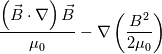 You can use either mhdFoam, where this term is already in equations, and equations for magnetic field are also solved. Or you can write this term directly using OpenFOAM(R) operator notation. Now it is a little bit clearer why you wanted to put something into grad operator. |
|
|
|

|
|
|
|
|
#11 |
|
Member
Eren
Join Date: Aug 2018
Posts: 86
Rep Power: 8  |
Well, yes. I actually implemented Maxwell equations into buoyantBoussinesqPimpleFoam, it is working nicely and it really wasn't diffucult like this(at least for me). But in paper they are using this formulation so I wanted to try this one.
So, I tried that formulation and I am getting error: no match for 'operator=' Sv = U & V2 This error. I think this error is happens when left hand side is not same type as right hand side. I defined T1, T2, Su, Sv, SU as volVectorField(which will be problem because it will ask for boundary conditions, but that is another days problem I think...) What am I missing? |
|
|
|

|
|
|
|
|
#12 |
|
Senior Member
|
You do not need to declare them as MUST_READ / AUTO_WRITE, since they are calculated fields, so you do not read them. And these fields are for calculation of volumetric force, so BCs are of calculated type.
T1 is vector field, U is vector field, so U & T1 (scalar product) is scalar field. Assignment is a bit of pseudocode. In real solver, you should use constructor a la: Code:
const vector iHat(1, 0, 0); const vector jHat(0, 1, 0); const volVectorField T1(-sqr(sin(gamma))*iHat + sin(gamma)*cos(gamma)*jHat) const volScalarField Su(U & T1) const volVectorField T2(-sqr(cos(gamma))*jHat + sin(gamma)*cos(gamma)*iHat) const volScalarField Sv(U & T2) const volVectorField SU(Su*iHat + Sv*jHat) |
|
|
|

|
|
|
|
|
#13 |
|
Member
Eren
Join Date: Aug 2018
Posts: 86
Rep Power: 8  |
Thank you so much for your patience and answers Dr. Matheichev. I prematurely tried to include the Lorenz force, so I went back to study on my hydrodynamics.
And I found this http://www.tfd.chalmers.se/~hani/kur...desTassone.pdf Anyone willing to add lorenz force can follow up here. And I must say even student projects are really good in this University. I'll probably apply to post doc after my PhD, I am amazed by their thesis studies. |
|
|
|

|
|
|
|
|
#14 | |
|
Member
Join Date: Jan 2017
Posts: 71
Rep Power: 9  |
Quote:
Is it possible to use fvOptions for the same source term? |
||
|
|

|
||
 |
|
|