 |
|
|
[Sponsors] | |||||
[OpenFOAM] Paraview has problem displaying "Surface with edges" |
 |
|
|
LinkBack | Thread Tools | Search this Thread | Display Modes |
|
|
|
#1 |
|
Senior Member
David Long
Join Date: May 2012
Location: Germany
Posts: 104
Rep Power: 13  |
Hi Foamers,
this issue is really annoying when showing "Surface with edges" in Paraview: the "edges" are partially displayed. The mesh is displayed normally in other 3D softwares like Blender3D and meshlab, so I am sure it is not the video driver problem. I have several laptops: Debian 7 [64 bit] - Paraview works perfectly Upgraded to Debian 8 [64 bit] - Paraview can NOT display surface+edges properly Ubuntu 14.04 [64 bit] - Paraview can NOT display surface+edges properly (Howver, paraview seems work fine in all 32-bit Linux system) 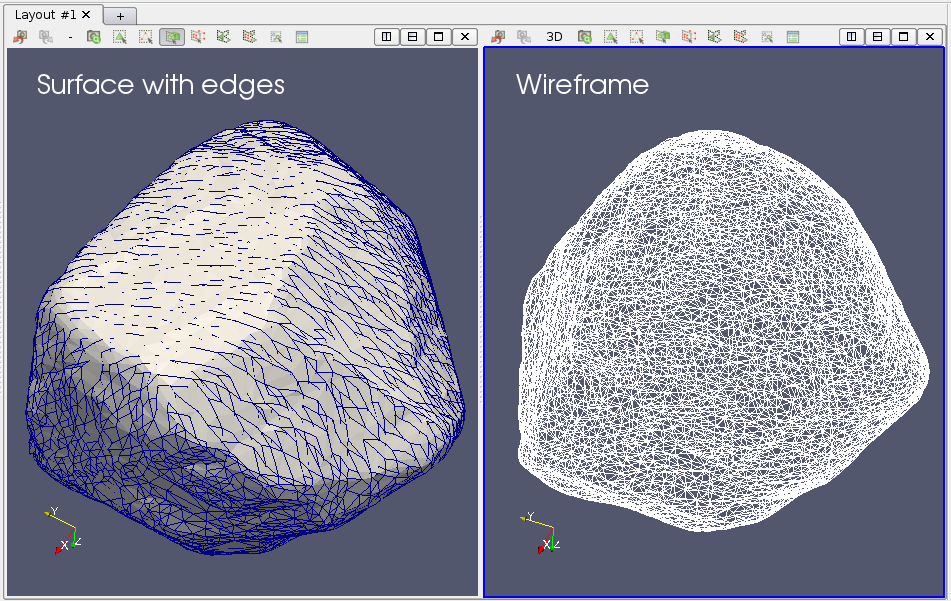 I could not figure out how to fix it, any ideas? Thanks in advance! |
|
|
|

|
|
|
|
|
#2 |
|
Retired Super Moderator
Bruno Santos
Join Date: Mar 2009
Location: Lisbon, Portugal
Posts: 10,974
Blog Entries: 45
Rep Power: 128       |
Greetings David,
Even if it doesn't seem like it, this is one of those situations where ascertaining which representation is correct would require access to the file you're using, so that detailed diagnosis could be performed. I say this because there are two main possibilities:
Bruno
__________________
|
|
|
|

|
|
|
|
|
#3 |
|
Senior Member
David Long
Join Date: May 2012
Location: Germany
Posts: 104
Rep Power: 13  |
thank you wyldckat.
The laptops have Intel integrated GPU, and use the default system drivers. The issue persists even with mesh generated with blockmesh by OpenFoam. I believe it is OS based problem since I have a PC with latest OpenSUSE installed and have no problem. The paraview has two version: compiled PV 3.12 64 bit and binary PV 4.1, both can not display correctly. I guess it is the rendering problem: I copyed the same STL mesh and opened these 2 mesh files at once, One is surface and another is wireframe, still some edges of wireframe is not shown. Can we change the render or camera setting to fix this? [same mesh: screenshot of Gmsh ] 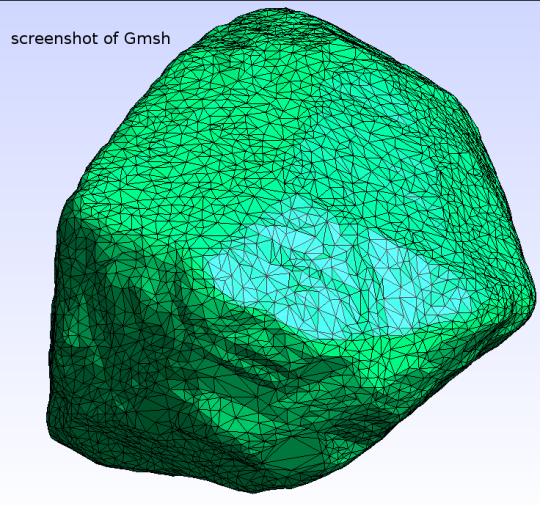
|
|
|
|

|
|
|
|
|
#4 |
|
Retired Super Moderator
Bruno Santos
Join Date: Mar 2009
Location: Lisbon, Portugal
Posts: 10,974
Blog Entries: 45
Rep Power: 128       |
Hi David,
The representation of lines isn't 100% accurate in my experience with ParaView. For example, if you have two entries of the same file, where one is defined as wireframe and the other is surface, I mostly get the same rendering bug you're getting, although only in some perspective views. But I don't remember getting this issue when it's only one entry represented as "surface with edges". You can try using the "Parallel View" option:
Also, in the "Display" tab/group in the "Object Inspector", try changing the "Backface Style" Representation. It might give you a more clear idea of where the representation bug is coming from. Another hypothesis: try using the ParaView installed via apt-get. It should be the version more likely to accurately represent results. Last but not least: Make sure you use a desktop interface that does not use 3D hardware acceleration. XFCE, MATE, Gnome classic and LXDE are usually the ones that don't use this. Because this might be interfering with the proper driver connection by ParaView to the GPU. Best regards, Bruno |
|
|
|

|
|
|
|
|
#5 |
|
Senior Member
David Long
Join Date: May 2012
Location: Germany
Posts: 104
Rep Power: 13  |
Hi Bruno,
thanks for your reply. I did install the 3rd paraview 4.0.1 via apt-get install ..., and load all the plugins, unfortunately it does not help  . .By the way, how to turn off/on 3D acceleration of video card in Linux? thanks cheers, David |
|
|
|

|
|
|
|
|
#6 | |
|
Retired Super Moderator
Bruno Santos
Join Date: Mar 2009
Location: Lisbon, Portugal
Posts: 10,974
Blog Entries: 45
Rep Power: 128       |
Hi David,
Quote:
Because AFAIK, the core 3D acceleration that affects all functionality can only be turned off if you uninstall the drivers and use the most basic VGA controller. Usually, the most basic one is provided by the "mesa" packages. On the other hand, if you only want to turn off 3D acceleration on the desktop interface (namely the pretty desktop 3D animations), that usually either has to be done by configuring Compiz or it's preferable to simply logout and login into another desktop interface, as I mentioned before. Beyond this, if you really want to figure out how 3D acceleration is handled in Linux, I suggest you search/ask in a dedicated forum (i.e. not in this one), since that this topic is a Linux distribution related topic and not related to ParaView/paraFoam/OpenFOAM  Best regards, Bruno |
||
|
|

|
||
|
|
|
#7 |
|
New Member
mohammad
Join Date: May 2016
Location: Tehran
Posts: 17
Rep Power: 9  |
hello everyone
I have a problem with "surface with edges" of parafoam or paraview when i use "Surface" for display format I got the true geometry but when I want to see the mesh and the solution contours simultaneously, paraview shows the attached picture the problem geometry is the cavity of openfoam tutorials "surface" mode pic1.jpg "surface with edges" mode pic2.jpg Tnx |
|
|
|

|
|
|
|
|
#8 | |
|
Retired Super Moderator
Bruno Santos
Join Date: Mar 2009
Location: Lisbon, Portugal
Posts: 10,974
Blog Entries: 45
Rep Power: 128       |
Quote:
__________________
|
||
|
|

|
||
|
|
|
#9 |
|
New Member
mohammad
Join Date: May 2016
Location: Tehran
Posts: 17
Rep Power: 9  |
Hello
I hoped someone would answer.Tnx As a response to your questions: I use open foam 4 with para view 5.0 on Ubuntu 14.04 LTS on a VMware and I use windows seven. But I don't use any filters. I just use the para view to show the particular result as in picture 1 of previous post is demonstrated. But when I command to show the result with "surface with edges" the para view fails to show the correct field and the whole domain is shown by the color of edges and I am sure that the mesh is course and edges can not cover the domain in that view. Thank you agian. |
|
|
|

|
|
|
|
|
#11 |
|
New Member
mohammad
Join Date: May 2016
Location: Tehran
Posts: 17
Rep Power: 9  |
yes I do. it was turned on.
|
|
|
|

|
|
|
|
|
#12 |
|
New Member
Join Date: Jun 2016
Location: Malaga, Spain
Posts: 15
Rep Power: 9  |
Could it be that your mesh cells are too small, (and the visualization is the color of the mesh) ?
I have an example with very fine mesh with grading, and you can see the same blue color and the velocity countour in the background. |
|
|
|

|
|
|
|
|
#13 |
|
New Member
mohammad
Join Date: May 2016
Location: Tehran
Posts: 17
Rep Power: 9  |
As I mentioned before, my mesh is so course that this would not happen, more precisely I've used the cavity problem of OF tutorials in which the mesh is course.(U can see yourself) but I can not show you that my mesh is not fine because of my paraview big failure.
Tnx |
|
|
|

|
|
|
|
|
#14 |
|
Retired Super Moderator
Bruno Santos
Join Date: Mar 2009
Location: Lisbon, Portugal
Posts: 10,974
Blog Entries: 45
Rep Power: 128       |
Quick answer: Looks like I will need more details, since I'm unable to reproduce the same issue.
Attached is an image that demonstrates that it works when using the following software stack:
|
|
|
|

|
|
|
|
|
#15 |
|
New Member
mohammad
Join Date: May 2016
Location: Tehran
Posts: 17
Rep Power: 9  |
Hello again
my software is just as you said above but VMPlayer, I use VMware Workstation if it helps. But Dear Mr Santos my problem is too old and I remember when I was playing with paraview to learn more ,I entered a Filter from Filter tab and use it to integral a result over a region and then when I select plot over line, it was ruined and doesn't show any thing except legend and then I realized that I have this problem with paraview too. I reinstall it again but this problem remained with it. One more thing that is really strange is that when I use the filter clip to see the cut view of my mesh and then delete this filter this problem vanishes until I exit the software and even in reuse, I get this again.(I accidently discover this self-made method) Tnx |
|
|
|

|
|
|
|
|
#16 | |
|
Member
Join Date: Apr 2012
Location: Trivandrum
Posts: 37
Rep Power: 14  |
Quote:
I am facing the exact same issue in my desktop pc running Fedora 23. Paraview and VMTK (www.vmtk.org) suffer this issue when "Surface with edges" rendering is applied. Paraview and VTK are installed from the official repositories while VMTK is installed usinga python egg based installer. As David mentioned, other tools like Meshlab or Gambit does not show any problem. Details of my hardware, Code:
toolpost@entropy: ~$ cat /proc/cpuinfo | grep 'model name' | uniq model name : Intel(R) Core(TM)2 Duo CPU E4500 @ 2.20GHz toolpost@entropy: ~$ lspci -vnn | grep VGA 00:02.0 VGA compatible controller [0300]: Intel Corporation 4 Series Chipset Integrated Graphics Controller [8086:2e32] (rev 03) (prog-if 00 [VGA controller]) toolpost@entropy: ~$ glxinfo | grep OpenGL OpenGL vendor string: Intel Open Source Technology Center OpenGL renderer string: Mesa DRI Intel(R) G41 OpenGL version string: 2.1 Mesa 11.1.0 (git-525f3c2) OpenGL shading language version string: 1.20 OpenGL extensions: OpenGL ES profile version string: OpenGL ES 2.0 Mesa 11.1.0 (git-525f3c2) OpenGL ES profile shading language version string: OpenGL ES GLSL ES 1.0.16 OpenGL ES profile extensions: Jabir. |
||
|
|

|
||
|
|
|
#17 | |
|
Senior Member
David Long
Join Date: May 2012
Location: Germany
Posts: 104
Rep Power: 13  |
Quote:
Based on my experience of using different Linux Versions like Ubuntu, Debian, OpenSUSE, etc, this Paraview issue of displaying surface with edges is most likely affected by the OpenGL driver provided by your Linux system. Sometimes this issue wont happen in a relatively older Linux version if your video card is old as well. In this sense, you might need to downgrade the graphics driver to an older version provided by your LINUX system. best regards, David Last edited by keepfit; December 3, 2016 at 05:06. |
||
|
|

|
||
|
|
|
#18 |
|
Member
Join Date: Apr 2012
Location: Trivandrum
Posts: 37
Rep Power: 14  |
Thanks for the suggestions David.
 I am going to try upgrading/downgrading of graphics drivers. I shall update you the results. I am going to try upgrading/downgrading of graphics drivers. I shall update you the results.Thanks and Regards, Jabir |
|
|
|

|
|
 |
| Tags |
| mesh, paraview, stl, surface |
| Thread Tools | Search this Thread |
| Display Modes | |
|
|
 Similar Threads
Similar Threads
|
||||
| Thread | Thread Starter | Forum | Replies | Last Post |
| [snappyHexMesh] Error snappyhexmesh - Multiple outside loops | avinashjagdale | OpenFOAM Meshing & Mesh Conversion | 53 | March 8, 2019 09:42 |
| [ICEM] surface mesh merging problem | everest | ANSYS Meshing & Geometry | 44 | April 14, 2016 06:41 |
| [snappyHexMesh] No layers in a small gap | bobburnquist | OpenFOAM Meshing & Mesh Conversion | 6 | August 26, 2015 09:38 |
| [snappyHexMesh] snappyHexMesh won't work - zeros everywhere! | sc298 | OpenFOAM Meshing & Mesh Conversion | 2 | March 27, 2011 21:11 |
| [snappyHexMesh] snappyHexMesh aborting | Tobi | OpenFOAM Meshing & Mesh Conversion | 0 | November 10, 2010 03:23 |