 |
|
|
[Sponsors] | |||||
|
|
|
#141 | |
|
Super Moderator
Philip Cardiff
Join Date: Mar 2009
Location: Dublin, Ireland
Posts: 1,089
Rep Power: 34   |
Quote:
OK, the "leastSquares" gradScheme is equivalent to "extendedLeastSquares 0" on orthogonal meshes, so that's fine. Actually, as a side point, I have yet to try out the new point/face least squares in official OpenFOAM, it would be interesting to see how good they are on unstructured meshes. Also, you say small displacements but your mag(U) is almost 1 metre so that seems quite big to me; if you are referring to the mesh motion being small, then this is because the Total Lagrangian solver uses a non-moving mesh (it integrates over the reference configuration ie mesh); to see the actual deformation use the "Warp By Vector" filter in ParaView and uses the total displacement field "U" and a scale factor of 1. Another point: your mesh has only one cell across its thickness (top to bottom): you will need at least 2 cells. This is because the computational nodes lie at the cell centres so you need at least 2 to approximate shear strains and the variation of tensile/compressive stress. Best regards, Philip |
||
|
|
|||
|
|
|
#142 | |
|
New Member
Join Date: Mar 2013
Posts: 17
Rep Power: 13  |
Quote:
Thanks for all your help. I was wondering if it is possible to split up the time integration of DU into two steps. So first to solve for the velocity DV, and thereafter for the displacement DU. I have tried the following: Code:
fvVectorMatrix DVEqn
(
fvm::ddt ( rho, DV )
==
fvm::laplacian ( 2 * mu + lambda, DU, "laplacian(DDU,DU)" )
- fvc::laplacian ( mu + lambda, DU, "laplacian(DDU,DU)" )
+ fvc::div
(
mu * gradDU.T ( )
+ lambda * ( I * tr ( gradDU ) )
+ mu * ( gradDU & gradDU.T ( ) )
+ 0.5 * lambda * ( I * tr ( gradDU & gradDU.T ( ) ) )
+ ( sigma & DF.T ( ) )
+ ( DSigma & DF.T ( ) ),
"div(sigma)"
)
);
solverPerf = DVEqn.solve ( );
fvVectorMatrix DUEqn ( fvm::ddt ( DU ) == DV );
DUEqn.solve();
The following error is thrown: Code:
--> FOAM FATAL ERROR:
request for volTensorField grad(DV) from objectRegistry region0 failed
available objects of type volTensorField are
3
(
((1)+grad(DU).T())
grad(DU)
(((1)+grad(DU).T())-(1))
)
Best regards, David Blom |
||
|
|
|||
|
|
|
#143 |
|
Super Moderator
Philip Cardiff
Join Date: Mar 2009
Location: Dublin, Ireland
Posts: 1,089
Rep Power: 34   |
Hi David,
I don't think it is possible to do it that way because there must be just one primary variable in the equation, either DV or DU but not both because the linear matrix will be A*DU = B OR A*DV = B; you can't mix and match. It is probably possible to use implicit Euler and then iteratively correct the equation with explicit source term which is the explicit difference between Euler and backward (and it could be calculated using a mix of velocities or whatever). However, my previous suggestion of rho*d2dt2(DU) should work fine and quite accurately, as long as you don't have large changes in rho: this is actually a good assumption here because the implemented constitutive law is St Venant Kirchhoff model (nonlinear version of Hooke's law) which doesn't actually match most materials for large elastic/elastoplastic strains. If you really do want it, the derivation/implementation of d2dt2(rho, DU) is actually quite straight-forward. Best regards, Philip |
|
|
|
||
|
|
|
#144 | |
|
Member
Eric Bryant
Join Date: Sep 2013
Location: Texas
Posts: 44
Rep Power: 12  |
@ Phillip Cardiff -
First off thanks for your efforts packaging the elasticAcpSolidFoam and other solid mechanics solvers into foam-extend. I experienced problems adapting that solver, for FSI, which I'm wondering if result from a basic conceptional mistake on my part, resulting from having read (oddly enough) the block coupled report. Previously I wrote: Quote:
I have checked with a friend. There does not always seem to be a problem with two conflicting dynamic meshes. Edit #2 Still puzzled by meshing differences between solid and fluid. However, suffice to say: (1) If you are creating a FSI solver along the lines of icoFsiFoam (2) Make sure to change the word in "createStressMesh.H" from "default" to "solid". ... problem solved. Last edited by codder; February 4, 2014 at 20:06. |
||
|
|
|||
|
|
|
#145 |
|
Member
Eric Bryant
Join Date: Sep 2013
Location: Texas
Posts: 44
Rep Power: 12  |
@ Dr. Cardiff
Three broad questions about the craking solver contributions from UCD, in my mind. 1. If you yourself were to attempt an FSI solver using the elaticAcp suite of solvers, how would you go about this? (In broad-brush general terms, e.g.: "I would definitely use UCD's own FSI solvers, because ...") 2. Is there any fundamental, conceptual problem with using the icoFsiFoam methods for the above purpose? (Looked at the solid models in foam-extend-3.0/src, but I couldn't resolve this in my mind...) 3. On defining patches: a. What is the function of the 0/materials boundaryField, in crackingBiMatDcbLinear tut? ... I think they don't do anything, because just defines material heterogeneity on a per-cell basis. b. How to visualize, for example with paraFoam, the 0/U crack patch? ... I am confused about the nature of the computed values for crack - e.g., as to what "1" or "2" means. Thanks much for helping me understand, Eric |
|
|
|
||
|
|
|
#146 | ||||
|
Super Moderator
Philip Cardiff
Join Date: Mar 2009
Location: Dublin, Ireland
Posts: 1,089
Rep Power: 34   |
Hi Eric,
Quote:
As I see, the main difficulties will be how the fluid is represented inside the cracks; there are (at least) two options:
Quote:
Quote:
The crackingBiMatDcbLinear case has two materials defined: you can view the materials field in ParaView. Quote:
As regards "1" and "2":
Best regards, Philip |
|||||
|
|
||||||
|
|
|
#147 | |
|
Member
Eric Bryant
Join Date: Sep 2013
Location: Texas
Posts: 44
Rep Power: 12  |
Hi Dr. Cardiff -
I'm happy to put this on "Mantis", but I thought this might be the right place, cause it's not a core code issue. Just noticed that there's a minor duplication of work in: Code:
~/foam/foam-extend-3.0/tutorials/solidMechanics/deprecatedTutorials/icoFsiFoam/flappingConsoleSmall/Allrun These lines can be deleted from the icoFsiFoam tutorial: Quote:
Best, Eric Last edited by codder; February 9, 2014 at 18:47. |
||
|
|
|||
|
|
|
#148 | |
|
Member
Eric Bryant
Join Date: Sep 2013
Location: Texas
Posts: 44
Rep Power: 12  |
@ Dr. Cardiff -
Thank you answering my questions, as well as the reference. I have contained in this and the following posst two questions about the code contained in elasticAcpSolidFoam. QUESTION #1 How is it that I can represent the propagation of fluid, as a pressure boundary condition, inside a elasticAcpSolidFoam crack? Quote:
SOLUTION TO QUESTION #1 Basically, my trouble was not just to update the BC, but also to do so for each face of an interactively expanding patch.** Initially, I attempted to accomplish this by editing the patch source. But there's another way! I have worked out how to do this, from also another post by Dr. Cardiiff. The first step involves getting a pointer to the expanding patch (documented in elasticAcpSolidFoam). Then, you go in and update the BC, by inserting a #include on the top of the solver loop... e.g., for me, the loop in which UEqn is defined. My #include looks like: Code:
{
int cohesivePatchPresSize(cohesivePatchUPtr ? cohesivePatchUPtr->size() : cohesivePatchUFixedModePtr->size());
for (label i=0; i<cohesivePatchPresSize; i++)
{
vector pressure = 10e9 * mesh.Sf().boundaryField()[cohesivePatchID][i];
//Info << "\nLabel "<< i <<" ." << nl << endl;
//Info << "\nPressure vector "<< pressure <<" ." << nl << endl;
if(cohesivePatchUPtr)
{
cohesivePatchUPtr->traction()[i] -= pressure;
}
else
{
cohesivePatchUFixedModePtr->traction()[i] -= pressure;
cohesivePatchUFixedModePtr->initiationTraction()[i] -= pressure;
}
}
}
 Best, Eric **Also, with BC values specified by a non-uniform function, S.T. traction= traction[i]. Last edited by codder; March 8, 2014 at 14:01. Reason: solved question, hopefully |
||
|
|
|||
|
|
|
#149 |
|
Member
Eric Bryant
Join Date: Sep 2013
Location: Texas
Posts: 44
Rep Power: 12  |
@ Dr. Cardiff -
The following question relates to an unexplained error I see during runtime of myIcoFsiElasticAcpSolidFoam, specifically relating to use of the crackerFvMesh library. Unlike Question #1 (above), I'm not exactly sure where to start on this - I believe because it seems to require a deeper understanding of meshing. QUESTION #2 I have acted based upon your (tacit) approval of an icoFsiFoam modification. The (attached) "myIcoFsiElasticAcpSolidFoam" solver now complies and will execute over both fluid and solid case -- IFF the original crackingBiMatDcbLinear displacement boundary conditions have been set to zero (see attached images). I was worried about runtime errors on stressedMesh.update() at the first crack event -- but no, that works. Instead, I'm seeing a runtime error at line in updateCrack.H: Code:
const labelList& gcfa = stressMesh.globalCrackFaceAddressing(); Code:
Internal face to break: 1(1391)
Coupled face to break: 0()
--> FOAM FATAL ERROR:
problem with defining global crack face addressing
From function crackerFvMesh::makeGlobalCrackFaceAddressing() const
in file arbitraryCrack/crackerFvMesh/crackerFvMesh.C at line 400.
Code:
const vectorField::subField crackCf =
boundaryMesh()[crackPatchID_.index()].faceCentres();
Code:
if (gcfa[faceI] < 0)
{
FatalErrorIn
I though my code was fully segregated between (fluid) mesh and (cracking) stressedMesh - thus boundaryMesh() would produce identical results for "myIcoFsiElasticAcpSolidFoam" as does elasticAcpSolidFoam. Thanks for any help, Eric |
|
|
|
||
|
|
|
#150 |
|
New Member
Join Date: Mar 2013
Posts: 17
Rep Power: 13  |
Hi Philip,
Small questions, I noticed that in writeFields.H of the elasticNonLinTLSolidFoam solver the density is updated with rho = rho / J. I was wondering whether this is correct, since it is not executed at every time step, since runTime->outputTime() does not return true for every time step. Any thoughts on this? Thanks. David |
|
|
|
||
|
|
|
#151 |
|
New Member
Ireneusz Czajka
Join Date: Nov 2013
Posts: 6
Rep Power: 12  |
Hi, everybody,
I am trying to solve fsi problem with OpenFoam extended 3.0. I'm using isoFsiElasticNonLinULSolidFoam solver. I have kind of beam, that is moving due to fluid pressure. But also there is support, that should limit displacement of beam. Is there easy way to implement displacement limit in beam ? Irek |
|
|
|
||
|
|
|
#152 | |
|
Super Moderator
Philip Cardiff
Join Date: Mar 2009
Location: Dublin, Ireland
Posts: 1,089
Rep Power: 34   |
Quote:
It sounds like you essentially want to activate a contact-style condition. You would have to do a bit of coding in the solver and check the solid FSI interface if it goes outside the specified bounds; if it does then you would need to fix the normal displacement or apply a penalty force or something along those lines. Philip |
||
|
|
|||
|
|
|
#153 | |
|
Super Moderator
Philip Cardiff
Join Date: Mar 2009
Location: Dublin, Ireland
Posts: 1,089
Rep Power: 34   |
Quote:
You are correct: this is a mistake. rho should not be updated at all in the total Lagrangian solver, as it integrates over the initial mesh and hence always uses the initial density. So this line should be removed: Code:
rho = rho / J Thanks, Philip |
||
|
|
|||
|
|
|
#154 |
|
New Member
Join Date: Mar 2014
Posts: 8
Rep Power: 12  |
Hi,
I would like to know how a roller BC of a simply supported beam, the right BC in attachment, can be modeled. Thanks. |
|
|
|
||
|
|
|
#155 | |
|
Super Moderator
Philip Cardiff
Join Date: Mar 2009
Location: Dublin, Ireland
Posts: 1,089
Rep Power: 34   |
Quote:
If the pressure was on the bottom surface of the beam then there would be contact between the beam and the roller; in that case you would need to use a contact boundary condition: take a look at the elasticSolidFoam tutorials which use the solidContact boundary condition. Philip |
||
|
|
|||
|
|
|
#156 |
|
New Member
Join Date: Mar 2014
Posts: 8
Rep Power: 12  |
How can the right BC of attached beam be modeled, please? The right BC is like a pin so beam can rotate around the connection point.
Thanks. |
|
|
|
||
|
|
|
#157 | |
|
Super Moderator
Philip Cardiff
Join Date: Mar 2009
Location: Dublin, Ireland
Posts: 1,089
Rep Power: 34   |
Quote:
Philip |
||
|
|
|||
|
|
|
#158 |
|
Senior Member
Join Date: Jan 2014
Posts: 179
Rep Power: 12  |
Hi small question,
I am using the flappingConsole icoFsiFoaam Tutorial in Couette Channel.Therfore I used cyclicGgi for inlet and outlet. How do I have to define these boundaries in the motionU file, cause cyclicGgi is not supported. |
|
|
|
||
|
|
|
#159 | |
|
Super Moderator
Philip Cardiff
Join Date: Mar 2009
Location: Dublin, Ireland
Posts: 1,089
Rep Power: 34   |
Quote:
Philip |
||
|
|
|||
|
|
|
#160 |
|
Senior Member
Join Date: Jan 2014
Posts: 179
Rep Power: 12  |
The problem is that I get backflow at the outlet, I tried in motionU file for inlet and outlet
fixedValue and slip; both are resulting in backlow at the outlet |
|
|
|
||
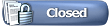 |
|
|
 Similar Threads
Similar Threads
|
||||
| Thread | Thread Starter | Forum | Replies | Last Post |
| GPU Linear Solvers for OpenFOAM | gocarts | OpenFOAM Announcements from Other Sources | 37 | August 17, 2022 14:22 |
| [Virtualization] OpenFOAM oriented tutorial on using VMware Player - support thread | wyldckat | OpenFOAM Installation | 2 | July 11, 2012 16:01 |
| New OpenFOAM Forum Structure | jola | OpenFOAM | 2 | October 19, 2011 06:55 |
| Cross-compiling OpenFOAM 1.7.0 on Linux for Windows 32 and 64bits with Mingw-w64 | wyldckat | OpenFOAM Announcements from Other Sources | 3 | September 8, 2010 06:25 |
| OpenFOAM Debian packaging current status problems and TODOs | oseen | OpenFOAM Installation | 9 | August 26, 2007 13:50 |