 |
|
|
[Sponsors] | |||||
|
|
|
#1 |
|
Member
Join Date: Nov 2011
Location: Germany
Posts: 40
Rep Power: 14  |
hey guys,
is there a way to couple two or more additional variables (AV) with each other? what i want to do is the following: i calculated heat flux for all three directions (see http://www.cfd-online.com/Forums/cfx...direction.html) with an additional tensor type "vector" ... so i finally got q_x, q_y and q_z ... now i want to calculate the gradient X of q_x like this : 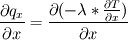 but im not able to write an algebraic equation for this case ... the problem is to handle the two gradients ... this is my actual status : (- Thermal Conductivity * Temperature.Gradient X).Gradient X but this is not working ... another idea is that i calculate  in an AV tensor type "vector" (name GradQ) and use this AV later, i.e. in an AV tensor type "vector" (name GradQ) and use this AV later, i.e.GradQ X.Gradient X but this is not working, too ... any good ideas?  -thanks! |
|
|
|

|
|
|
|
|
#2 |
|
Senior Member
Join Date: Jun 2009
Posts: 1,804
Rep Power: 32  |
I assume you got the heat flux vector by doing something similar to
ADDITIONAL VARIABLE: MyHeatFluxVector Option = Vector Algebraic Equation Vector xValue = - Thermal Conductivity * Temperature.Gradient X Vector yValue = - Thermal Conductivity * Temperature.Gradient Y Vector zValue = - Thermal Conductivity * Temperature.Gradient Z END Now you should be able to access the MyHeatFluxVector_x.Gradient X, and any of its components. NOTICE the syntax to access the components of a vector AV. That is the syntax for AV vector components in the ANSYS CFX Solver. Unfortunately, in CFD-Post you will see MyHeatFluxVector X(Y/Z) instead. Not sure what you are trying to do with these variables, but if you need them for post-processing only you should be able to do the same in CFD-Post and save you to rerun the case. Create a User Defined variable, and select Vector + Gradient. Hope the above helps, |
|
|
|

|
|
 |
|
|
 Similar Threads
Similar Threads
|
||||
| Thread | Thread Starter | Forum | Replies | Last Post |
| emag beta feature: charge density | charlotte | CFX | 4 | March 22, 2011 09:14 |
| additional variables' effect | ariel | CFX | 9 | April 2, 2008 00:41 |
| user SUBROUTINE for additional variables | Tuks | CFX | 0 | November 8, 2005 02:09 |
| [Commercial meshers] Trimmed cell and embedded refinement mesh conversion issues | michele | OpenFOAM Meshing & Mesh Conversion | 2 | July 15, 2005 04:15 |
| Replace periodic by inlet-outlet pair | lego | CFX | 3 | November 5, 2002 20:09 |