 |
|
|
[Sponsors] | |||||
[Other] Converting a scanned surface to a mesh |
 |
|
|
LinkBack | Thread Tools | Search this Thread | Display Modes |
|
|
|
#1 |
|
New Member
Ken Mankoff
Join Date: Oct 2010
Posts: 7
Rep Power: 15  |
Hi,
I have a scanned surface as seen in the image below. I'd like to use this in OpenFOAM. I'd like examine how fluid flows over this surface, so I think the easiest way might be to have this become the roof of a pipe segment, with the walls and floor as simple straight boundaries that are no stick. I collected the data as a point cloud with a scanner and then meshed it using 3rd party software. I have the CAELinux Virtual Machine so I can pass it through Engrid or gmsh or some other tools. I am seeking advice about which tool or workflow would be the best to modify the surface to become part of a pipe. Thanks, -k. 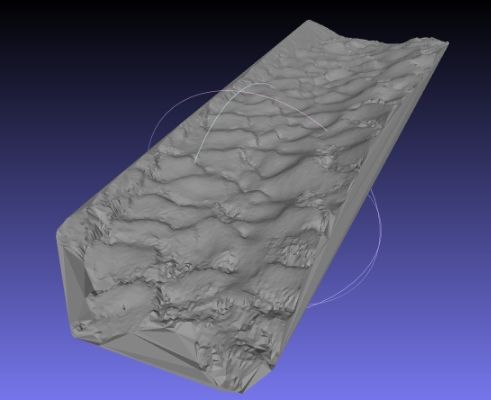
Last edited by mankoff; February 11, 2013 at 11:41. |
|
|
|

|
|
|
|
|
#2 |
|
Retired Super Moderator
Bruno Santos
Join Date: Mar 2009
Location: Lisbon, Portugal
Posts: 10,975
Blog Entries: 45
Rep Power: 128       |
Hi Ken,
If you use Google: Code:
import terrain openfoam  I'm not 100% certain, but I believe this thread might be the best on this topic: http://www.cfd-online.com/Forums/ope...tml#post260727 By the way, the advantage of using snappyHexMesh is that you do not need to create a tube, you can use a box and made directly with blockMesh. In addition, you might want to look into the following add-ons for Blender:
Best regards, Bruno PS: for other readers, enGrid's related question has been answered here: http://www.cfd-online.com/Forums/eng...tml#post409829
__________________
|
|
|
|

|
|
|
|
|
#3 |
|
New Member
Ken Mankoff
Join Date: Oct 2010
Posts: 7
Rep Power: 15  |
Hi Bruno,
Thank you for your reply. Sorry for my delay, I was on vacation last week. I'll let the other EnGrid thread die out and continue here, since I am not using EnGrid. I figured out to just use blockMesh and snappyHexMesh as you suggested, although I ended up figuring this out by using discretizer and the video tutorials on that website. Regards, Ken Mankoff |
|
|
|

|
|
 |
| Tags |
| cylinders, kinect, mesh conversion |
|
|
 Similar Threads
Similar Threads
|
||||
| Thread | Thread Starter | Forum | Replies | Last Post |
| y+ = 1 boundary layer mesh with snappyHexMesh | Arzed23 | OpenFOAM Running, Solving & CFD | 6 | November 23, 2022 15:15 |
| [snappyHexMesh] Disturbance in the mesh after the addition of layers | Dorian1504 | OpenFOAM Meshing & Mesh Conversion | 0 | June 13, 2017 02:27 |
| [snappyHexMesh] SHM problem : KVLCC2 with appendage mesh | sc.park | OpenFOAM Meshing & Mesh Conversion | 1 | March 13, 2016 13:28 |
| [Commercial meshers] converting a surface mesh to volume mesh | monish | OpenFOAM Meshing & Mesh Conversion | 0 | June 25, 2012 06:23 |
| fluent add additional zones for the mesh file | SSL | FLUENT | 2 | January 26, 2008 11:55 |