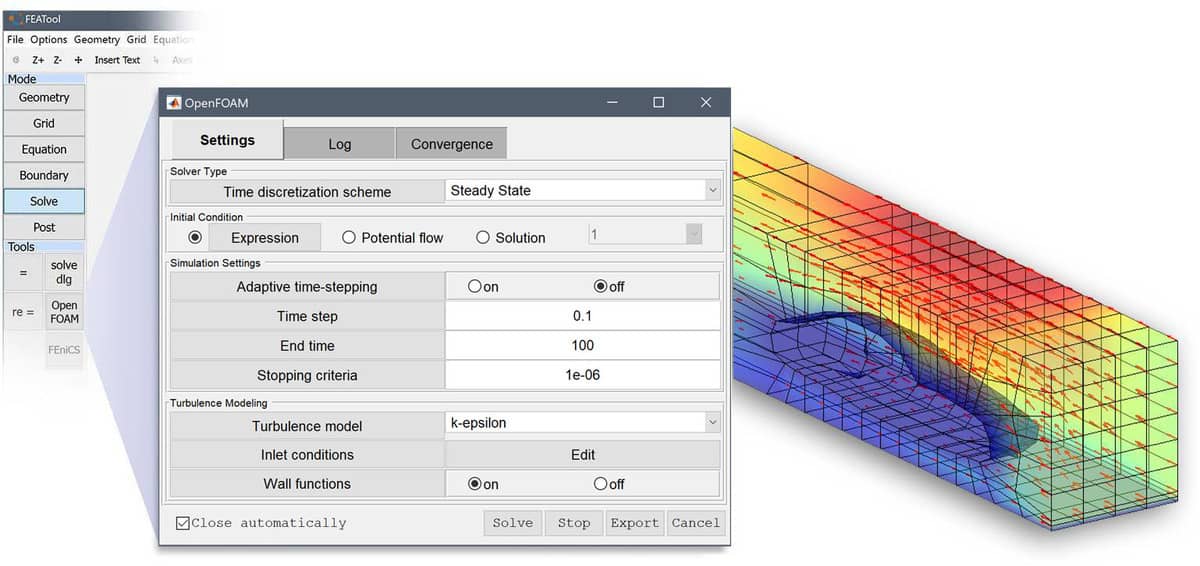The FEATool Multiphysics MATLAB and Octave FEM Simulation Toolbox version 1.8 is now available. In addition to being a fully integrated FEA multiphysics toolbox, and interfacing with the FEniCS FEM solver and external mesh generators such as DistMesh, GiD, Gmsh, and Triangle, the highlight of the new version is introducing a fully integrated and cross-platform OpenFOAM CFD GUI interface for MATLAB and GNU Octave.
The new OpenFOAM MATLAB CFD interface allows one to conveniently setup both laminar and fully turbulent incompressible Navier-Stokes CFD problems all within an easy to use graphical user interface (GUI). Featuring built-in CAD tools and (STL) CAD file import, automatic mesh generation (with automatic 2D to 3D mesh conversion and extrusion for 2D problems), FEATool to OpenFOAM case file conversion, solver selection and control, as well as solution import with postprocessing and visualization. As with all the FEATool MATLAB GUI functionality, models can also be saved and exported as m-file CLI functions where custom scripting and support for all MATLAB and Octave functions and toolboxes is supported. With the added support for the popular OpenFOAM CFD solver and FEniCS, high-performance multiphysics, multi-simulation, and CFD modeling can now be all be conveniently done within a single software interface.
Please visit https://www.featool.com and https://www.featool.com/matlab-cfd-toolbox for more information.