 |
|
|
[Sponsors] | |||||
|
|
|
#1 |
|
New Member
Joshua Staker
Join Date: Dec 2012
Posts: 3
Rep Power: 13  |
Hi All,
I want to create an animation of an analysis. I set the results to a number greater than 0 (i.e., 5, or 10, etc.). When I finish the analysis I click on the results tab of the ribbon and in the interation/step portion of the ribbon, I click the pull-down, and only one result is shown. It won't let me step through the results. When I go back to check the solver settings I notice that the results is shown as zero (somehow it resets when I click solve). No matter what I try or change I can't get the intermediate results to save. Any ideas? I've included a picture of my solver settings before I click solve: 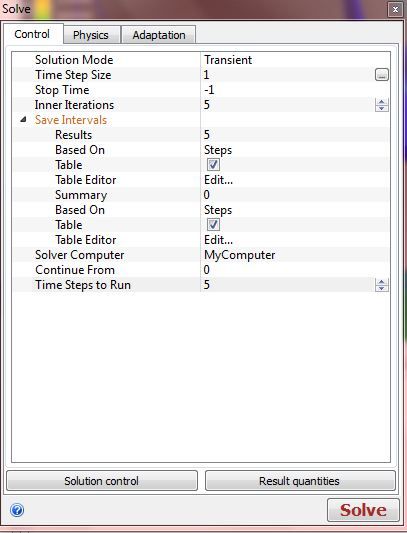
|
|
|
|

|
|
|
|
|
#2 |
|
New Member
Matt Brown
Join Date: Jan 2013
Posts: 17
Rep Power: 13  |
Well, from looking at your solver settings I see a few of issues:
(1) I am not sure what kind of analysis you are running, but a step size of 1 sec is probably much too large. Do you have intelligent solution control turned on by chance? (2) You have set the solver to run a total of 5 time steps with 5 inner iterations (i.e. iterations per time step) but then set it to record your results every 5 time steps. I would only expect to see t=5 in the saved results based on these settings. If you would like to save intermediate results at every time step change the 'Results' field just under 'Save Intervals' to be 1. If you want to record every other time step set it to 2 and so on. (3) You also have the 'Table' feature turned on, yet do not show what you have entered. When the table feature is active, the save table you defined trumps the settings you have shown us. Remove the check from 'Table' to use the setting you have shown or click 'Edit...' next to 'Table Editor' to bring up the table. Hope this helps, Matt |
|
|
|

|
|
|
|
|
#3 |
|
New Member
jakub w
Join Date: Jun 2018
Posts: 1
Rep Power: 0  |
I was looking for an answer to the same problem for like 3hrs. That's the only place on the whole internet w/ a solution. Thanks a bunch!
|
|
|
|

|
|
 |
| Tags |
| intermediate |
|
|
 Similar Threads
Similar Threads
|
||||
| Thread | Thread Starter | Forum | Replies | Last Post |
| How can I save a mesh file in ANSYS Workbench V12 for standalone mode CFX-Pre? | fkonias | ANSYS Meshing & Geometry | 22 | March 18, 2017 09:38 |
| intermediate results during a transient run | Michael Skoblin | CFX | 1 | September 25, 2006 14:00 |
| multiple solutions using Fluent | Hanjie Lee | FLUENT | 3 | August 15, 2006 17:21 |
| Analytical flow solutions | Antonio | Main CFD Forum | 0 | December 14, 2005 15:43 |
| Analytical flow solutions | Antonio | Main CFD Forum | 0 | November 15, 2005 17:47 |