 |
|
|
[Sponsors] | |||||
|
|
|
#1 |
|
New Member
Volker Pawlik
Join Date: Mar 2009
Location: Germany
Posts: 25
Rep Power: 17  |
Hi guys,
why does nobody complain about that defective distribution of colours in the contour scale starting with release 18?? I cannot believe that I am the only one in EUROPE who is angry about that... Support maintains that!! Since release 18 Fluent uses another interpolation for its color-maps, i.e. the colours at the marker or anchor points are fixed and the colours in between are interpolated. Till release 17 the interpolation method used gave a linear distribution of the colours, which made it easy for the eye to distinguish between the colours and to read the corresponding values from the scale. With release 18 the developers decided to fix a bug concerning the color-maps: Indeed there was somthing wrong. The RGB-codes displayed in the EDIT-color-maps panel did not correspond to the displayed colours!! But instead of correcting the calculation of the RNG-codes they did the opposite, they changed the interpolation method . Now the scale for a rgb color-map shows a dominant red area on top, a green area in the middle und a blue one on bottom where it is nearly impossible to distinguish between about 3 color-fields for each. (see attached pictures). Hence it's my big request that you as customers of Ansys help me to change that situation either with a return to the former condition or by introducing an additional interpolation option which behaves like the old. Regards V.P. |
|
|
|

|
|
|
|
|
#2 |
|
Senior Member
Alexander
Join Date: Apr 2013
Posts: 2,363
Rep Power: 34   |
make your own colormap
__________________
best regards ****************************** press LIKE if this message was helpful |
|
|
|

|
|
|
|
|
#3 |
|
New Member
Volker Pawlik
Join Date: Mar 2009
Location: Germany
Posts: 25
Rep Power: 17  |
You are not working for Ansys by accident?
Since that's what we as it seems are forced to do. Not nice for a customer paying thousands of EUR for maintenance And it has to be done for each possible number of contours!!!! (ok: only once) And it should work well for automized, journal-based picture generation. But if you want to use it interactively you have to change the color-map each time you change the number of contours. That's not the way it should be. I maintain my assessment: It is a defect. Best wishes |
|
|
|

|
|
|
|
|
#4 |
|
Senior Member
Lucky
Join Date: Apr 2011
Location: Orlando, FL USA
Posts: 5,676
Rep Power: 66    |
If you truly are paying for Ansys service, why are you whining about it here. Go to the customer portal and they'll fix it for you in less than 24 hrs.
|
|
|
|

|
|
|
|
|
#5 |
|
New Member
Volker Pawlik
Join Date: Mar 2009
Location: Germany
Posts: 25
Rep Power: 17  |
Unfortunately they don't cooperate like you assume. Believe me, I tried a lot before I returned to cfd-online.
Some companies even follow forums not of their own to get blunt information. Hence the idea was to place the request also here and to find some "fellow combattants". But until now replies are unfortunately poor without any support. By the way I have been active in that and the predecessor forum since the late 90th. It was a forum for both commercial users and academic (and those with hacked license files). It seems that time and has changed... and members too. b.w. |
|
|
|

|
|
|
|
|
#6 | |
|
New Member
Maurizio Valenzano
Join Date: Sep 2021
Posts: 2
Rep Power: 0  |
Quote:
Did you solved in some way? |
||
|
|

|
||
|
|
|
#7 |
|
Senior Member
Alexander
Join Date: Apr 2013
Posts: 2,363
Rep Power: 34   |
according to author post, problem has occurred since the version 18, how could you face that issue on v17?
__________________
best regards ****************************** press LIKE if this message was helpful |
|
|
|

|
|
|
|
|
#8 | |
|
New Member
Maurizio Valenzano
Join Date: Sep 2021
Posts: 2
Rep Power: 0  |
Quote:
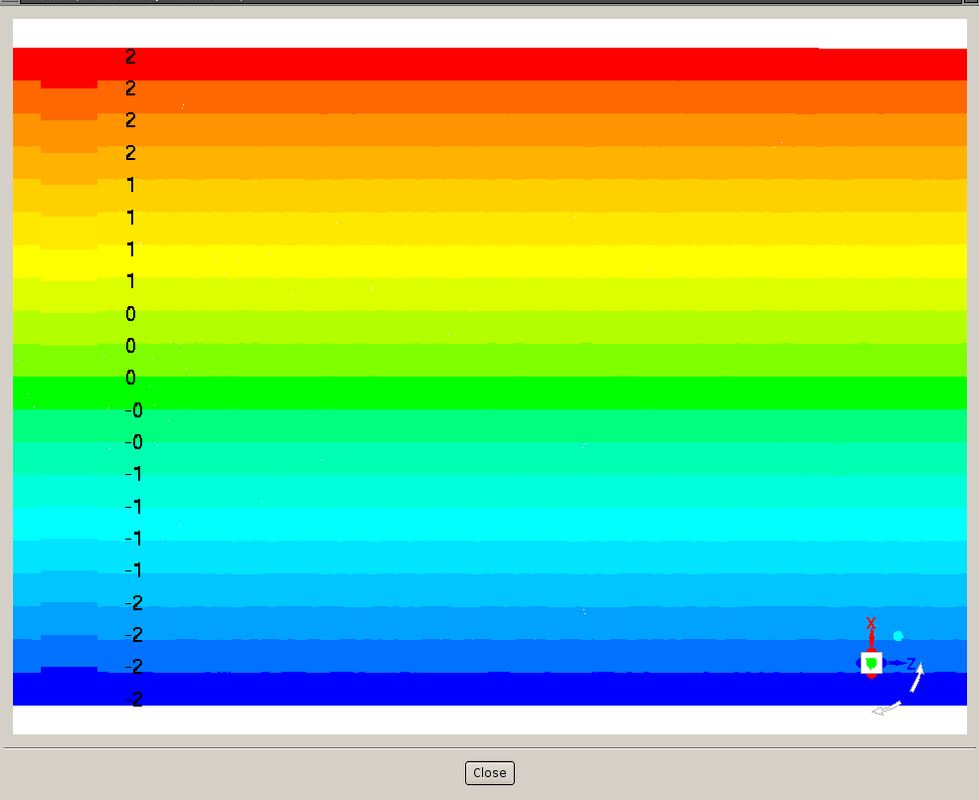 When i save the image (png, jpeg or tiff) the colors in the colormaps to the left are still correct, but the colors in the contour are different. only few colors match with the colormap. 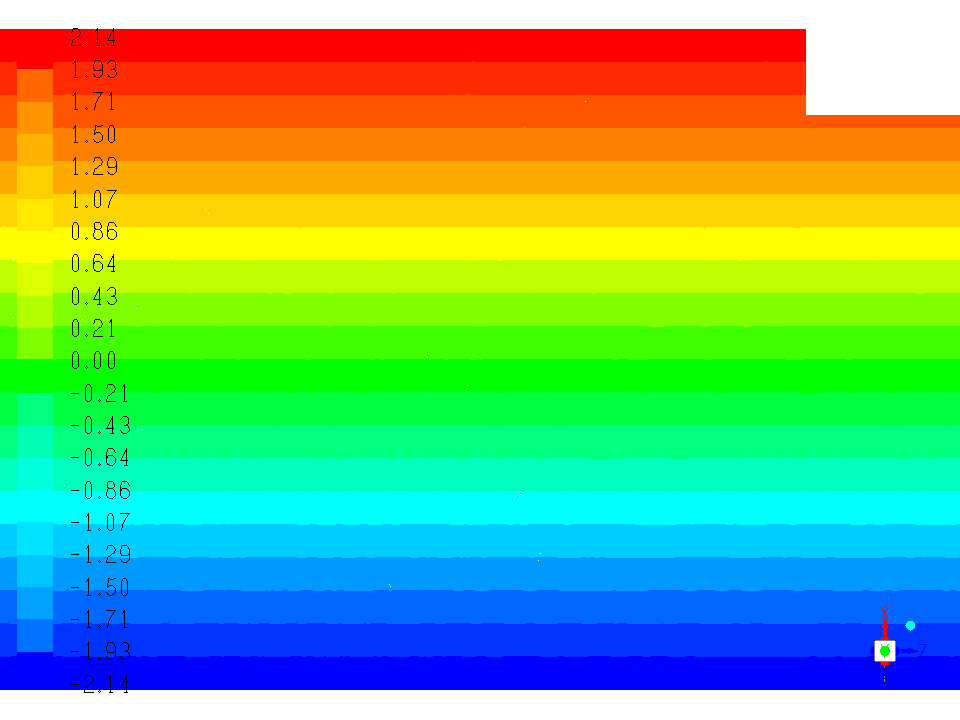
|
||
|
|

|
||
 |
|
|
 Similar Threads
Similar Threads
|
||||
| Thread | Thread Starter | Forum | Replies | Last Post |
| Heat Release vs. Apparent Heat Release // Comparison with GT Power | MFGT | CONVERGE | 10 | August 17, 2016 02:38 |
| FOAM-extend next release (release 3.2) - test phase extended to August 31st | fguibault | OpenFOAM Announcements from Other Sources | 1 | September 17, 2015 19:52 |
| Openfoam Ubuntu 12.04 Unmet dependencies | slls33 | OpenFOAM Installation | 10 | April 9, 2013 04:16 |
| Extend Project Release 1.6-ext | hjasak | OpenFOAM Announcements from Other Sources | 33 | July 14, 2011 18:54 |
| Diesel combustion simulation ( Heat release rate) | venkatesh | Siemens | 2 | April 29, 2009 07:38 |