 |
|
|
[Sponsors] | |||||
[ANSYS Meshing] Inflation Boundariies as Named Selections not chosen after geometry update |
 |
|
|
LinkBack | Thread Tools | Search this Thread | Display Modes |
|
|
|
#1 |
|
Member
Wolfram Schneider
Join Date: Jan 2018
Location: Germany
Posts: 57
Rep Power: 8  |
Dear all,
I am trying to set up an automatic process with Ansys Mesh using imported geometries by varying the parameters. The named selections are also imported and all mesh settings choose their named selections automatically except the boundaries in the inflation option. To be more precise, the named selection is chosen but with a yellow background color so i have to check again manually as you can see in picture 1. As in the ansys manual described, i have changed to option "programm controlled inflation" to "include" within the named selection as you can see in picture 2. I would be really grateful for your suggestions to solve this. Best wishes Bastian |
|
|
|

|
|
|
|
|
#2 |
|
Senior Member
Gwenael H.
Join Date: Mar 2011
Location: Switzerland
Posts: 392
Rep Power: 20  |
Hi Bastian,
How do you update your geometry ? Also do you define your named selections at the geometry level or in Mechanical interface ? If you change the number of faces in the CAD level and try to define the named selections in the mechanical interface it will not result in a robust setup for parametric analysis. If you define them prior to mechanical you should be fine. Have fun 
|
|
|
|

|
|
|
|
|
#3 |
|
Member
Wolfram Schneider
Join Date: Jan 2018
Location: Germany
Posts: 57
Rep Power: 8  |
Hi,
my geometry is imported to SpaceClaim with different colored surfaces. These colors are identified as named selections in SpaceClaim and are passed to AnsysMesh. The amount of named surfaces are remained exactly the same since i also tried a simple cylinder. The most remarkable abnormality for me is that every named selection is identified and meshed correctly, unless the boundary for the inflation. PS: I was on vacation the last weeks, so please excuse my delayed reply. |
|
|
|

|
|
|
|
|
#4 |
|
Senior Member
Gwenael H.
Join Date: Mar 2011
Location: Switzerland
Posts: 392
Rep Power: 20  |
Hi Bastian,
Well usually if you defined your named selections at the geometry level (i.e. in SC or DM) you shouldn't have a problem. So basically the problem is really there is a problem with the inflation named selection used for the meshing right ? In that case did you also defined a named selection for the scoping method (you need to define a body and the boundary from which the inflation starts). So do you also have a named selection for that ? Bests, Gwenael |
|
|
|

|
|
|
|
|
#5 |
|
Member
Wolfram Schneider
Join Date: Jan 2018
Location: Germany
Posts: 57
Rep Power: 8  |
Hi Gwenael,
I have defined a named selection for each needed body and surface. As you can see in the attached pictures from my first post, the chosen body is called "InletDomain". The picture shows the situation right after updating the geometry. The body for inflation is chosen correctly, while the boundary has a yellow background color. After choosing exactly the same named selection manually, the yellow background color disappears and meshing could be performed. Best wishes Bastian |
|
|
|

|
|
|
|
|
#6 |
|
Senior Member
Gwenael H.
Join Date: Mar 2011
Location: Switzerland
Posts: 392
Rep Power: 20  |
Hi Bastian,
Indeed that is really strange... I quickly tried to recreate your problem by defining random cylinders, creating NS in Spaceclaim (for all bodies and inflation surfaces) and then assign individual meshing methods + inflation layers using the NS. Then I've changed the geometry size in Spaceclaim and refreshed the project and the mesh properly updates without the issue you have with the boundary NS (in yellow). I checked the length of the NS (sometime it had problems with APDL which is limited to a certain length) but it wasn't the case for the mesher. I'm using the latest Ansys version (2019 R2) I don't know if it could be an issue in previous releases that they corrected afterwards. If you could share the files .wbpz I can have a quick look, maybe I could something. Bests, Gwenael |
|
|
|

|
|
|
|
|
#7 |
|
Senior Member
Gwenael H.
Join Date: Mar 2011
Location: Switzerland
Posts: 392
Rep Power: 20  |
forgot to attach the picture:
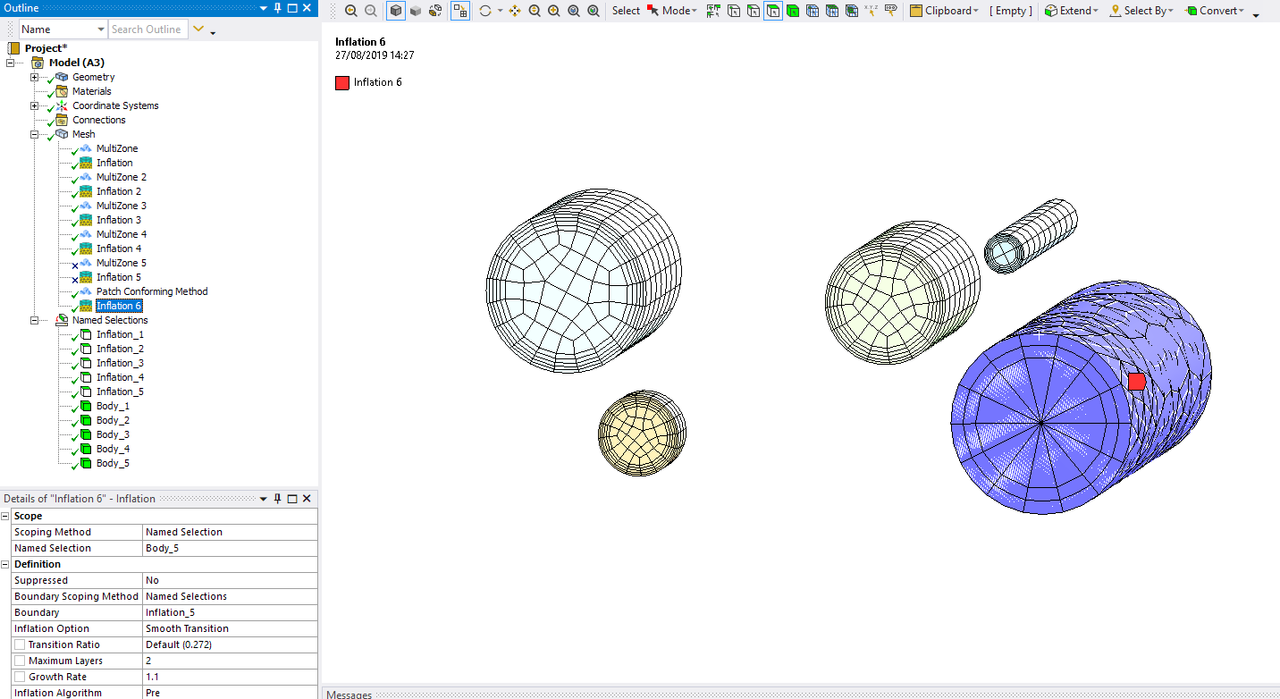
|
|
|
|

|
|
|
|
|
#8 |
|
Member
Wolfram Schneider
Join Date: Jan 2018
Location: Germany
Posts: 57
Rep Power: 8  |
Hi,
hopefully you are able to download it from this link: https://www.file-upload.net/download...tion.wbpz.html Best wishes Bastian |
|
|
|

|
|
|
|
|
#9 |
|
Senior Member
Gwenael H.
Join Date: Mar 2011
Location: Switzerland
Posts: 392
Rep Power: 20  |
Hi Bastian,
I had a look at your project. Indeed it is a strange behavior. I wanted to try out some things to see if it was robust when changing the input parameter but the .fsc file was missing from the project:  I recreated a different system using the CAESES extension, and played around with different parameters. I think I found the problem. To be able to use the inflation methods it appears to be more robust to first define a method (automatic / tet / sweep / multizone / etc...) and then rbm > inflate this method.  Have fun 
|
|
|
|

|
|
|
|
|
#10 |
|
Member
Wolfram Schneider
Join Date: Jan 2018
Location: Germany
Posts: 57
Rep Power: 8  |
Hi Gwenael,
first of all many thanks for your efforts. Unfortunately your suggestion does not lead to any changes on my side? It is still the same situation, the name of the boundary is detected, but with a yellow background as you can see in the attached picture. Furthermore I uploaded the original Caeses-Project and FSC-file used in the Workbenchproject. To apply the files on your side, you need to adjust the filepath in the fsc-file where the caeses-project is called. But I assume you are aware of this  After setting a meshing method for the cylinder, you were able to update the geometry by changing a parameter ( so a new geometry is imported ) and the boundary was detected correctly ?  Best wishes Bastian Last edited by Wolfram; September 2, 2019 at 10:43. |
|
|
|

|
|
|
|
|
#11 |
|
New Member
Join Date: Mar 2009
Posts: 29
Rep Power: 17  |
Hi Wolfram,
Did you manage to find a solution ? I have the same problem than you with Ansys 2019 R3. Best regards, Fabien |
|
|
|

|
|
|
|
|
#12 |
|
Member
Wolfram Schneider
Join Date: Jan 2018
Location: Germany
Posts: 57
Rep Power: 8  |
Hi,
unfortunately I have not found a solution. As workaround I used the automatic Inflation for different NamedSelections. Best wishes Bastian |
|
|
|

|
|
 |
|
|
 Similar Threads
Similar Threads
|
||||
| Thread | Thread Starter | Forum | Replies | Last Post |
| y+ and u+ values with low-Re RANS turbulence models: utility + testcase | florian_krause | OpenFOAM | 114 | August 23, 2023 05:37 |
| Named selections not seen in Fluent | theHumbleOne | FLUENT | 7 | December 5, 2014 06:15 |
| [DesignModeler] Named selections - is there a quick way to do it? | Marion | ANSYS Meshing & Geometry | 2 | May 24, 2013 10:05 |
| ANSYS12 - named selections not transferred | enigma | Main CFD Forum | 7 | March 3, 2010 18:05 |
| vitual _ real | deneb | FLUENT | 3 | January 22, 2007 04:31 |