 |
|
|
[Sponsors] | |||||
|
|
|
#1 |
|
New Member
Join Date: Sep 2015
Posts: 17
Rep Power: 10  |
Hello all,
I am running a transient thermal analysis and I would like to understand the results given in CFD post and get those results also by simple hand calcs. I am interested in the internal energy of the fluid. From a hand calc point of view it is based on the equation  If, in my case, from one tiime point to another, my average temperature varies from 40K, then can have my internal energy. From the CFD-post point of view, the internal energy is not directly given but you can have the static enthalpy which is defined as 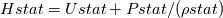 Then, by taking the two time points of interest and substracting those, you have the  and thus the and thus the  . .However, i don't find the same results at all. Not even close... Am i missing something? Thanks for your help |
|
|
|

|
|
|
|
|
#2 | |
|
Senior Member
Join Date: Jun 2009
Posts: 1,811
Rep Power: 32  |
You have not described the material type you are using; however, from your description of the Hstat, I assume it is a constant density material, i.e. incompressible.
If you are using the Thermal Energy heat transfer mode for incompressible materials, the variable Static Enthalpy is really the Internal Energy if I recall correctly. From the documentation: Quote:
|
||
|
|

|
||
 |
|
|
 Similar Threads
Similar Threads
|
||||
| Thread | Thread Starter | Forum | Replies | Last Post |
| Post processing in CFD Post or Fluent. | Blobs | OpenFOAM Post-Processing | 2 | June 26, 2016 07:23 |
| CFD Design...The CFD Future | John C. Chien | Main CFD Forum | 20 | November 19, 2015 23:40 |
| Problem regarding producing streamlines from surfaces in Ansys CFD post | gauthamnarayan | ANSYS | 6 | June 8, 2015 07:33 |
| Problem regarding producing streamlines from surfaces in Ansys CFD post | gauthamnarayan | Visualization & Post-Processing | 0 | April 23, 2015 16:07 |
| CFD Online Celebrates 20 Years Online | jola | Site News & Announcements | 22 | January 31, 2015 00:30 |