 |
|
|
[Sponsors] | |||||
|
|
|
#1 |
|
Senior Member
Daniel
Join Date: Mar 2013
Location: Noshahr, Iran
Posts: 348
Rep Power: 21  |
Hello guys
Is it possible to get a mesh like this in ICEM CFD? if it's feasible, would you please kindly tell me how can I do it...  tnx in advance regards |
|
|
|

|
|
|
|
|
#3 |
|
Senior Member
Daniel
Join Date: Mar 2013
Location: Noshahr, Iran
Posts: 348
Rep Power: 21  |
tnx for the quick reply
 here is the geometry |
|
|
|

|
|
|
|
|
#5 |
|
Senior Member
Daniel
Join Date: Mar 2013
Location: Noshahr, Iran
Posts: 348
Rep Power: 21  |
yes, the picture is from fluent tutorial, but I want to create a mesh similar to the picture!
unstructured near the hull and structured in far-field! like this one:  Can you tell me how can I do conformal unstructured+structured mesh? tnx |
|
|
|

|
|
|
|
|
#6 |
|
Senior Member
Daniel
Join Date: Mar 2013
Location: Noshahr, Iran
Posts: 348
Rep Power: 21  |
just tried ICEM CFD tutorial and I learned how to do it, here is the initial try:

|
|
|
|

|
|
|
|
|
#8 |
|
Senior Member
Daniel
Join Date: Mar 2013
Location: Noshahr, Iran
Posts: 348
Rep Power: 21  |
||
|
|

|
|
|
|
|
#10 |
|
Super Moderator
|
||
|
|

|
|
|
|
|
#11 | |
|
Senior Member
Daniel
Join Date: Mar 2013
Location: Noshahr, Iran
Posts: 348
Rep Power: 21  |
Quote:
Now everything is perfect  ...here is the final mesh: ...here is the final mesh:Fluent Max Skew: 0.59 Min Orthogonal Quality: 0.32 |
||
|
|

|
||
|
|
|
#13 |
|
Senior Member
Daniel
Join Date: Mar 2013
Location: Noshahr, Iran
Posts: 348
Rep Power: 21  |
||
|
|

|
|
|
|
|
#15 |
|
Senior Member
Daniel
Join Date: Mar 2013
Location: Noshahr, Iran
Posts: 348
Rep Power: 21  |
As I think you have already noticed, the final picture is from another geometry! I don't have the permission to share the geometry itself...
However I can provide step by step tutorial of the project with pictures, if it's OK without sharing the geometry itself 
|
|
|
|

|
|
|
|
|
#17 |
|
Senior Member
Daniel
Join Date: Mar 2013
Location: Noshahr, Iran
Posts: 348
Rep Power: 21  |
1) At first I have created the domain around the hull in such a way to have a smaller box near the hull (unstructured) and a larger box away (structured):
Note, you should have interface between smaller and larger boxes!  2) then I created a material point in the smaller box by selecting point 1 and 2: 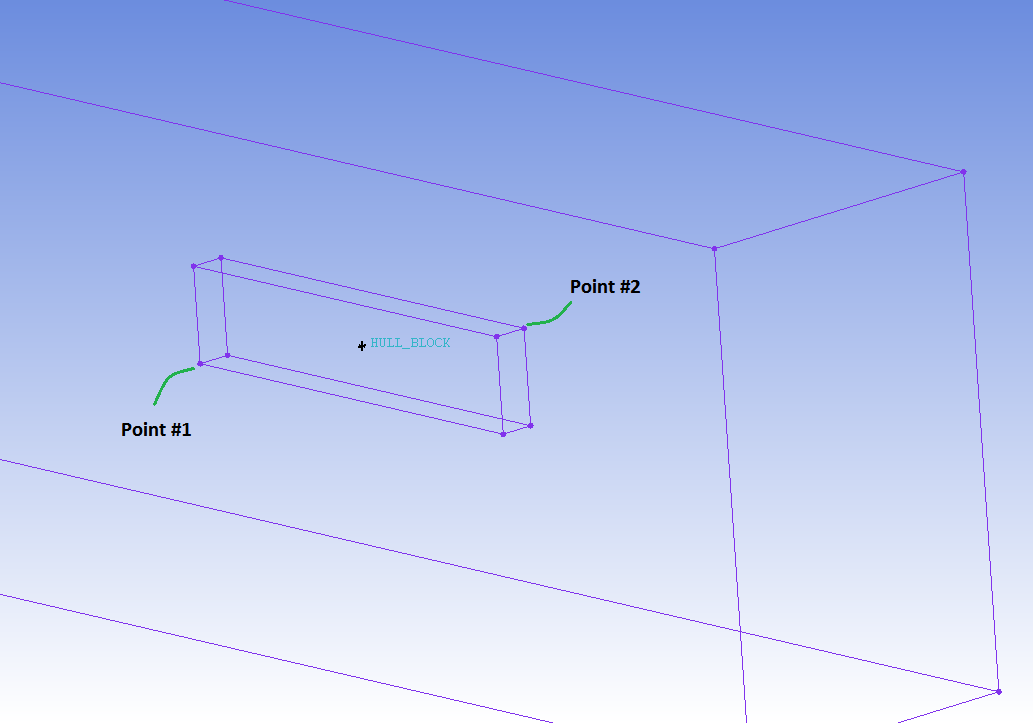 3) Now the mesh sizing is defined.  4) Then I generate the mesh for the the smaller box. It's better to check the mesh quality for any errors at this step.  5) Now save the project and disable mesh in display tree! you can also save the mesh manually if you want! 6) Now start the usual blocking approach for the structured part! the important part is to delete the block where you have already meshed with tetra.  7) After you are done with blocking, update the mesh sizing and edge refinement in pre-mesh params! 8) Now enable the pre-mesh in display tree to have your hexa mesh generated! check if everything is as expected! 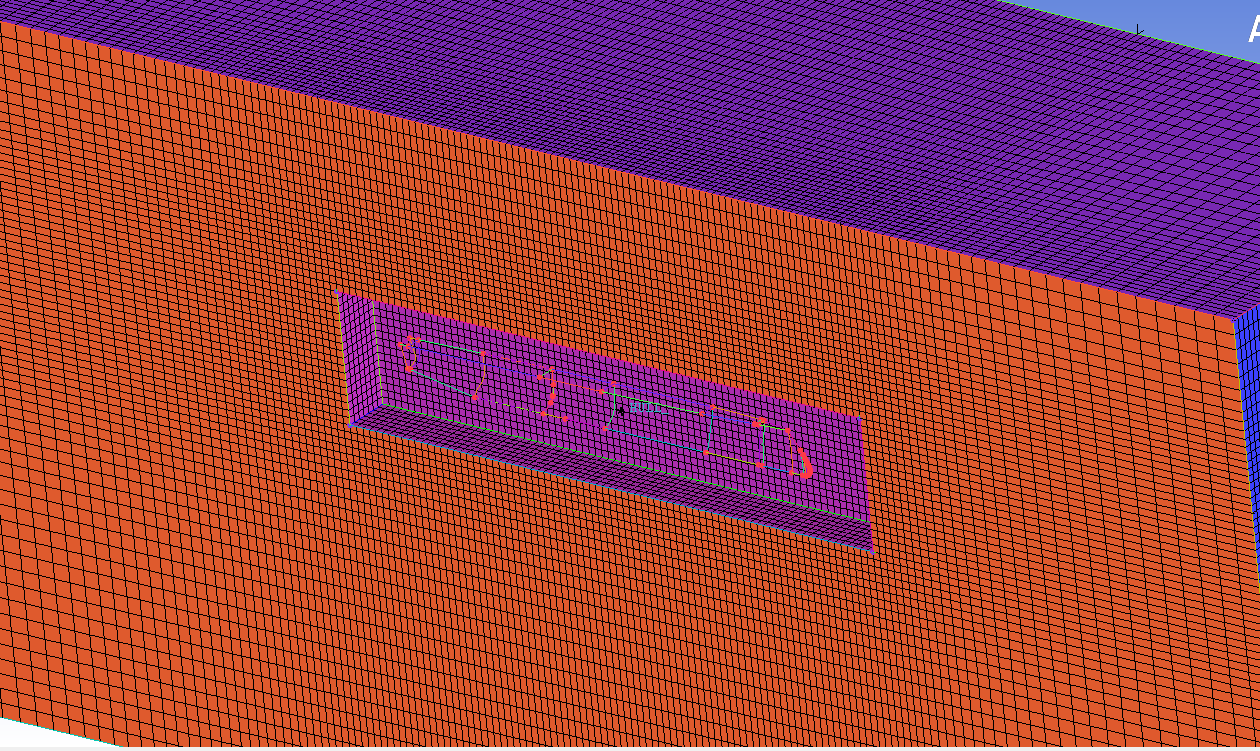 9) save the blocking and disable prem-mesh in display tree! 10) enable mesh in display tree and go to file> Mesh > load from blocking! click merge when the pop up opens! 11) Now both meshes are merged, but there is one more step to make them conformal. go to mesh> merge nodes > merge meshes! method: merge volume meshes merge surface mesh part: here select the interface between two boxes! before:  after:  it's done! Last edited by Daniel_Khazaei; July 8, 2016 at 08:54. |
|
|
|

|
|
|
|
|
#19 |
|
Senior Member
Daniel
Join Date: Mar 2013
Location: Noshahr, Iran
Posts: 348
Rep Power: 21  |
||
|
|

|
|
|
|
|
#20 |
|
Senior Member
Daniel
Join Date: Mar 2013
Location: Noshahr, Iran
Posts: 348
Rep Power: 21  |
Is it possible to create and smooth the surface mesh on the hull, then use the surface mesh to generate the prism+tertra volume mesh?
I have done the patch dependent surface meshing, but always get error when trying to use the surface mesh in octree or delaunay? |
|
|
|

|
|
 |
|
|
 Similar Threads
Similar Threads
|
||||
| Thread | Thread Starter | Forum | Replies | Last Post |
| decomposePar problem: Cell 0contains face labels out of range | vaina74 | OpenFOAM Pre-Processing | 37 | July 20, 2020 05:38 |
| [snappyHexMesh] SnappyHexMesh no layers and no decent mesh for complex geometry | pizzaspinate | OpenFOAM Meshing & Mesh Conversion | 1 | February 25, 2015 07:05 |
| [Other] How to create an MRF zone ? | aminem | OpenFOAM Meshing & Mesh Conversion | 2 | December 8, 2014 10:45 |
| [mesh manipulation] Combining multiple mesh blocks | ingojahn | OpenFOAM Meshing & Mesh Conversion | 1 | August 18, 2014 03:19 |
| [ICEM] Generating Mesh for STL Car in Windtunnel Simulation | tommymoose | ANSYS Meshing & Geometry | 48 | April 15, 2013 04:24 |